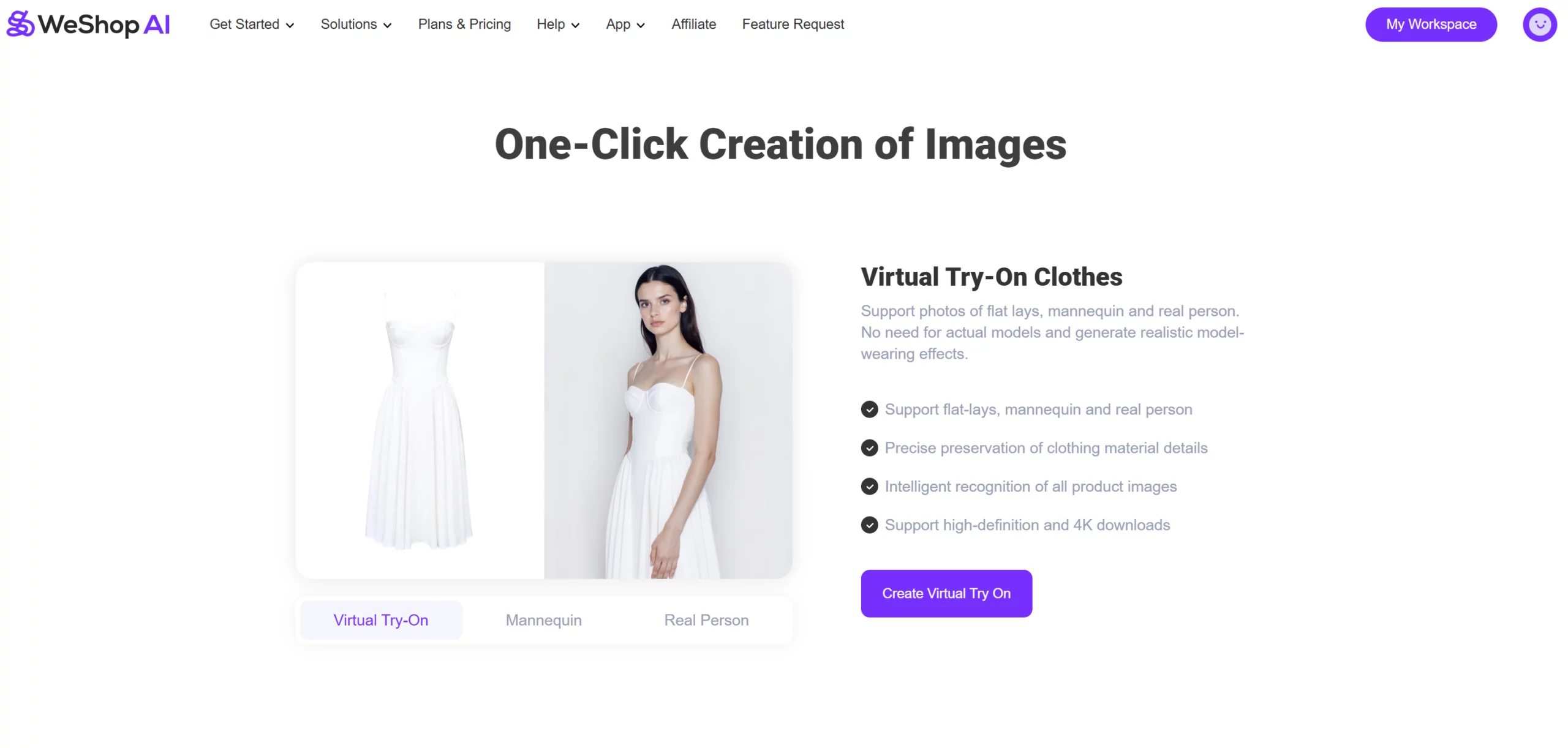Hi, everyone! Have you had a chance to check out our latest update on the AI Relight feature? If not, let me walk you through it. We’ve introduced a new Original Background option within the relight. This enhancement lets you adjust the lighting in your photos without altering the original background, providing greater flexibility and preserving scene integrity.
To help you maximize this feature, let’s dive into some best practices and examples to ensure a smooth and effective application.
Basic Tricks
Step 1: Upload your image.
Step 2: Click on the “Original Background” option under the Background Light section.
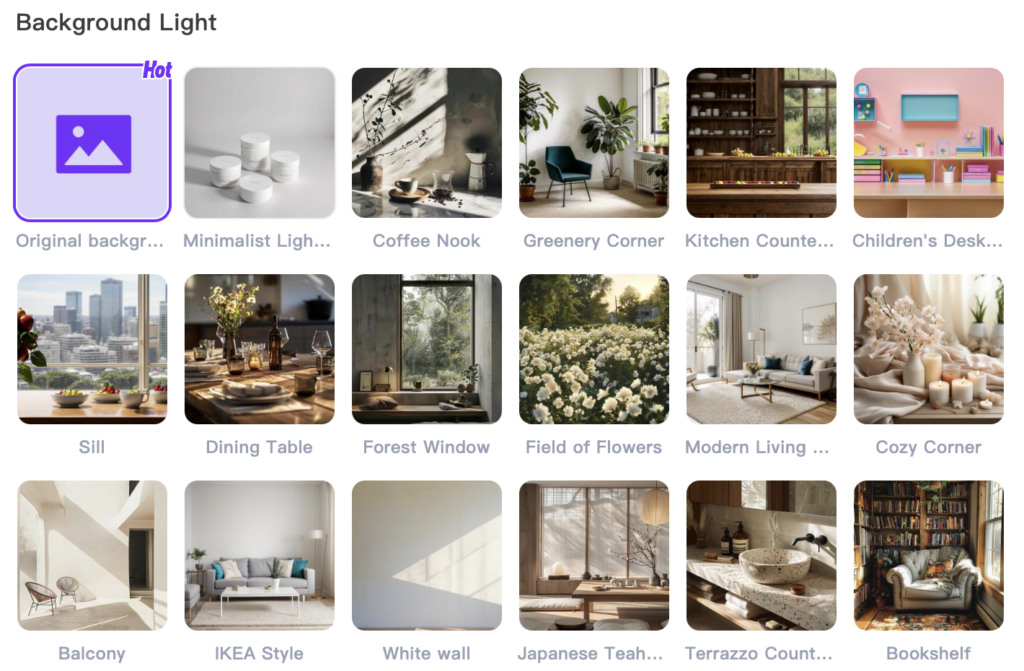
Step 3: Below the Background Light section, you can select the desired light direction. For instance, if you want the left side of your clothing to appear brighter, you can choose lighting that comes from the right side.
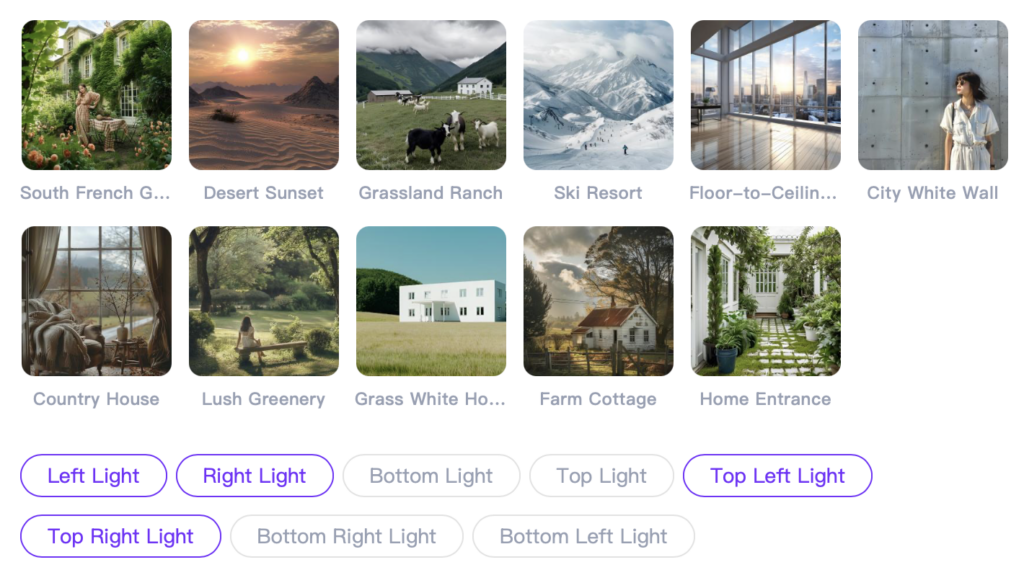
Background Lighting Comparison
Original Background
When using the “Original Background”, the only noticeable difference is the direction of the light source. While the background remains unchanged, you can adjust the lighting to affect how different areas of the image are illuminated



Background Light Scenes
By using different background light scenes , you can see various lighting effects in different scenarios. Each option provides a unique way to illuminate the scene, altering the mood, depth, and focus of the subject while changing the overall ambiance.



Advanced Techniques
In a previous blog, we introduced the combination of AI Relight with AI Model, which proved to be effective for many users. However, some only want to change the model while keeping the background intact. The latest update now allows users to retain the original background even when switching models. After applying the lighting, simply send the image to AI Model, and choose a AI Model from the store. This process ensures consistent lighting without altering the scene.
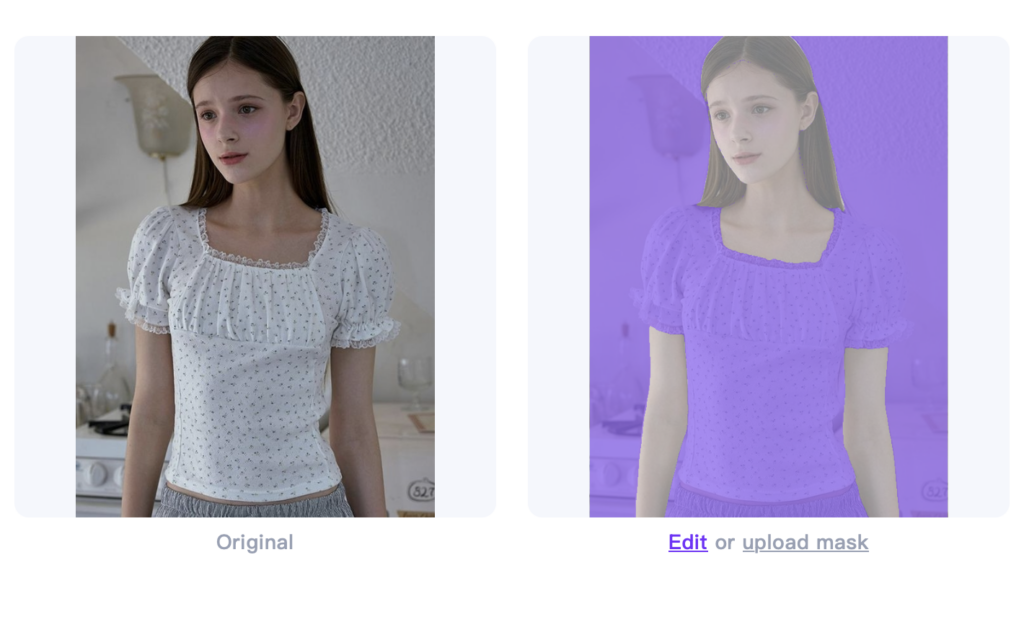

Before and After Comparison


Outstanding Examples









Give those tricky photos, where uneven lighting has been a constant challenge, a fresh try with the new AI Relight feature! This tool is specifically designed to help balance inconsistent light sources, allowing you to make professional adjustments. By retaining the integrity of your scene and focusing solely on the lighting, you can transform even the most difficult images into polished, professional-quality results. It’s the perfect solution to gain more control over your visuals.