


The walking pose is one of the most powerful ways to bring energy and realism into fashion photography. It captures confidence, movement, and personality — everything you need to make your products stand out in motion. With WeShop AI Pose Generator, you can now create professional-looking walking poses in seconds, without a photoshoot. Whether you’re designing lookbook images, online store banners, or social media ads, this tool helps you showcase outfits in a more dynamic and natural way, perfectly tailored for modern fashion marketing.
Why Use Weshop AI Pose Generator for Fashion Marketing
Creating model photos for fashion products used to take a lot of work. You needed a model, a studio, and hours of editing before you could get the perfect shot. Now, WeShop AI Pose Generator makes the whole process much easier. With just a few clicks, you can create lifelike model poses that fit your brand’s style and showcase your products naturally. It works for clothing, accessories, and lifestyle images, helping you test different poses and moods without reshooting. This means faster production, lower costs, and more creative freedom for your next campaign.



Weshop AI Pose Generator: Step-by-Step Tutorial
Step 1: Find the AI Pose Generator and Upload Your Image
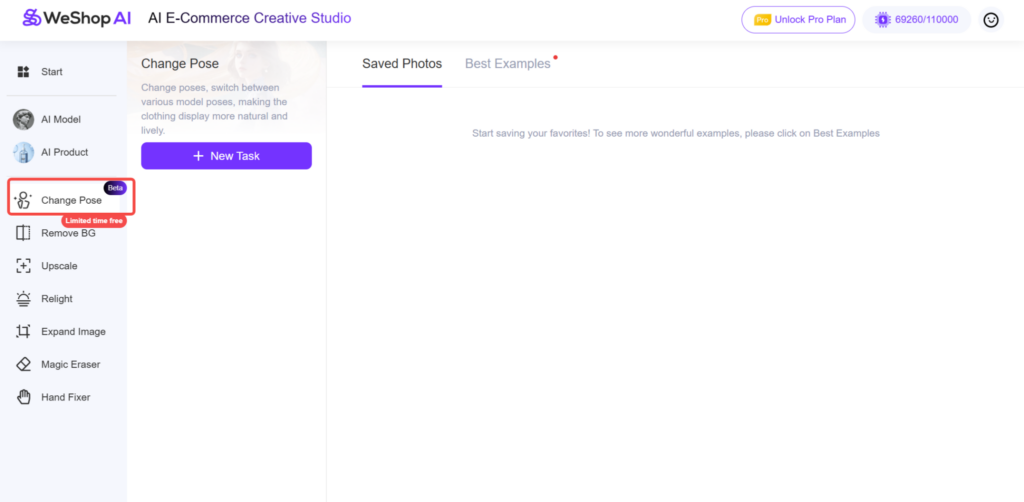
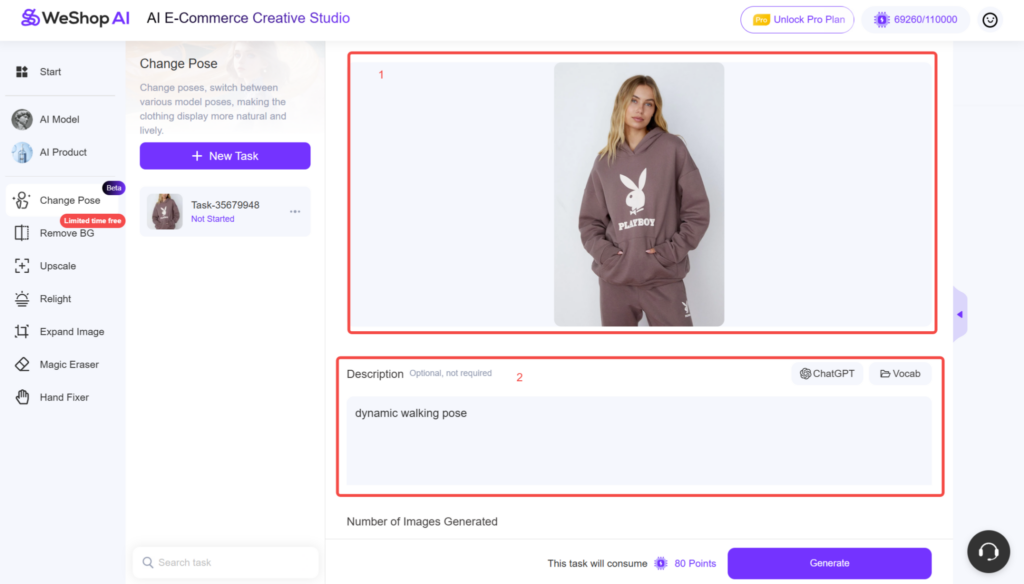
To get started, open your WeShop AI workspace and click the Change Pose icon — this will take you to the AI Pose Generator tool.
Upload the image you want to work with. For best results, choose a clear and well-lit image where the model’s body is fully visible. Once the image is uploaded, the system will automatically detect the model and prepare it for pose adjustment. This step sets the foundation for creating a natural and balanced walking pose later on.
Step 2: Describe the Desired Walking Pose in AI Pose Generator
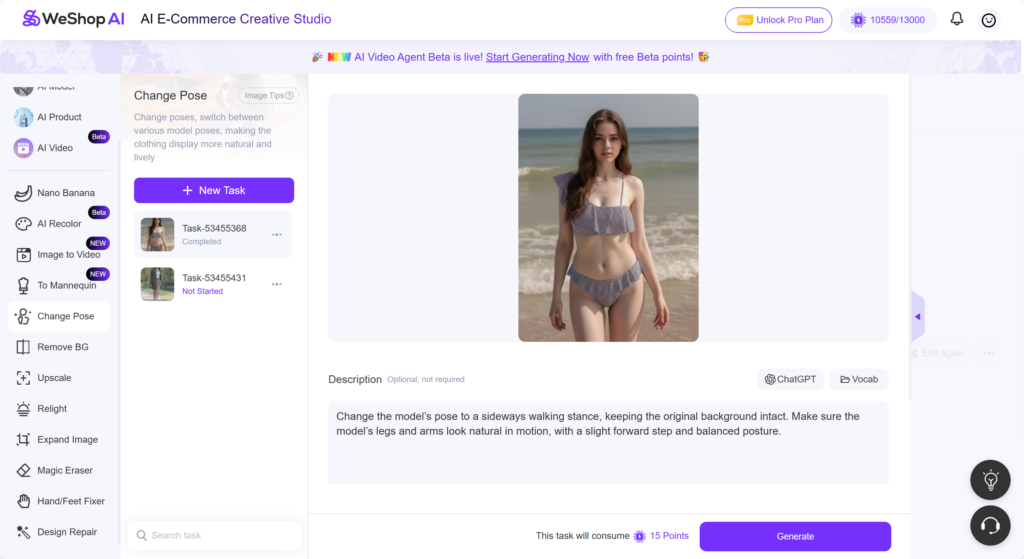
Next, tell the AI exactly what kind of walking pose you want. In the Weshop AI Pose Generator, you can type a simple command like “walking pose” to start, or describe it in more detail — for example:
“Change the model’s pose to a sideways walking stance, keeping the original background intact. Make sure the model’s legs and arms look natural in motion, with a slight forward step and balanced posture.”
A clear and detailed description helps the AI understand your intention and generate a more natural, well-balanced walking pose.
Step 3: Export the Final Image
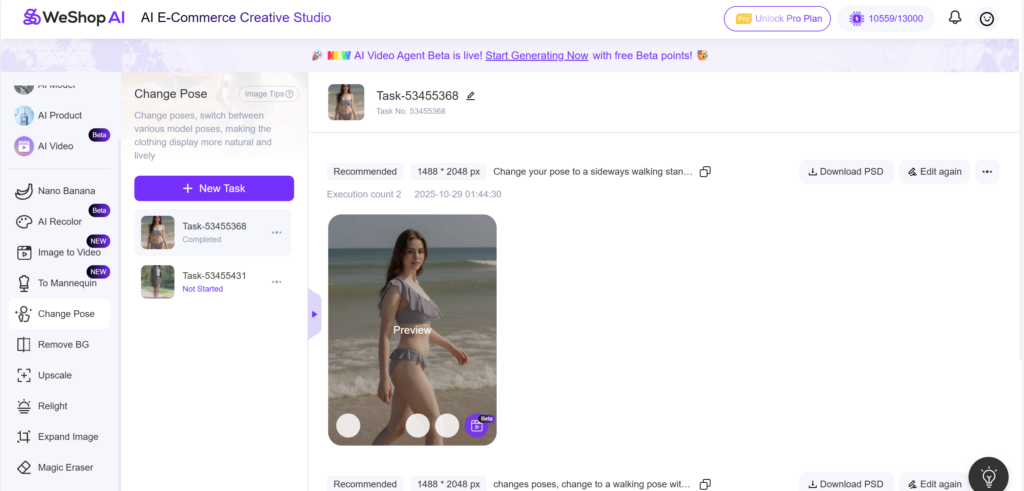
Once you’re happy with the walking pose, click Download PSD to save your image. Weshop AI may take a few moments to process the final result, so please be patient while it generates a high-quality version. After it’s ready, you can download the image in your preferred format and use it on your e-commerce site, social media, or other marketing channels.
Pro Tips for Getting the Most Natural Walking Pose
Mind the Leg and Arm Movement
Overly exaggerated steps or swings can look unnatural. Keep the stride moderate and arms relaxed for a balanced walking pose.
Keep the Perspective Consistent
Make sure the model’s angle matches the background. A slight mismatch can make motion look awkward. Adjust the pose or background as needed to maintain a realistic feel.
Pay Attention to Clothing Flow
Fabric should move naturally with the step. Long skirts, coats, or flowing dresses may need subtle adjustments to keep folds and patterns consistent.
Try Slight Variations
Small changes in your prompt, like “confident runway walk” or “casual street stroll”, can create different vibes. Generate multiple options and pick the one that best fits your brand and campaign style.
Different Walking Pose Styles for Every Fashion Scenario
E-Commerce Walking Poses
For online stores, the main goal is to showcase the product clearly. Use a straightforward front or side walking pose that displays the full outfit without distractions. Keep the model’s stride moderate and arms relaxed. This style works best with clean, neutral backgrounds so customers can focus on the clothing details.



Social Media Style Walking Poses
Walking poses in social media content tell a story of movement and style. These dynamic visuals work perfectly for creating a sense of flow and casual confidence. Additionally, walking poses can evoke a natural, everyday vibe, making them ideal for enriching lifestyle content. This adds depth to your social media presence, allowing followers to connect with the brand on a more personal level.



Fashion and Apparel Ads Walking Poses
Walking poses are a powerful tool for fashion and apparel ads, offering the perfect opportunity to showcase how garments move in real life. This not only gives the garment a sense of movement but also adds energy to the overall visual, making the ad feel more alive and engaging. Walking poses are ideal for conveying confidence, style, and functionality in fashion campaigns.



Conclusion: Boost Your Fashion Ads with AI Walking Poses
Walking poses are a versatile tool for a wide range of fashion scenarios. They help highlight key garment details, such as zippers, straps, and embroidery, while keeping the focus on the model’s style and expression. This makes walking poses perfect for e-commerce, editorial content, or social media campaigns, bringing your fashion visuals to life in any context.
With WeShop AI Pose Generator, generating realistic walking poses is fast, easy, and cost-effective. Transform your product images into vibrant, attention-grabbing visuals without the need for expensive photoshoots. Take your fashion ads to the next level and create stunning, dynamic poses with just a few clicks.
Ready to elevate your fashion content? Try WeShop AI Pose Generator today and create beautiful walking poses for your next campaign!




