


Winter is coming, and many e-commerce stores are preparing to launch their seasonal collections. Therefore, showcasing winter clothing becomes more important than ever. For example, down jackets and coats are bulky, so simple front-facing photos may not show their shape clearly. Moreover, customers often want to see how clothes look in different poses. As a result, stores need versatile images that highlight all angles. Fortunately, WeShop AI Pose can help. In addition, it allows stores to generate multiple model poses quickly. Consequently, e-commerce businesses can present winter fashion more effectively and attract more buyers.
Why AI Pose Generator Boosts Winter E-Commerce Sales
Winter clothing is often thick and layered. Therefore, it is hard to show the full shape with just one photo. Moreover, customers want to see jackets and coats from different angles. As a result, traditional photography can be time-consuming and costly. In contrast, WeShop AI Pose Generator provides a fast solution. It can create multiple model poses in minutes.
In addition, it keeps the clothes looking realistic and natural. Consequently, stores can show their products in many ways without extra photoshoots. Furthermore, this helps customers make better buying decisions. As a result, it can increase sales and reduce returns. Also, it allows small stores to compete with larger brands. Therefore, using AI Pose for winter collections is not only efficient but also smart. In short, it brings value to both stores and customers.
Step By Step: How to Change Winter Model Poses with AI Pose Generator
Step 1: Find the AI Pose Feature
First, open the WeShop AI platform. Then, look at the left task menu. Next, find and click “Change Pose.” This is where you will start creating new model poses.
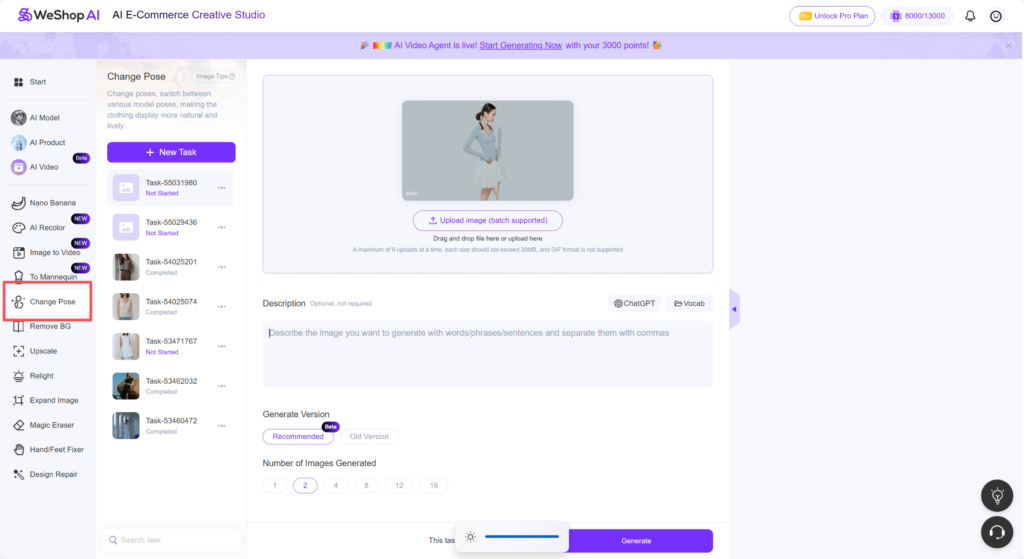
Step 2: Start a New Task and Upload Image
After that, click “New Task.” This opens the upload window. Here, you can upload your image. The image should be a model wearing your winter collection, such as coats or down jackets.
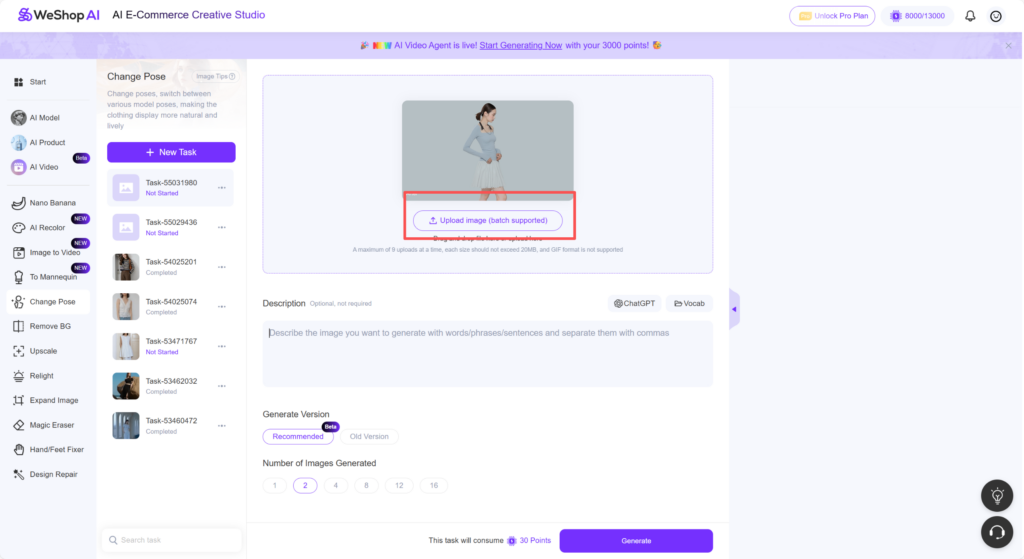
Step 3: Describe the Desired Pose
Then, go to the description box. Here, you can write exactly how you want the model to pose. For example, you can ask the model to raise arms, turn sideways, or hold a bag. In addition, you can specify details like head angle, hand position, or leg stance. Moreover, you can choose the number of images to generate. Keep in mind that generating more images uses more points. Also, try to be clear and concise in your description.
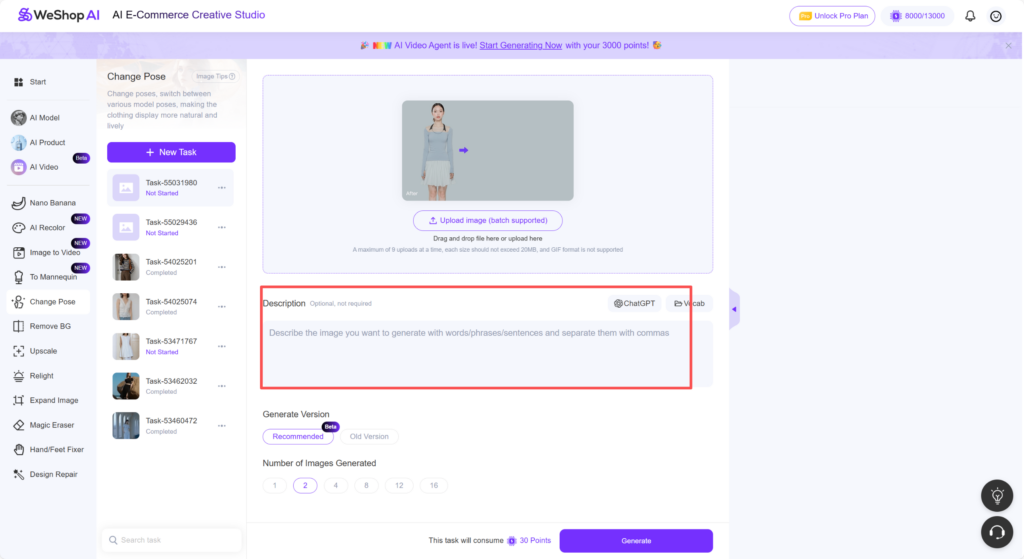
Step 4: Generate and Export Your Images
Step 4: Generate and Export Your Images
After completing the description and settings, click “Generate.” Then, wait for the AI to create the images. Once finished, review the results to make sure the poses look natural. Next, click “Export Your Image” to save them. In addition, you can use these images directly for your e-commerce store.
Tips for Writing Effective Change Pose Instructions
Writing clear instructions in the Change Pose description is key to getting the results you want. First, be specific. For example, instead of saying “pose naturally,” describe the exact stance, like “model holding coat collar with right hand and looking sideways.”
Moreover, include details about arms, legs, and head position. Next, keep sentences concise. Long and complicated sentences may confuse the AI. Also, use simple words that clearly describe motion or posture. In addition, mention any props or accessories you want the model to interact with, such as a handbag or scarf.
Furthermore, specifying the number of images helps manage point usage efficiently. Try generating a few test images first. Then, adjust your instructions if needed. Another tip is to use reference images when possible. This guides the AI better and improves accuracy.
Finally, review your description carefully before generating. As a result, your winter jackets, coats, or other seasonal clothing will be displayed in the most appealing and realistic poses. Consistency in your instructions ensures professional-looking results every time.
Beyond E-Commerce: Multiple Uses for Winter Fashion Model Poses
Generating model images in different poses is not only useful for e-commerce. First, marketing campaigns can benefit greatly. For example, social media posts, banners, and newsletters can use varied poses to attract attention.
Moreover, lookbooks or digital catalogs can showcase the full range of a winter collection. In addition, AI-generated poses help fashion blogs and magazines create editorial content without additional photoshoots. Furthermore, training materials for retail staff or virtual fashion workshops can use these images to demonstrate styling ideas.
Also, online advertising, such as Google or social media ads, can use multiple poses to increase engagement. Beyond that, these images can be used for AR try-on experiences, virtual showrooms, or even presentations for investors or partners.
As a result, AI Pose Generator provides versatile resources. Consequently, winter coats, down jackets, and other bulky items can be displayed dynamically in many professional and creative contexts. This maximizes the value of every image.
Conclusion
In conclusion, AI Pose Generator is a powerful tool for showcasing winter fashion. It helps e-commerce stores display coats, down jackets, and other bulky items in multiple poses. Moreover, it saves time and reduces costs compared to traditional photoshoots. In addition, clear instructions and tips ensure accurate and appealing results.
Beyond online stores, these images can be used for social media, marketing campaigns, lookbooks, and virtual presentations. As a result, both small and large brands can benefit. Finally, using AI Pose allows businesses to present winter collections dynamically, attract more customers, and stand out in a competitive market.




