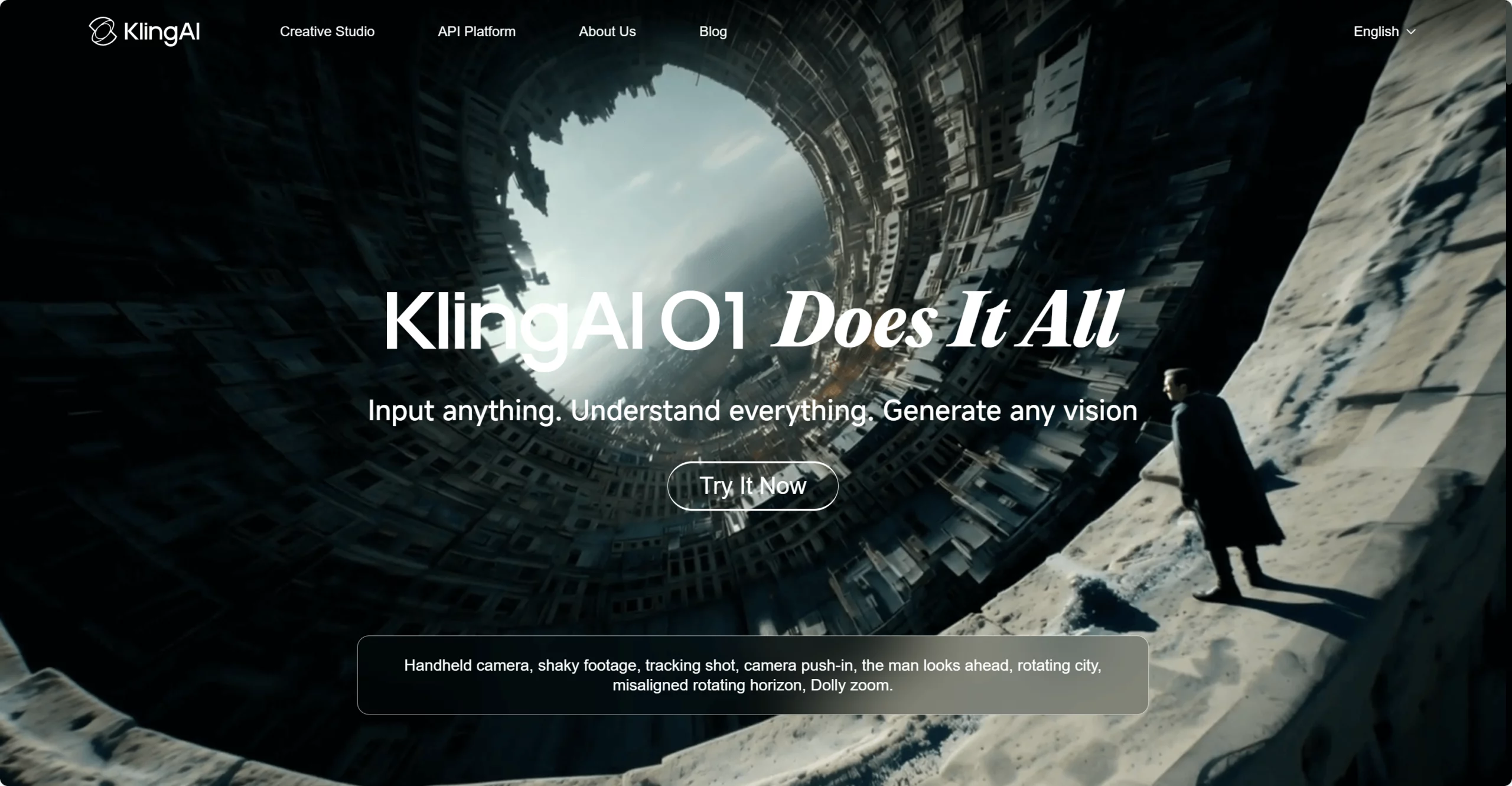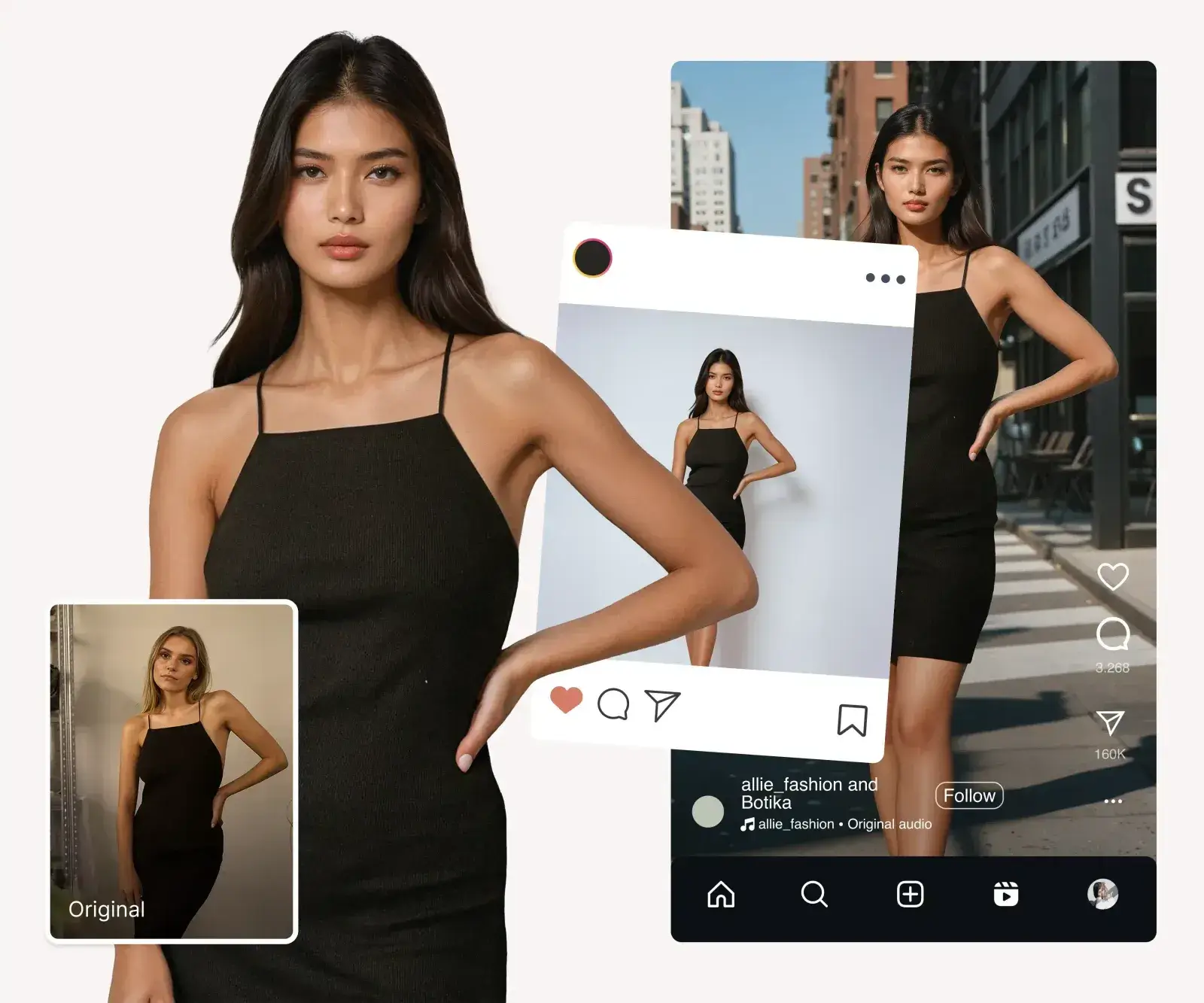Creating realistic hairstyle visuals has always been a challenge — especially when working with wigs, complex braids, curls, or bangs. That’s why WeShop AI developed AI Hairstyle change, a powerful tool designed to help you seamlessly apply any hairstyle to your AI model images with just a few clicks.
Using our Design Repair Tool, you can easily replace or test hairstyles on a model’s face — whether you’re showcasing a new wig, experimenting with looks, or customizing product visuals. The tool intelligently blends the new hairstyle into the image, preserving natural lighting, texture, and facial structure, so the final result looks stunningly real.
Whether you’re a wig shop owner, content creator, or fashion brand, WeShop AI’s AI Hair gives you a fast, reliable way to create high-quality visuals that bring your products — and your creativity — to life.
Why Choose an AI Hairstyle Tool
Benefits of AI Hairstyle
People want to see how a new curly look or bold hair color will suit them before making a real change. AI hairstyle tools make this possible. These tools use advanced ai to map a person’s face and suggest styles that match their features. With just a selfie, anyone can try on curly, straight, or even wild hair options. The ai analyzes face shape and skin tone, so the results look natural. This helps users feel more confident about their choices. Many find that seeing a curly hairstyle on their own face makes the idea of change less scary. The tools also let users try different hair colors, from deep brown to bright blonde, without any risk. People can explore curly bangs, curly bobs, or even long curly hair, all in seconds.
Trying a new curly hairstyle with ai tools feels like having a personal stylist in your pocket.
Introducing AI Hairstyle Change Tool
This is where WeShop AI’s Design Repair Tool comes in — your new secret weapon for professional-looking wig model photography. With just a couple of simple steps, you can test hairstyles on a face for free using realistic AI-generated imagery.
Here’s how it works:
🛠 How to AI Hairstyle in Just Two Steps
1. Generate a base image using your chosen AI model — this is the photo where you want to apply a new hairstyle.

2. Go to Design Repair (Local Repair), and upload:
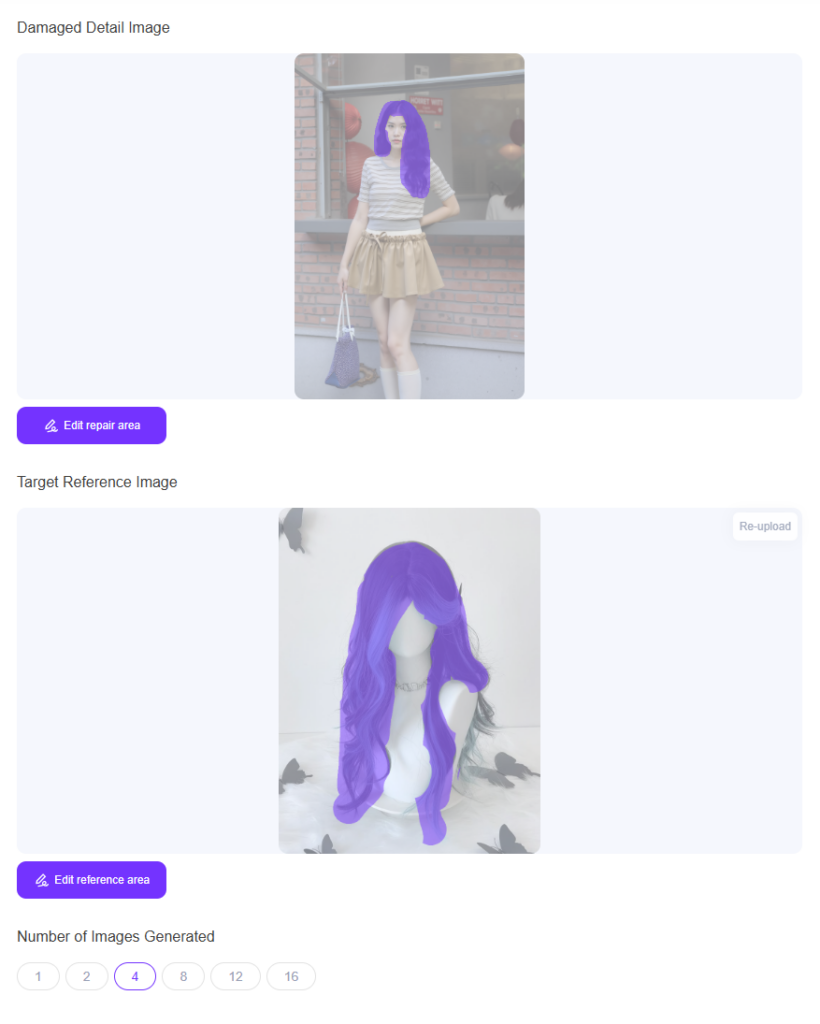
The tool will seamlessly blend the new hairstyle into the model’s image, keeping the pose, lighting, and skin texture perfectly intact. The result is a stunning, hyper-realistic transformation that makes the wig look like it’s truly part of the original photo.

✨ See the Difference: Before and After Examples
Let’s take a look at some real case studies using this method:
Example 1
- Original Image: AI model with placeholder hair
- Target Repair Image: Photo of a curly wig
- Generated Result: A flawless integration of the curls onto the AI model



Example 2
- Original Image: Model with straight hair
- Target Repair Image: Edgy bangs with color accents
- Generated Result: Sharp, stylish hair update that enhances the entire look



Example 3
- Original Image: AI model in streetwear
- Target Repair Image: Long curly colored hair
- Generated Result: adapt to the model’s head perfectly



🪞Why This Matters for Wig Sellers
If you’re in the business of selling wigs online, visuals matter. And being able to test hairstyles on your model’s face for free, quickly, and with realistic results gives you a competitive edge.
No more relying on mannequin heads or trying to Photoshop wigs onto models. Now you can produce high-quality product images, at scale, using AI technology that understands lighting, depth, and texture.
💡 Final Thoughts
WeShop AI’s Design Repair Tool isn’t just an editing feature — it’s a powerful AI hairstyle solution that helps you transform your wig products into polished, professional marketing assets.
Ready to bring your wigs to life on real models?
Try it now, and see how easily you can test hairstyles on a face — no complicated editing or prompt tuning required.
FAQ
How accurate are AI hairstyle tools?
AI hairstyle tools use advanced technology to match styles to each face. Results look realistic, but lighting and photo quality matter. Users should remember that virtual try-ons give a close idea, not a perfect match.
What if the hairstyle looks fake or unnatural?
Photo quality and lighting affect results. Users should use a clear, well-lit selfie for the best outcome. If the style looks off, try another photo or adjust the settings in the app.
Do AI hairstyle tools work for all hair types and lengths?
Most tools offer styles for straight, wavy, and curly hair. Users can try short, medium, or long looks. Some apps even let users adjust curl tightness or add bangs for more variety.