

Why AI Pose Generation Matters in Fashion
How you present clothing visually has enormous impact in fashion industry. A flat product image or a single mannequin shot rarely captures nuance, movement, or style. To make a garment appealing online, you typically want multiple views—front, side, back, sometimes stylized or dynamic poses. This is where AI Pose Generator comes in.
Enter AI pose generators. Tools like WeShop AI’s AI Pose Generator allow you to transform a static image or existing model shot into new poses—such as a clean front view standing pose—with minimal manual intervention.
By automating pose transformation, you gain:
- Consistency across your catalog (same model, same outfit, varied but coherent poses)
- Faster turnaround for new product launches
- Lower reliance on repeated photoshoots
- More creative flexibility for marketing and visuals
In the rest of this article, we’ll dive into how WeShop AI’s Pose Generator works, how to use it to get high-quality front-view standing poses, what to watch out for, and how it fits into your fashion workflow.
What Is WeShop AI’s AI Pose Generator?
AI Pose’s Core Functionality & Workflow
WeShop AI’s AI Pose Generator is part of the WeShop AI creative studio. Its primary job is to transform an existing image of a model or product-on-model into a different pose, while preserving the clothing, background, lighting, and other visual consistency.
Here’s a simplified workflow:
- Upload your original image (a model wearing the clothing, or a flat-lay transformed via virtual try-on)
- Select or prompt the desired pose — e.g. “standing facing forward,” “hands on hips,” or even upload a reference image.
- Generate the new pose variant. The AI re-renders the model with the target pose, while attempting to preserve the clothing fit and scene context.
- Fine-tune and export — the system also offers editing tools like background removal, relighting, image expansion, etc.
Because it works inside the same environment and has awareness of garments and backgrounds, the transitions are smoother than naive pose-morphing.
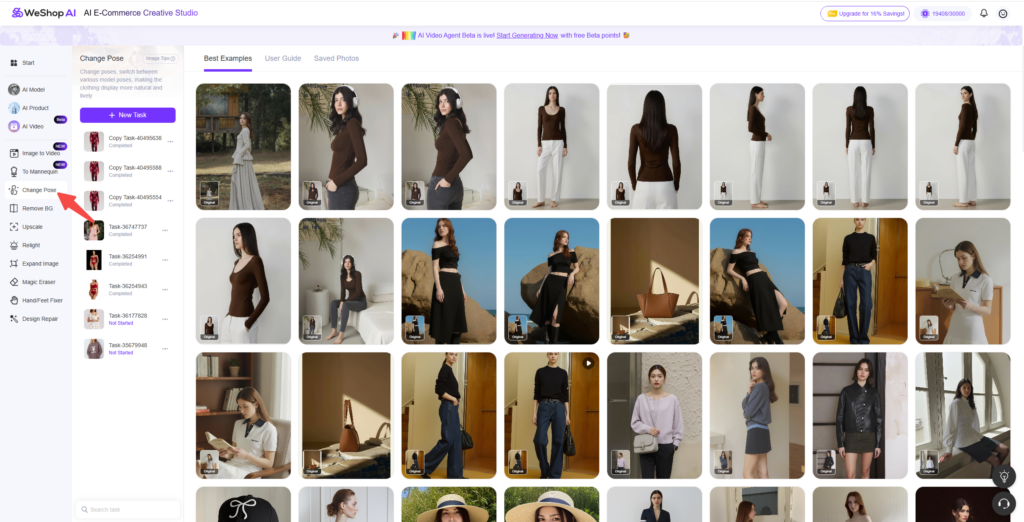
AI Pose’s Key Features & Capabilities
Some of the features that make WeShop AI’s Pose Generator fit especially well for fashion and e-commerce:
- It supports many pose types — standing, sitting, custom gestures.
- You can describe the pose in natural language or upload a reference pose image.
- It preserves background, lighting, and scene context, so you don’t lose consistency when changing pose.
- Interpolation of pose freedom: you can control how much the new pose deviates from original vs. free generation.
- Integration with virtual try-on and model library — the Pose Generator is not standalone; it’s part of a broader WeShop AI suite that supports creating AI models, virtual try-on from flat-lays, scene selection, etc.
- High-resolution export capabilities (WeShop AI touts support up to 2048px)
- Commercial-use suitability (WeShop emphasizes this for e-commerce)
Integration with Virtual Try-On & Model Shop
WeShop AI is more than just a pose changer. It’s built to handle full pipeline work in fashion imagery:
- You can create or pick AI models from WeShop’s model shop (or face-swap your own model) and dress them virtually.
- The virtual try-on engine will drape your garment onto the model, preserving fabric texture and fit, before applying pose modifications.
- The pose generator works on top of these virtual try-on images, allowing you to take a static “model + outfit” and morph it into different poses (e.g. front-facing, side angles) without redoing the drape or garment logic.
- There’s synergy in the platform: you choose location, scene, lighting, then generate your pose and export — all in a unified environment.
So, WeShop AI’s Pose Generator is not just an isolated pose tool — it’s part of a fashion-oriented imaging system.



How to Generate a Front View Standing AI Pose
Below is a focused walk-through for creating a clean front view standing pose (i.e. a classic front-facing pose) using WeShop AI.
Step-by-Step Workflow in AI Pose
- Start with a base image
- Use an image where the model or garment is already shown (e.g. from a previous shoot or from virtual try-on).
- If starting from flat-lay or a mannequin/product-only image, you may first convert using AI Model virtual try on engine to map the garment onto a model.
- Enter the “Change Pose / Pose Generator” mode
- In the workspace, find the Change Pose / AI Pose Generator tool.
- Prompt for front view standing pose
- Input a pose description like “front view standing, facing camera, arms down at sides, neutral posture” (or more stylized, e.g. hands on hips, slight angle, etc.).
- Generate / Render
- Click “Generate” and let the AI produce variants.
- Review multiple outputs; often there will be options to choose from.
- Fine-tune & Export
- If needed, use editing tools: background remover, relighting, small corrections.
- Export the final front view standing pose image (preferably in high resolution).
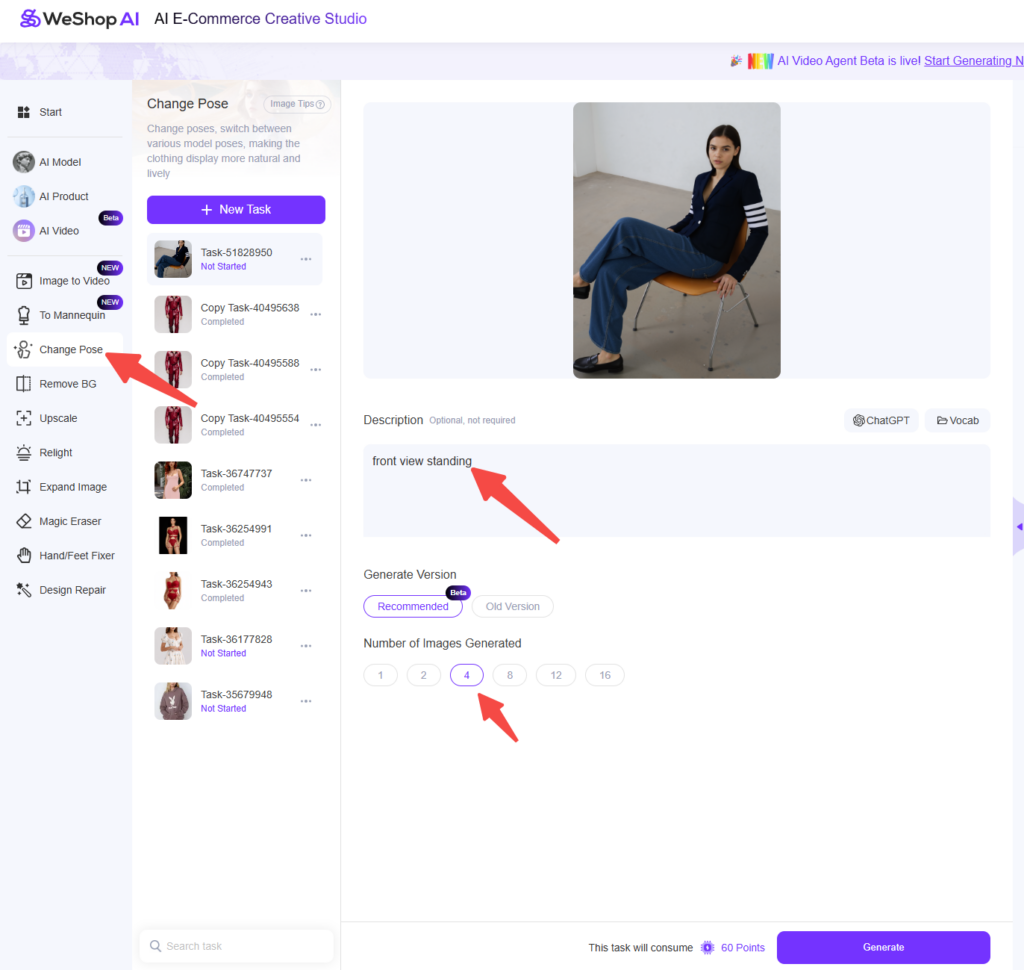
AI Pose Use Cases & Benefits for Fashion Brands
E-commerce Catalogs and Lookbooks
One of the biggest use cases is for product galleries: instead of photographing every clothing item with a model in multiple poses, you can generate front-facing poses automatically. This ensures uniformity (same model, same outfit, varied poses) across your catalog, enhancing professionalism.



Social Media & Marketing Visuals
Front view standing poses are essential for hero shots in ads, banners, and posts. With AI pose generation, brands can quickly come up with fresh assets to A/B test, refresh campaigns, or localize visuals (e.g. different background but same pose style).



Reducing Costs and Speeding Time to Market
By minimizing reshoots and post-production time, brands save on model fees, studio costs, and editing. You can launch new garments with polished visuals faster, iterate on styling, and respond to trends more fluidly.



Limitations, Risks, and Best Practices for AI Pose
Anatomy, Realism & Distortion Issues
AI pose generation is not perfect. You may see unnatural joint bending, limb misalignment, or skewed proportions, especially in extreme poses or with complex garments. WeShop AI also offers Hand/Feet Fixer to manage minor fingers issues. Magic Eraser is also a big help when you want to remove something in the generated output.
Clothing Artifacts, Fabric Behavior & Overediting
Garments with heavy folds, transparent materials, or fine lace may distort or glitch. The AI may miscalculate how fabric should drape or crease. Use minimal interference, or refine such parts manually.
Ethical & Copyright Considerations
- Avoid using real person likeness without consent.
- Be transparent about AI-generated content if required by your jurisdiction or platform.
AI Pose Frequently Asked Questions (FAQs)
Does WeShop AI let you change pose while preserving clothing detail?
Yes. That’s one of its main selling points — it seeks to preserve the garment’s fit, texture, and design while changing poses.
Can it generate full-body front views from flat-lay images?
Yes! Typically you need the garment already “applied” to a model using AI Model’s virtual try-on first. Once the virtual model is generated, you can convert to front-facing pose
What image resolution and quality can you expect?
WeShop AI supports high-resolution outputs (up to 2048 px or more) depending on plan
Are there limitations on commercial use?
WeShop AI markets the tool for commercial / e-commerce use. Always check the platform’s usage terms to be safe.
How accurate is the anatomy / proportions?
It is quite good for standard poses, but extremes, occlusions, or complex clothing may produce artifacts. Always review and refine.
What to do if the front view is off / asymmetric?
- Regenerate with a more constrained prompt
- Use better original image
- Reject or discard extreme outputs and choose the more natural ones
Conclusion
WeShop AI’s AI Pose Generator provides a powerful, fashion-focused solution for transforming existing model images into high-quality front view standing poses (among others). Because it preserves clothing detail, background context, and lighting, it is especially useful for fashion brands and e-commerce teams that want efficiency, consistency, and visual flexibility.
By following a careful workflow, prompt engineering, and validation, you can reliably produce front-facing shots that look natural and aligned with your brand aesthetic. While it has limitations (in anatomy, fabric handling, extreme poses), the tool already offers a major boost over traditional reshoots and manual editing.




