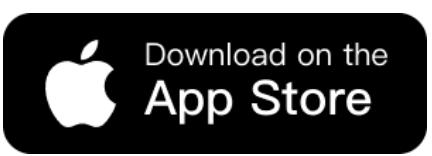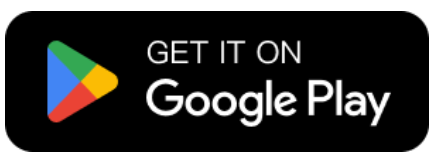Online shoppers like to see “people like me.” If they only see foreign faces, they often leave the page. In the past, sellers had to hire local models in every country. That took cash, visas, and weeks of work. Now, WeShop AI AI Model feature can create local-looking models in seconds. Below, you will learn how this new tool helps cross-border stores raise clicks and sales.
Why Local Faces Matter
First, let us look at some simple numbers.
- A Brazil-based fashion shop changed its hero image from a Caucasian model to a Brazilian-looking model. Click-through rate went from 0.9 % to 1.9 % in seven days.
- A phone case store in Mexico saw a 25 % jump in add-to-cart after it added Latin American faces.
The reason is clear. Shoppers trust a model who looks like their friend, sister, or classmate. Trust turns into clicks, and clicks turn into sales.
Online shoppers decide in less than three seconds. When they see a model who shares their skin tone, hair texture, or body shape, they stay longer. They imagine the product on their own body, not on a stranger. This short “mirror moment” builds trust, and trust removes the biggest block to buying: doubt. In short, a familiar face turns a maybe into an add-to-cart.
From Flying Models to One-Click Locals – AI Model Feature
Not long ago, sellers who wanted a local face had only three choices, and all of them hurt.
- Fly in a crew. You paid for air tickets, hotels, visas, and a local fixer. One country cost about 5 000 USD, and you needed at least a week just to shoot twenty looks.
- Buy stock photos. The clothes rarely fit the model, the lighting never matched your brand, and buyers could spot the “generic look” in a second.
- Use the same white-background picture everywhere. This saved money, but it felt foreign to shoppers in Mexico, Nigeria, or Korea. Click-through rates stayed low, and ad spend kept climbing.
WeShop AI gives you a fourth path that feels like cheating. Upload one flat-lay or mannequin shot, click “Brazilian Female,”“Nigerian Male,” or “Korean Kid,” and in thirty seconds you have four fresh model photos. The faces, skin tones, hair, and even body shapes look as if they were shot on the streets of São Paulo, Lagos, or Seoul. No planes, no crew, no week-long wait. One click replaces the old pain, and your global catalog is ready before lunch.



Step-by-Step Guide: How to Generate Image with Local Faces by AI Model
Here is the exact flow even a non-tech seller can follow:
Step 1: Upload Your Product Photo in AI Model Page
- Use a clean mannequin or ghost-mannequin shot.
- Make sure the item covers at least one-third of the picture. This helps the AI lock onto the shape.
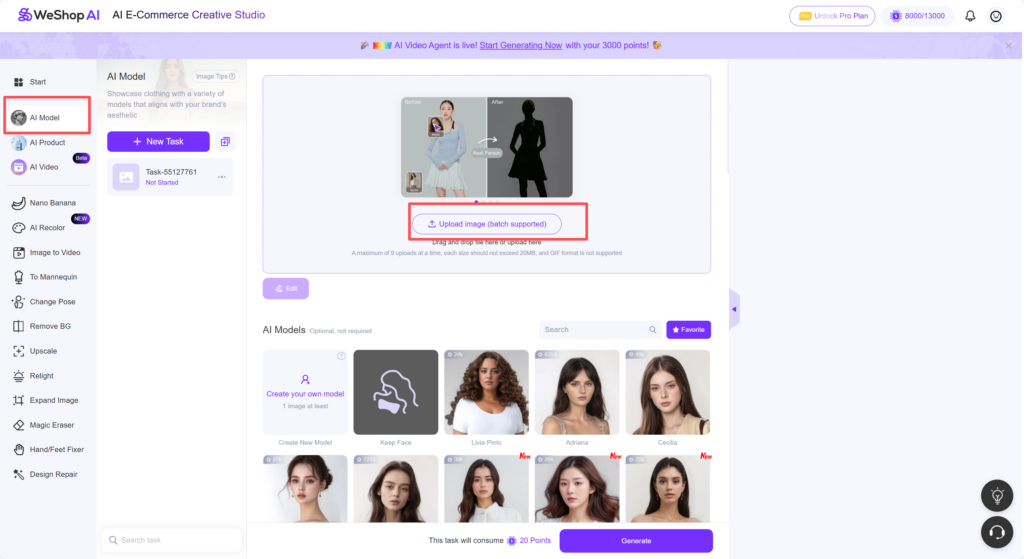
Step 2: Choose the Model
- A row of AI model cards pops up. Each card shows a small preview face.
- Click the card that fits your market. You can swap later with one tap, so feel free to test.
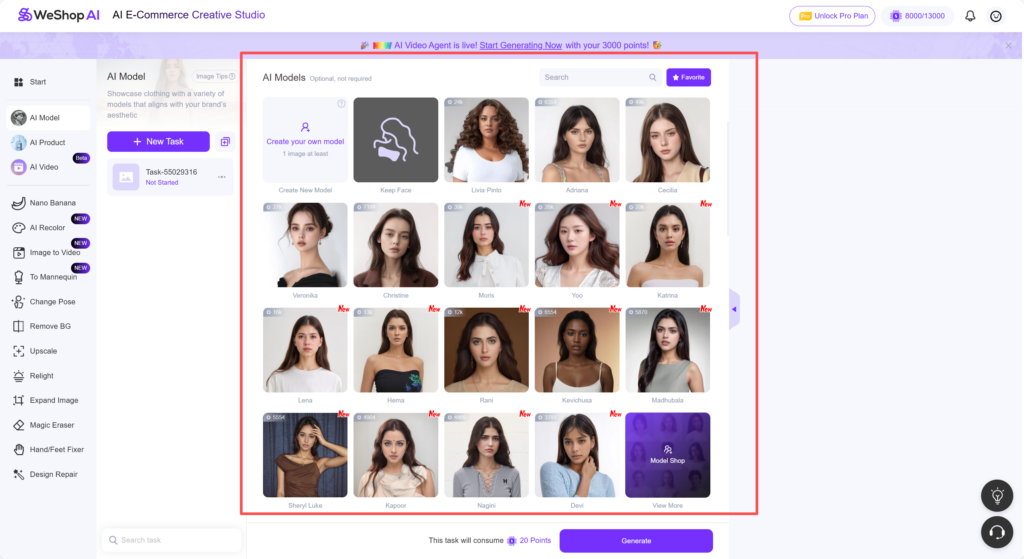
Step 3: Tell the AI What Else You Want
- A description box sits under the model cards. Type short, clear phrases:
– “sunset rooftop, casual smile, hands in pocket”
– “avoid crowded background, no sunglasses, no logo on wall” - This is where you stop unwanted props or styles before they appear.
Step 4: Press Generate
- In about twenty-five seconds you get four images. The model, skin tone, and scene match your pick, and the product keeps its real color and folds.
- Download the best one, or hit “Generate” again with a new model card—still free if you have points left.
Tips for Best Results
- Keep the product angle the same. AI copies folds and shadows better this way.
- Use daylight photos. They blend well with any local scene.
- Pick only one tag per task. Mixing “Korean” and “Nigerian” in the same prompt may give mixed results.
- Always mask the product. If you skip this, the AI might change the color or logo.
- Test two models per market. One young, one older. See which wins, then scale.
Conclusion
Selling across borders should not mean breaking your budget on flights, models, and long shoots. With WeShop AI, one product photo and two clicks give you friendly, local faces that shoppers trust. You save days of work, cut ad costs, and lift sales—all without leaving your desk. So open WeShop AI today, pick a model card that looks like your next customer, and let local smiles do the selling for you.