


Creating visually engaging fashion shots often starts with mastering the right pose — and one of the most effortless yet stylish ones is the wall-leaning pose. Whether it’s a casual street look, a minimalist outfit, or an editorial-style product display, this posture adds a sense of confidence and relaxation to your visuals. With Weshop AI’s AI Pose Generator, creators can now easily achieve that natural “leaning against the wall” look without needing a physical model or studio setup.
In this post, we’ll walk you through how to generate a natural and well-balanced wall-leaning pose using Weshop AI. You’ll also learn common mistakes to avoid, like awkward shoulder placement or unnatural arm positions, and how to fix them for a more cohesive composition. Let’s explore how AI can help you create elegant, professional-quality pose pictures and videos at a time.
Why Use Weshop AI Pose Generator for Wall-Leaning Shots
A wall-leaning pose might look simple, but it carries a strong sense of style and attitude. It’s a go-to choice for fashion brands, e-commerce visuals, and poster campaigns because it instantly adds depth and realism to the frame. The posture feels casual yet confident, making it perfect for showcasing items like handbags, jackets, or sneakers in a natural, lifestyle-inspired way.
Using Weshop AI Pose Generator makes this process easier and faster than ever. Instead of coordinating a photoshoot or manually posing a model, you can generate a realistic wall-leaning pose in just a few clicks. The tool allows you to adjust angles, hand placements, and body positions to match your desired vibe — from a relaxed street look to a high-fashion editorial.
In short, Weshop AI helps creators bring their fashion ideas to life with minimal setup and maximum impact. A simple pose can go a long way — especially when powered by intelligent design.



How to Create a Wall-Leaning Pose with AI Pose Generator
Generating a natural wall-leaning pose is simple and intuitive with Weshop AI Pose Generator. Follow these easy steps to bring your fashion visuals to life:
- Find the AI Pose Generator and Upload Your Image: Start by opening the AI Pose Generator tool in Weshop AI. Upload your product or model image — it doesn’t matter what the original pose looks like, as long as the model’s face and the outfit you want to highlight are clearly visible.
- Describe the Pose in AI Pose Generator: Next, tell the AI exactly what kind of wall-leaning pose you want. Mention the type of wall — for example, a concrete wall, a brick background, or a clean studio surface. You can also describe how the model should interact with the wall: leaning back casually, resting one hand against it, or crossing arms for a more editorial look.
- Wait for the AI to Generate and Export the Image: Once your settings are ready, click Generate and let Weshop AI do the rest. In just a few seconds, you’ll get high-quality images (or short clips) featuring your model naturally leaning against the wall.
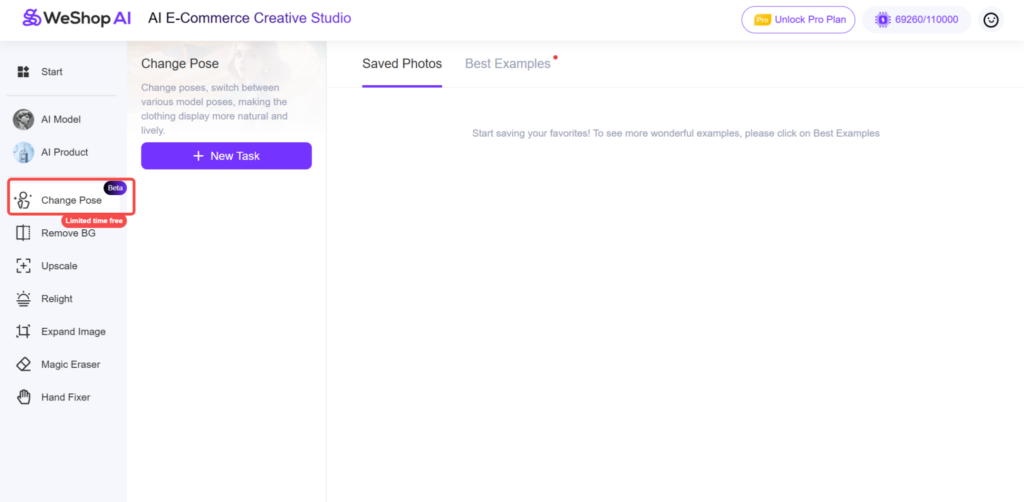
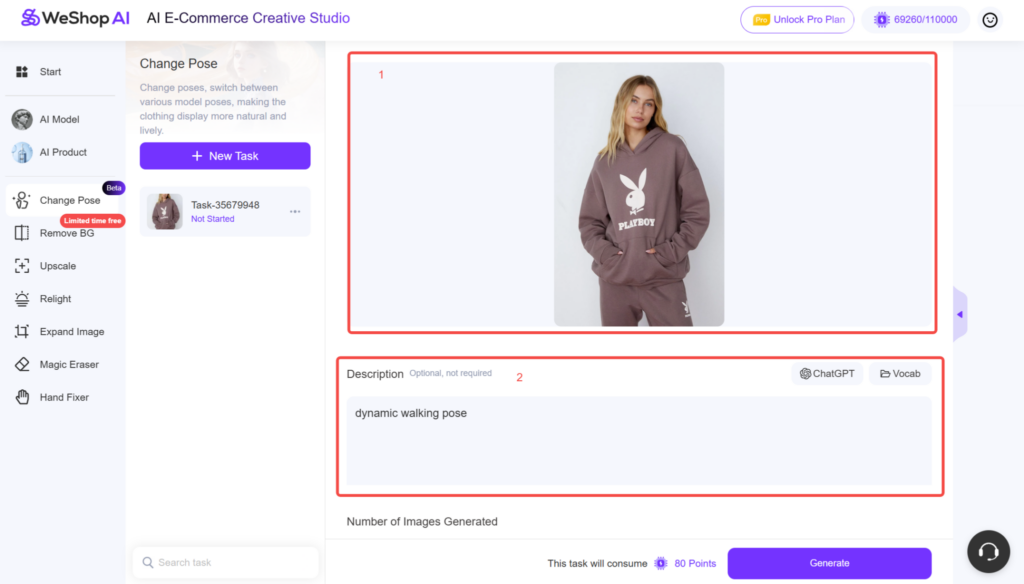
Tips for Writing the Perfect Prompt for a Wall-Leaning Pose
1. Keep the Background Consistent
If you want to maintain your original background, start by saying so. For example:
Keep the background unchanged, only adjust the model’s pose.
This helps the AI focus on modifying the posture without altering lighting or surroundings.
2. Describe the Body Movement Clearly
Explain how the model should interact with the wall. You can say:
The person leans naturally against the wall with one shoulder, keeping a relaxed posture.
Add simple gestures like crossing arms, touching the wall, or slightly tilting the head — these subtle movements make the pose feel more authentic.
3. Emphasize Expression and Composition
Specify camera distance and overall mood. For instance:
Use a medium shot to show the full outfit and natural body lines. The person looks calm and confident, slightly turning toward the camera.
This ensures the image captures both styling details and personality.
4. Combine Everything into One Prompt Example
Here’s how a full prompt might look:
Keep the background unchanged, only change the person’s posture. The person adopts a relaxed wall-leaning pose, resting one hand against the wall and slightly turning the head toward the camera. Use a medium shot to highlight the outfit and create a natural, balanced composition.
With these tips, you’ll get AI-generated poses that look effortless yet visually compelling — perfect for both product showcases and editorial campaigns.
Best Cases: AI-Generated Wall-Leaning Poses








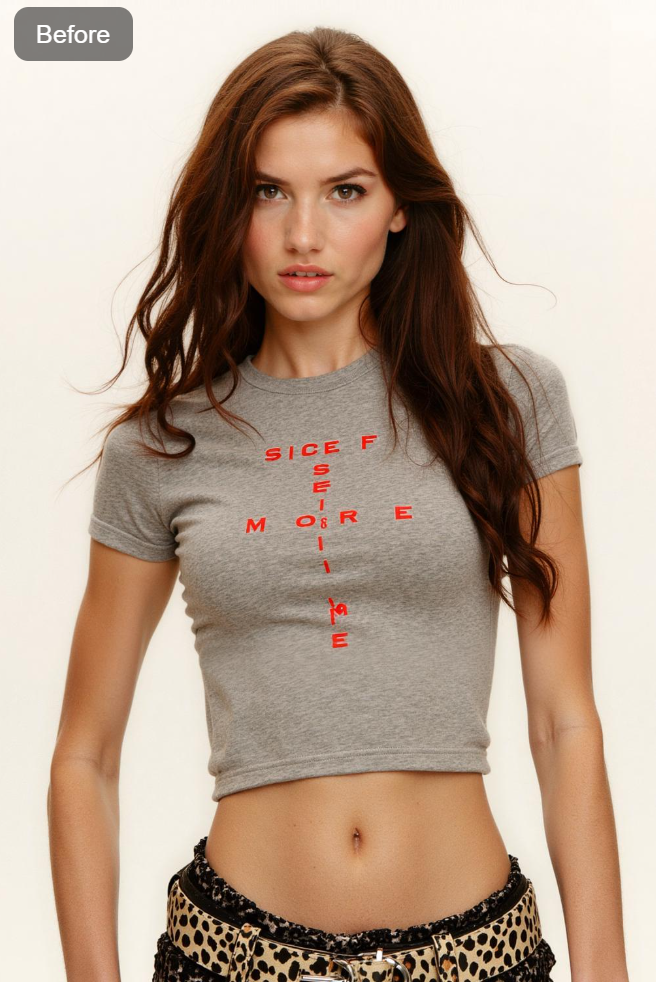

Creating natural wall-leaning poses has never been easier — effortless, realistic, and full of style.
Try it today and see how an elegant wall pose can instantly elevate your visuals.




