
Hello everyone! We’re back this month with something fresh and exciting — a brand-new feature designed to make your product showcases come alive! We’re thrilled to officially launch Image to Video, a simple and quick AI video generation tool.
🎬 Why We Built the New Image to Video Feature
Many of you have tried our previous “image-to-video” tool available in other parts of the platform. While useful, it was limited — it only supported one static image, had fixed video durations, and offered limited control over size, ratio, and scenes.
To help you create more dynamic, platform-ready, and customized video content, we’ve rebuilt it from the ground up. The result? A powerful and flexible AI video generator that gives you total creative control — perfect for product displays, model showcases, and brand storytelling.
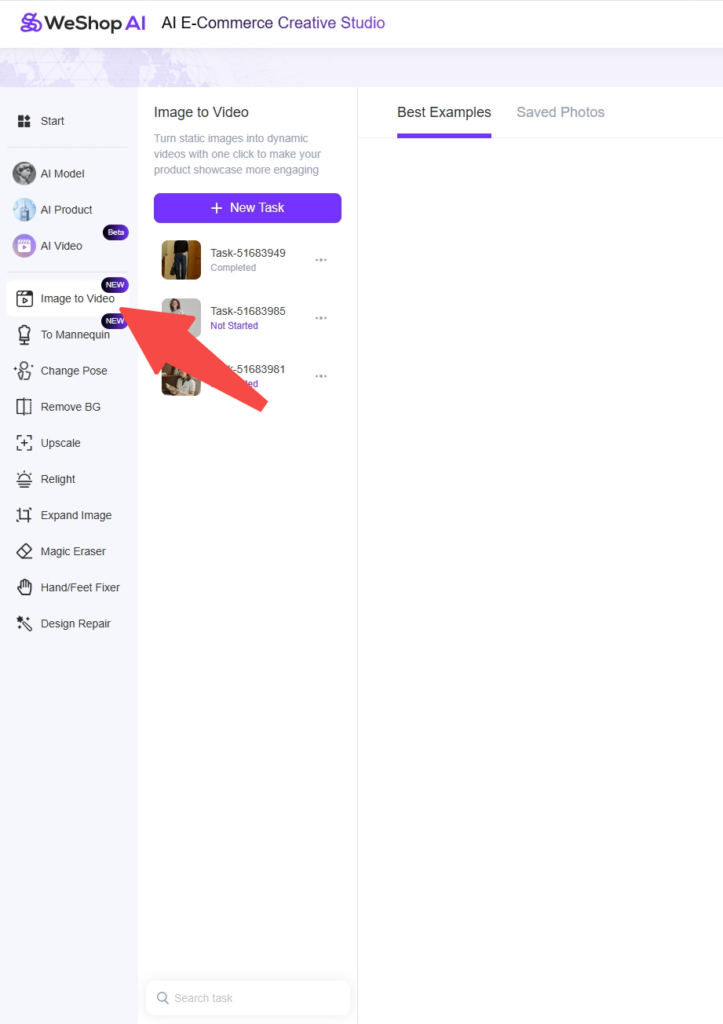
✨ Key Advantages of the New AI Video Generation Tool
1️⃣ Multiple Video Sizes and Durations in Image to Video Agent
Now, you can freely select different video ratios (9:16, 1:1, 16:9) and durations (3s, 5s, 10s, etc.) based on where you plan to publish — whether it’s a product detail page, a social media post, or a marketing ad.
2️⃣ Upload Both First and Last Frames
You can now upload a first frame and last frame image to control the start and end of your video. This ensures a smooth transition, more natural storytelling, and better visual consistency.
3️⃣ Add Descriptions to Guide the Video Generation
Want more creativity? Add a text prompt to guide how your video unfolds — describe the movement, pose, or camera style you imagine. This makes your AI video generation more expressive and personalized.
4️⃣ Smooth, Natural Motion with Enhanced Details
The AI engine automatically optimizes transitions and camera motion, keeping textures, lighting, and colors consistent throughout the clip. The result is a lifelike, professional-quality video that elevates your visual presentation.
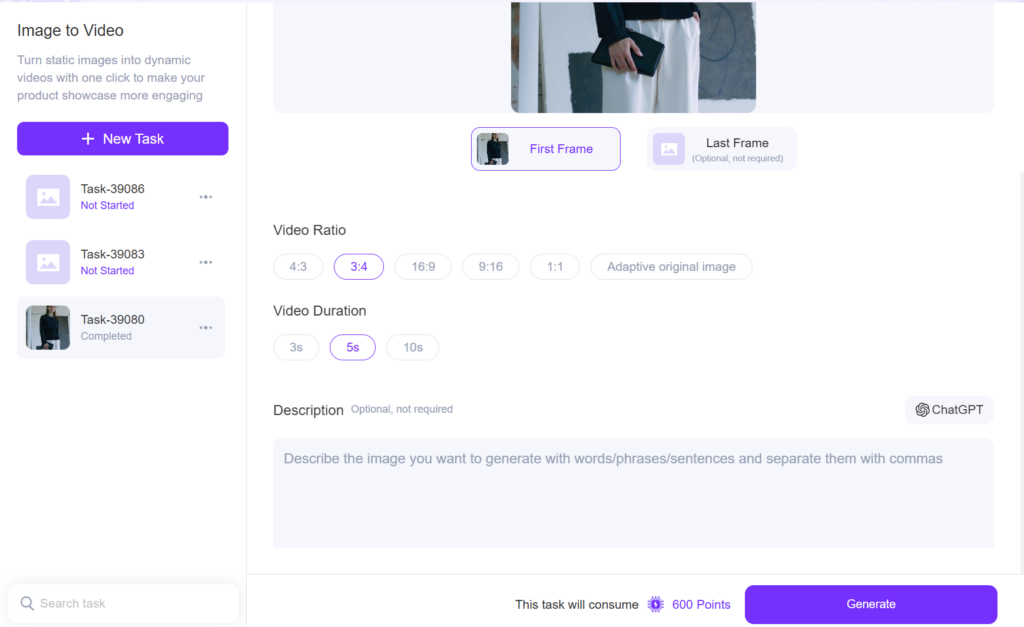
🧭 Step-by-Step Guide: How to Create a Image to Video
Creating an AI-generated video has never been easier. Here’s how to start:
Step 1: Upload Your Image in Image to Video Agent
Click “Upload Image” and choose the product or model photo you want to animate. This image will automatically become your first frame.
Step 2: (Optional) Upload a Tail Frame
Click “Last Frame” to upload an image for your video’s closing scene.
💡 Tip: You can use the same image for both start and end frames, a different one, or skip this step entirely — it’s completely flexible.
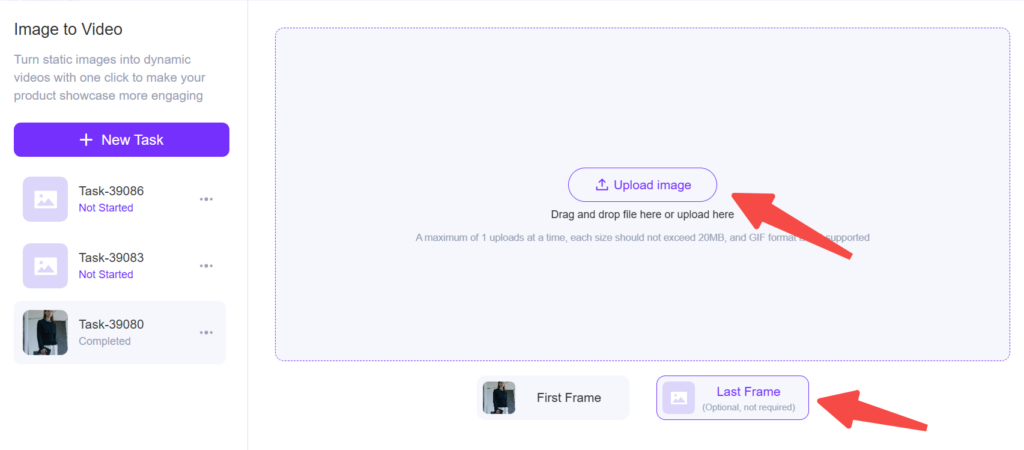
Step 3: Choose Video Ratio and Duration
Select the ratio and duration that best fit your target platform — short vertical clips for Reels or TikTok, or wider formats for website banners and ads.
Step 4: Add Descriptive Prompts (Optional)
Enter a short description like “model turning around” or “side view showcase” to instruct the AI how to animate the motion.
If you didn’t upload a tail frame, prompts help guide the AI to complete the movement creatively.
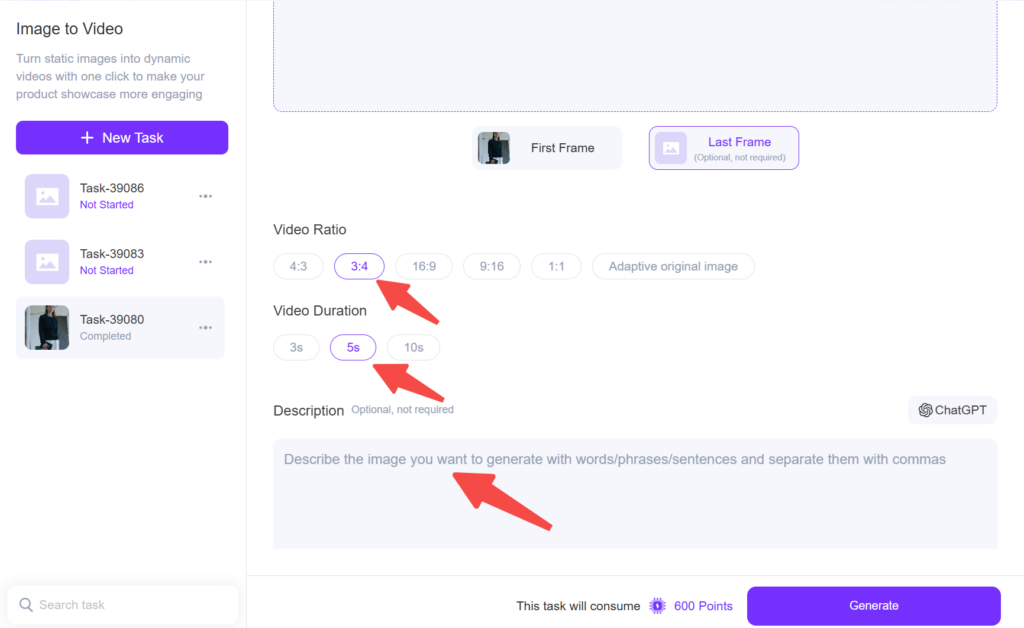
Step 5: Generate and Download
Click Generate, preview your result, and download the final video instantly. You’ll get a smooth, professional AI-generated video ready to publish anywhere.
🪄 Example Showcases of Image to Video
Case 1: Single Frame + Prompt
Prompt: “Turning around”
- Input: One front-view model image
- Output: A dynamic turning-back motion — natural and consistent in lighting and outfit details

Case 2: First Frame + Last Frame
- Input: Two model images (front and side views)
- Output: Seamless motion transition between poses, perfect for product storytelling


Case 3: Single Frame Without Prompt
- Input: One static image
- Output: Subtle animation or parallax-like movement that adds depth and realism
No matter which combination you choose, the new Image to Video AI Generator ensures fluid motion, consistent fabric textures, and balanced background tones — maintaining the original photo quality while adding life and motion.

❓ Frequently Asked Questions (FAQ)
How much does it cost to generate one video?
The cost depends on your selected video duration:
- 3 seconds = 300 points
- 5 seconds = 600 points
- 10 seconds = 1200 points
You can view the exact point usage in real time before generating your video.
What’s the difference between Image to Video and other video generators in separate tools?
The Image to Video feature offers greater flexibility and control — you can freely customize video ratios, durations, and even upload first and last frames for smoother transitions.
Other tools focus more on fixed styles or specific product scenarios, while Image to Video gives you the freedom to tailor your output to any platform.
What’s the difference between AI Video Agent and Image to Video?
- AI Video Agent is a chat-based super agent that guides you step-by-step to create full AI videos through conversation. It’s ideal for complex storytelling, multi-scene projects, or marketing videos.
- Image to Video, on the other hand, is a quick and simple tool — perfect when you just need a short, dynamic video clip from an image without deep customization.
💡 Why It Matters
With this update, WeShop AI empowers creators and sellers to:
- Turn static product images into high-impact marketing videos
- Save time on photo shoots and video editing
- Present products in a more dynamic and engaging way
- Adapt to multiple platforms and aspect ratios easily
Whether you’re displaying clothing, accessories, or lifestyle products, this feature gives you a fast, professional, and scalable way to generate content that attracts attention and boosts conversion.
🧩 Try It Yourself
Visit WeShop AI – Image to Video Generator and experience how AI video generation can transform your images into visually stunning, motion-rich videos.
Join thousands of creators already making their brand stories more vibrant — one frame at a time.




