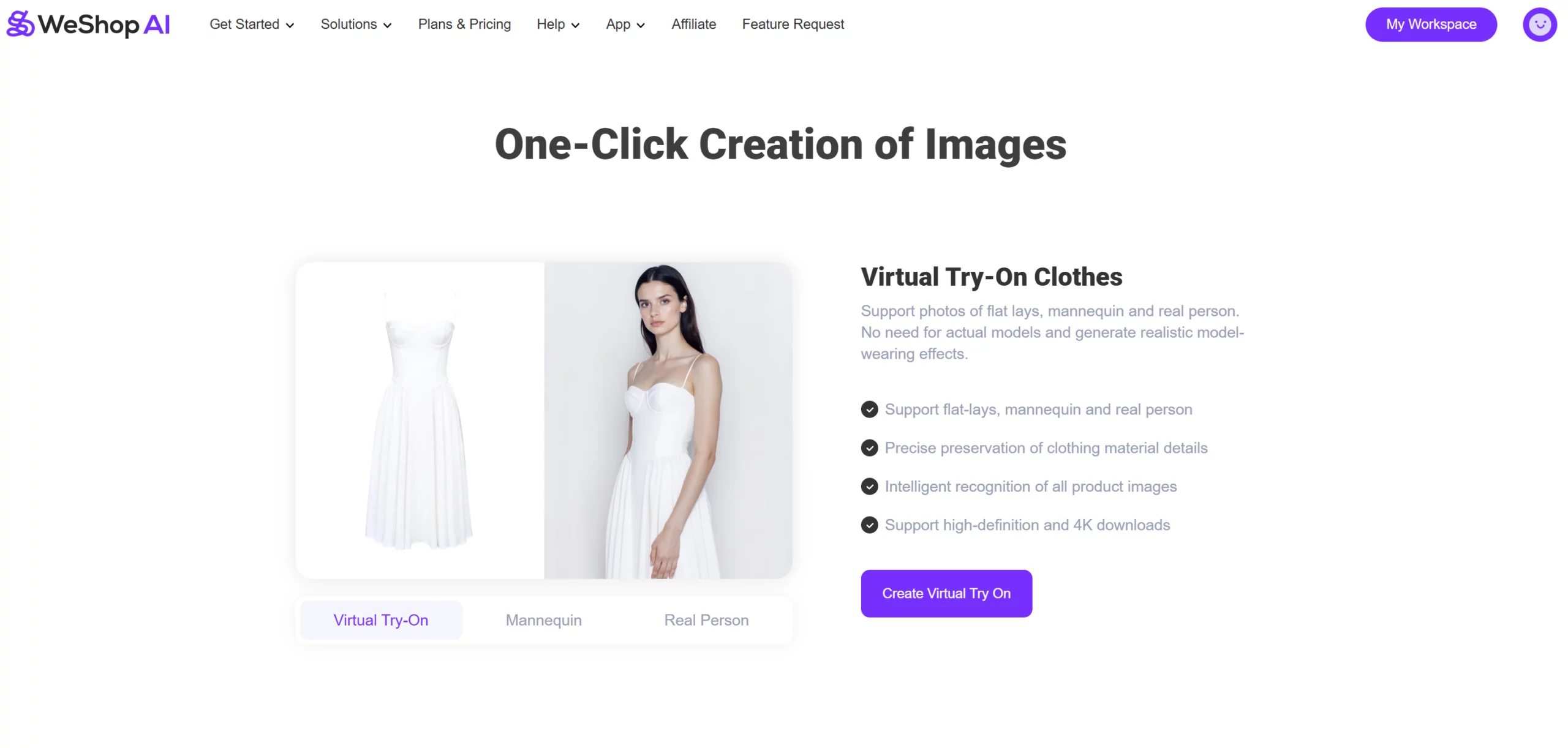As the summer heat rises, so does the excitement around our latest update! We’re thrilled to announce that our AI tools have just leveled up — you can now generate short videos directly from your product images across all of WeShop AI’s agents! That’s right — the AI video generator feature is now fully integrated into our suite of tools, transforming static product photos into dynamic, eye-catching videos. Whether you’re showcasing apparel, accessories, beauty products, or home goods, this new capability will make your visuals more engaging and atmospheric, helping you stand out in the crowded e-commerce space.
🌟 What’s New: AI Video Generator for All Tools
Previously known for helping you generate high-quality product images, our toolset has now expanded to support short video generation. Out of the 8 tools in our lineup, 7 now support this exciting feature. Here’s a breakdown of what’s possible:
🔔 Note: The “Upscale” tool currently does not support video generation. All other tools are fully enabled and ready for you to explore.
🔧 Tool Highlights with AI Video Support
1. Background Remover
Remove distracting backgrounds and replace them with clean, professional ones. Now, the final result comes to life in video form — perfect for platforms like TikTok, Instagram Reels, or product page animations.


2. Pose Changer
Change the posture of your model with a single click. Whether you’re aiming for a walking pose, sitting style, or a more elegant stance, this tool helps you simulate realistic poses — and now, videos too.




3. Smart Lighting
Enhance lighting conditions automatically to improve your product’s visual appeal. From soft shadows to studio-level lighting, let the AI handle the ambiance — now in motion.


4. Image Expand
Extend the edges of your image to create a fuller scene. Ideal for repurposing tight product shots into wider formats for social media or print — and now you can animate the scene with video output.




5. Magic Eraser
Erase unwanted elements with precision, whether it’s stray hair, a hand in the frame, or a distracting logo. With the new video feature, the final clean image is more lively and engaging.


6. Hand & Foot Repair
Got awkward hands or feet in the original model shot? This tool repairs those details seamlessly — and now offers a video output to bring it all to life.


7. Design Repair
For small damaged or unclear areas in your image, this tool lets you make targeted repairs. While this tool doesn’t yet support video, the results still speak for themselves in image form.


🚀 Why Use an AI Video Generator?
Short-form videos are dominating the digital marketing world. Platforms like TikTok, Instagram, and Pinterest are shifting toward motion-first content. But creating product videos has traditionally been time-consuming and expensive.
With our AI video generator, you can:
- Instantly convert static images into moving content
- Make your listings more attractive
- Enhance storytelling for your brand
- Save time and resources on traditional video production
🧪 Ready to Try AI Video?
All eligible tools now support this feature — simply select your edited image and hit “Generate Video” to create a 5-second animated clip. Whether you’re a solo shop owner, a marketing team, or a content creator, this update will streamline your content production like never before.
Don’t wait — turn your static images into scroll-stopping videos today.
Anyone can start making AI videos today by following these steps. Practice helps build skills and confidence. As users get comfortable, they can try advanced features and tools. Many creators join online forums or groups for tips and support.
The future of AI video creation looks bright. With easy tools and helpful communities, everyone can share their ideas with the world.
Stay tuned for more updates, and as always, happy creating!
FAQ
What is an AI video generator?
An AI video generator is a tool that creates videos from text, images, or prompts. The user types in a script or idea. The AI then builds the video automatically. Many platforms offer templates and easy editing.
Can someone make AI videos for free?
Yes! Many AI video tools have free plans or trials. These let users create short videos with basic features. Some free versions add watermarks or limit video length. Upgrading unlocks more options.
Do AI video tools work on mobile devices?
Most popular AI video platforms support mobile browsers or have apps. Users can start projects, edit, and export videos right from their phones or tablets. This makes video creation flexible and convenient.
How long does it take to make an AI video?
Most beginners finish a simple AI video in 10–30 minutes. The process moves quickly because the AI handles editing and effects. More complex videos may take longer, especially if users add custom images or voiceovers.
Are AI-generated videos good for business?
Absolutely! Businesses use AI videos for marketing, training, and social media. AI tools help teams create branded content fast. Many platforms offer features like custom logos, subtitles, and voiceovers for a professional look.
What if the AI video has mistakes?
Users can fix mistakes by editing the script, changing images, or using built-in editing tools. Most platforms let users regenerate sections until the video looks right. Practice helps creators get better results each time.
Can AI video tools add subtitles automatically?
Yes, most AI video generators offer automatic subtitle features. The AI listens to the audio and creates captions. This helps make videos accessible and boosts viewer engagement.