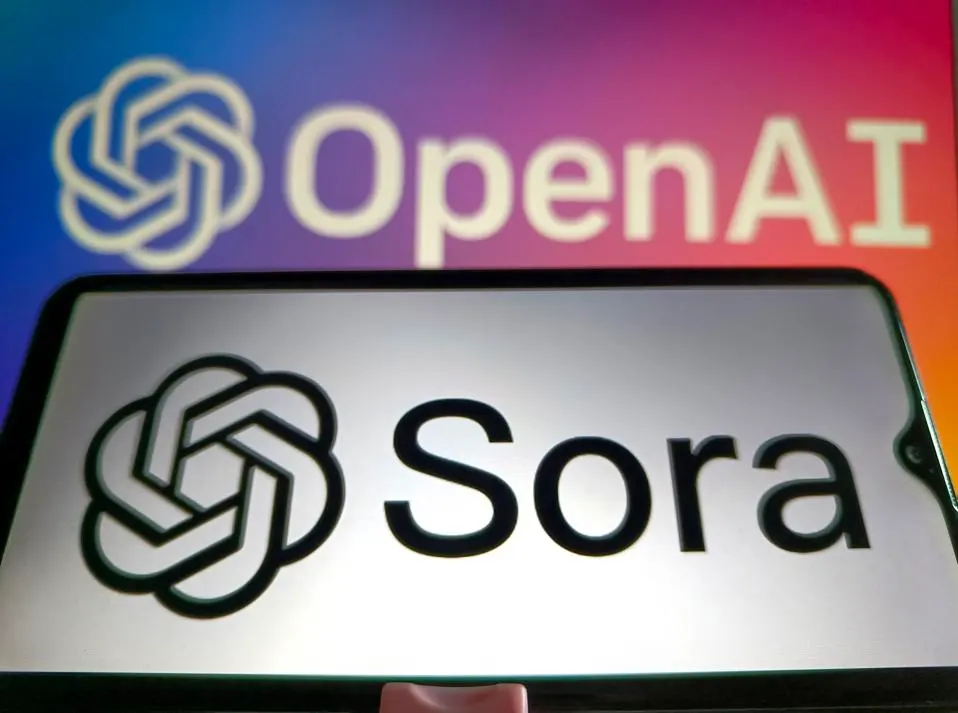The emergence of OpenAI’s Sora2 represents a quantum leap in AI video generation, turning imaginative text prompts into stunning, realistic video clips. However, this revolutionary technology comes with a digital signature: the Sora watermark. This identifier, while crucial for attribution during the technology’s preview phases, can be a significant barrier for creators who wish to use this content in professional edits, commercial projects, or public portfolios without branding.
This guide serves as a definitive resource for understanding and addressing the Sora2 watermark. We will explore the ethical landscape, detail a multi-faceted toolkit for removal—from professional software to specialized online tools—and provide a clear, step-by-step framework for achieving clean, watermark-free videos, all using free methods.
Understanding the Sora2 Watermark: Purpose and Prerogative
Before removing any watermark, it’s imperative to understand its purpose. The Sora2 watermark is not a mere logo; it serves critical functions:
- Attribution and Transparency: It clearly signals that the content is AI-generated, maintaining transparency about the media’s origin. This is vital in an era of increasing concern about digital misinformation and deepfakes.
- Beta Phase Identification: As Sora is in a limited research preview, the watermark helps OpenAI and the public distinguish its output, ensuring it’s recognized as non-commercial, early-stage technology.
- Branding and Promotion: It acts as a walking advertisement for OpenAI’s capabilities, encouraging further development and adoption.

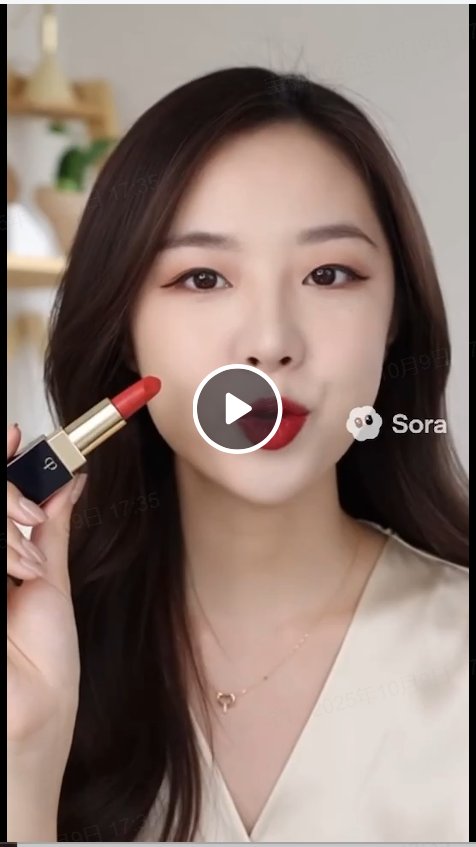
The Critical Legal and Ethical Note: Always review OpenAI’s Terms of Service (ToS). Removing the watermark to misrepresent the content’s origin, commit fraud, or for unauthorized commercial use is a direct violation and is strictly unethical. This guide is intended for educational purposes and for use cases where you have the right to use the underlying content, such as in transformative, fair-use projects or once commercial licensing is permitted.
The Toolkit: A Tiered Approach to Watermark Removal
There is no single “best” tool; the right choice depends on your video’s complexity, your technical comfort, and the desired quality. We break down the options into three primary categories.
Category 1: Specialized Online Sora2 Watermark Removers
This category has exploded in popularity, offering websites dedicated specifically to this task. They are typically designed for ease of use, requiring just an upload and a click. Based on your provided list, here is a collection of such tools:
Sora2 video free watermark removal online tool collection
How They Work:
These platforms typically use a backend AI model trained on video inpainting. You upload your Sora-generated video, their AI automatically or semi-automatically detects the watermark, and then it algorithmically reconstructs the underlying pixels frame-by-frame, blending the area seamlessly with the surrounding content.
Pros:
- Extremely User-Friendly: No technical knowledge required.
- Accessible: Run in your web browser; no software installation.
- Fast: Optimized for this single purpose, they can process videos quickly.
Cons:
- Variable Quality: The effectiveness can vary dramatically between different websites. Some may leave blurry artifacts or struggle with complex backgrounds.
- Privacy Risks: You are uploading your content to a third-party server. Always check the website’s privacy policy to understand what they do with your data.
- Limitations: Free tiers often come with restrictions on video length, resolution, or the number of videos you can process per day.
- Reliability: As these are often small, niche services, they can appear and disappear rapidly.
Category 2: Versatile Freemium & Professional Video Editors
For those seeking more control and higher-quality results, full-featured video editors are the gold standard. They treat watermark removal as a standard video restoration task.
1. CapCut (The User-Friendly Powerhouse)
Owned by ByteDance, CapCut is a free, cross-platform editor that incorporates powerful AI features.
- Tool of Choice: The “Object Removal” or “Erase” function.
- Process: You simply highlight the watermark, and CapCut’s AI will track it and remove it across the entire timeline.
- Pros: Incredibly easy to use; highly effective for a free tool; excellent tracking.
- Cons: The AI can sometimes be less effective on very complex or fast-moving scenes.
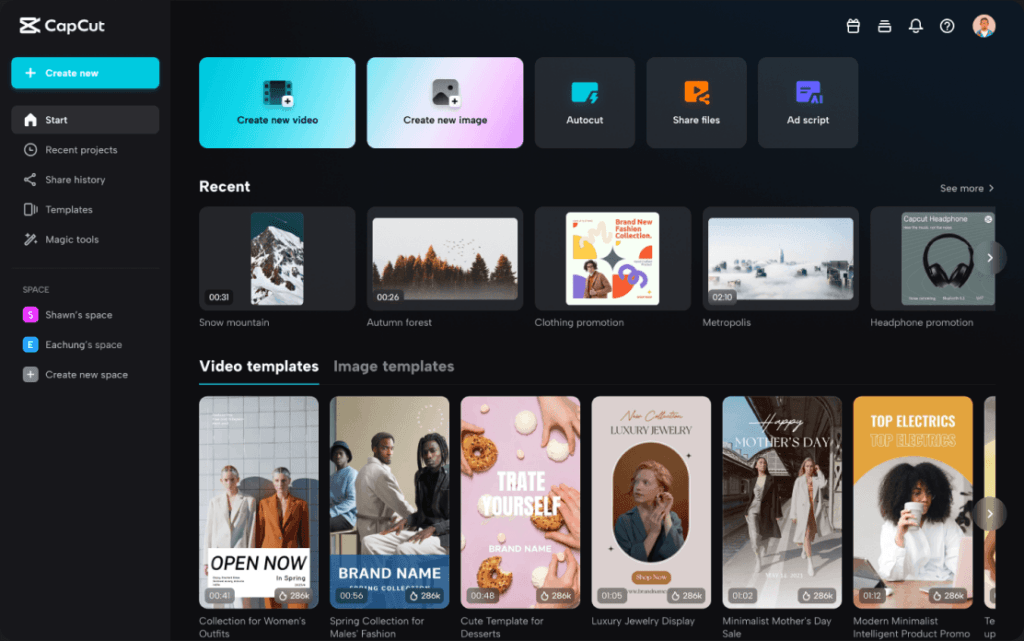
2. WeShop AI: The AI-Powered Creative Suite
While the specialized tools above focus solely on removal, WeShop AI is a broader AI image and video editing platform that includes a powerful object removal tool as one of its core features. It fits perfectly between a dedicated remover and a full video editor.
- Tool of Choice: The AI Eraser or Object Remover.
- Process:
- Upload your video to WeShop AI.
- Select the object removal tool and brush over the Sora watermark.
- The AI automatically handles the tracking and inpainting process, generating a clean result.
- Pros: More accurate than many single-purpose sites; part of a larger toolkit for other edits; intuitive interface.
- Cons: Likely has limitations on the free plan; requires creating an account.
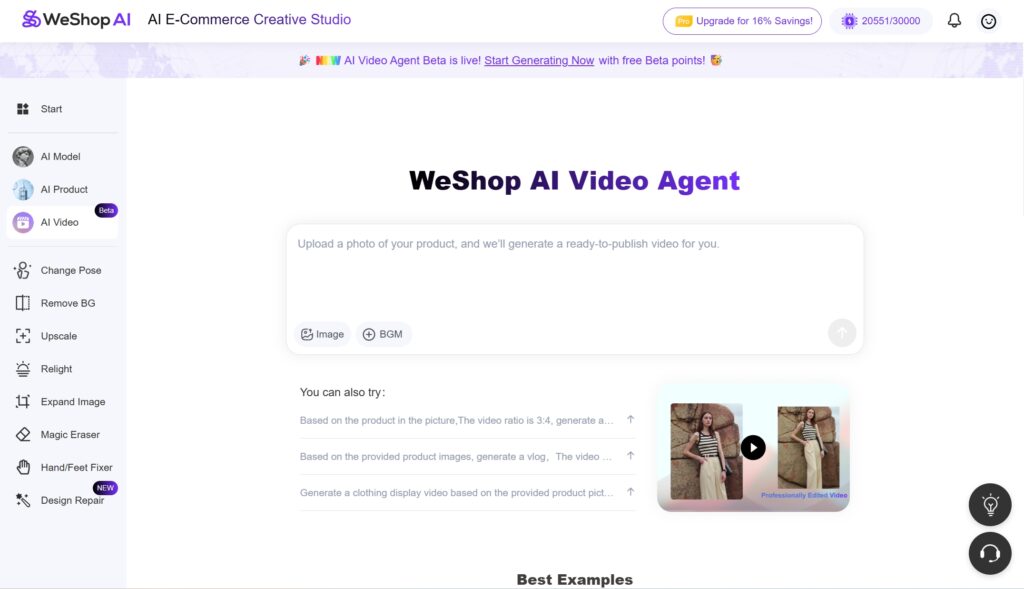
Ethical and Legal Conclusion: A Responsibility to Create Wisely
The technology to remove watermarks is now accessible to everyone. With this access comes a profound responsibility.
- Honesty is Paramount: Never use watermark-free Sora content to mislead or deceive. The potential for harm in creating false narratives is significant.
- Respect the ToS: The legal landscape for AI-generated content is still evolving. Adhere to OpenAI’s terms as they are updated.
- Attribute When Possible: Even after removing the visual watermark, consider crediting OpenAI Sora in your video description or project credits. It’s a practice that supports transparency and acknowledges the incredible technology you are leveraging.
The toolbox for handling Sora watermarks is diverse, ranging from instant online solutions to professional-grade software. By understanding the strengths and weaknesses of each option—from the direct sora2watermarkremover.net to the versatile WeShop AI and the powerful DaVinci Resolve—you can make an informed choice that balances speed, quality, and ethics. Use these tools not to obscure the origin of creative work, but to refine and integrate it responsibly into your own unique vision.