

Meet New Tool ‘To Mannequin’
We’re excited to roll out “To Mannequin”—the newest game-changing tool from WeShop AI, built to transform from real models to display mannequins instantly, effortlessly, and professionally.
In the fast-paced world of eCommerce fashion, consistent, clean product imagery isn’t just a nice-to-have—it’s key to helping customers focus on fabric details, products’ design, and fit, without distractions. This intuitivelatest feature lets you take your existing real model photos and convert them into sleek, professional mannequin-style visuals—instantly. No complicated editing skills needed, no extra shoots, no long wait times. Whether you’re updating your online store, prepping social media content, or finalizing product catalogs, “To Mannequin” ensures your apparel takes center stage, with consistent, distraction-free displays every time.
What Is “To Mannequin”?
To Mannequin is an AI-powered tool that transforms live model photos into realistic mannequin display images with one click.
Instead of hiring new models or reshooting product photos, you can now remove distractions like facial expressions, hairstyles, or background clutter—keeping the focus entirely on the clothing.
This is perfect for online fashion retailers who need clean, standardized images that highlight apparel fit and design, improving both professionalism and conversion rates.


Key Benefits of the To Mannequin Feature
1. Highlight Apparel Design
Mannequin visuals remove emotional or facial distractions, allowing shoppers to focus on the cut, drape, and structure of the garment. Every seam and silhouette gets the spotlight.
2. To Mannequins Enhance Professionalism
Clean, uniform mannequin photos instantly elevate your online store’s aesthetic. They’re ideal for lookbooks, product listings, and wholesale catalogs where visual consistency matters most.
3. Flexible Display Options in To Mannequin
Choose from different mannequin types based on your needs:
- Standard Mannequin – Perfect for design visualization and garment fitting.
- Display Mannequin – Ideal for visual merchandising and realistic body proportions.
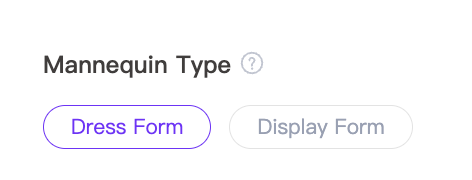
You can also generate headless, half-body, or full-body mannequin photos to match your preferred display style.
4. Instant, One-Click Conversion
Upload a model photo, choose your mannequin type, and generate your result in seconds. The AI mannequin generator works efficiently—even for bulk product uploads.
5. Creative Freedom with Prompts
Want to refine the output? Use natural language “prompts” to describe the mannequin—like “slimmer waist” or “remove hair.” AI will automatically adjust the mannequin’s shape and appearance to your description.
Step-by-Step Tutorial: How to Use “To Mannequin”
Step 1: Create a New Task in To Mannequin
Start by opening the To Mannequin tool and clicking “New Task.”
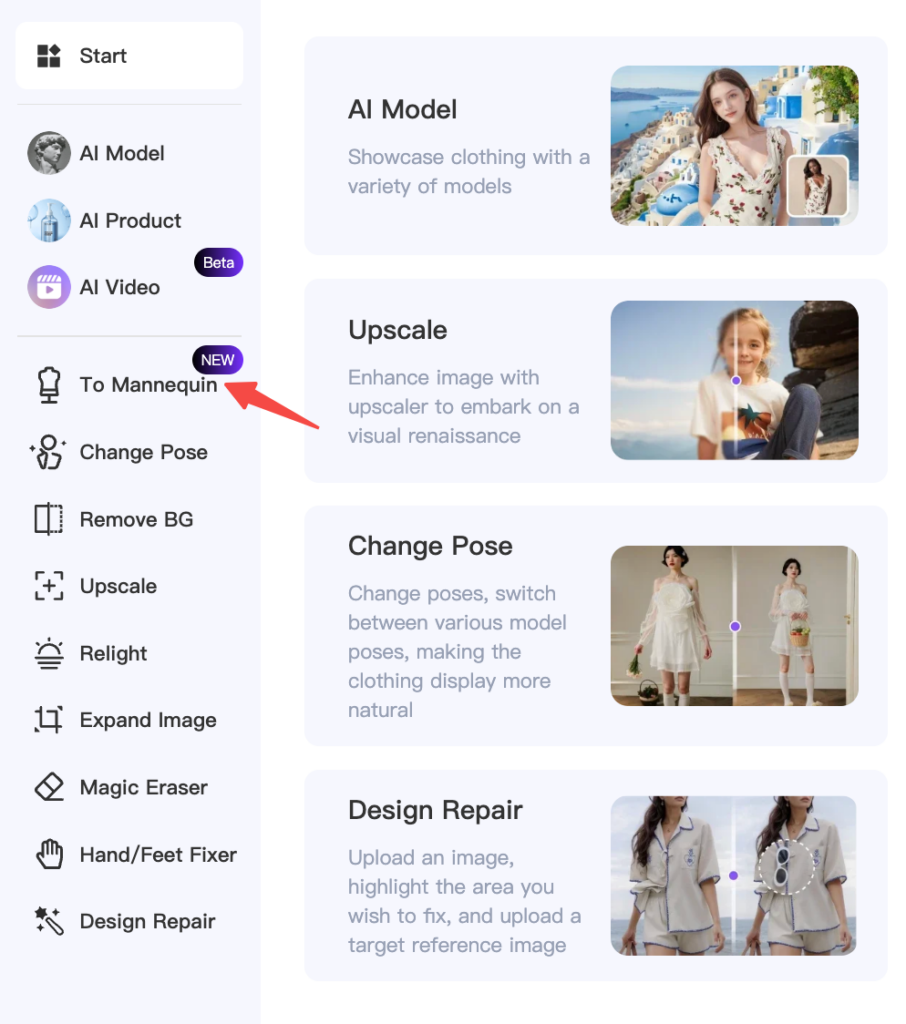
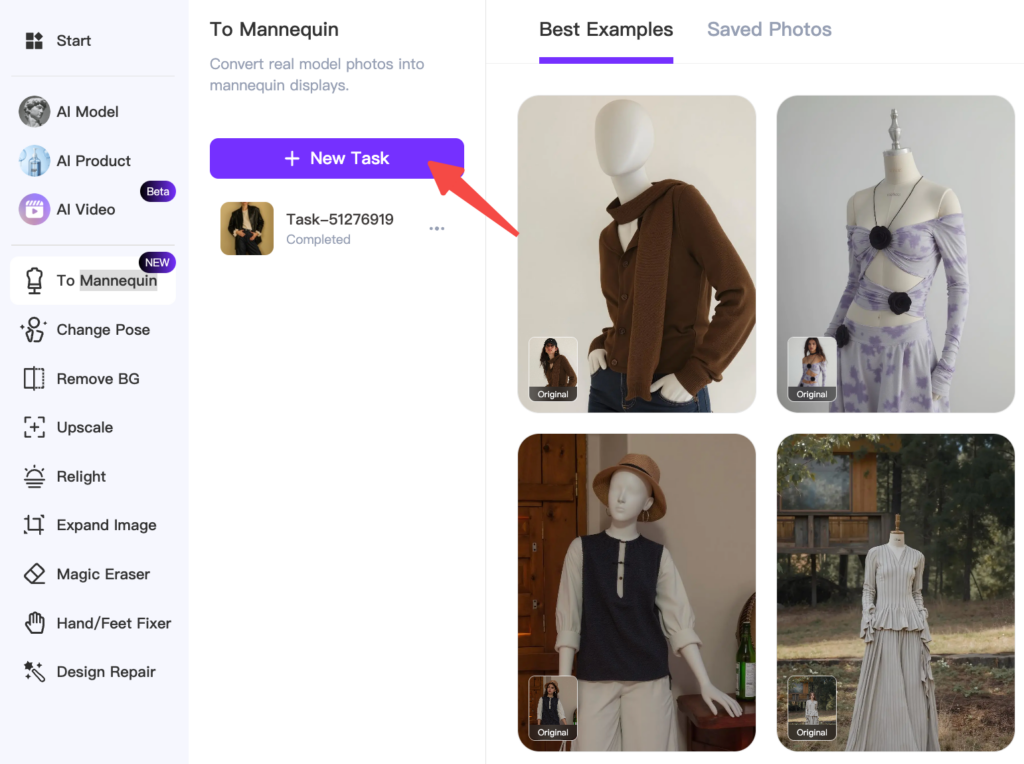
Step 2: Upload a Real Model Photo
Upload the image you want to convert. The system supports both portrait and full-body apparel photos.
Step 3: Add Descriptive Prompts (Optional)
In the “Description” field, write short instructions to customize your mannequin:
- Example: “Remove hair”, “No bottle in hand”, “Slimmer waistline.”
AI will intelligently process your description for a cleaner result.
Step 4: Choose a Mannequin Type
Select either:
- Dress Form Mannequin – Focuses on structure and tailoring.
- Display Mannequin – Mimics human posture and body shape for realistic apparel visualization.
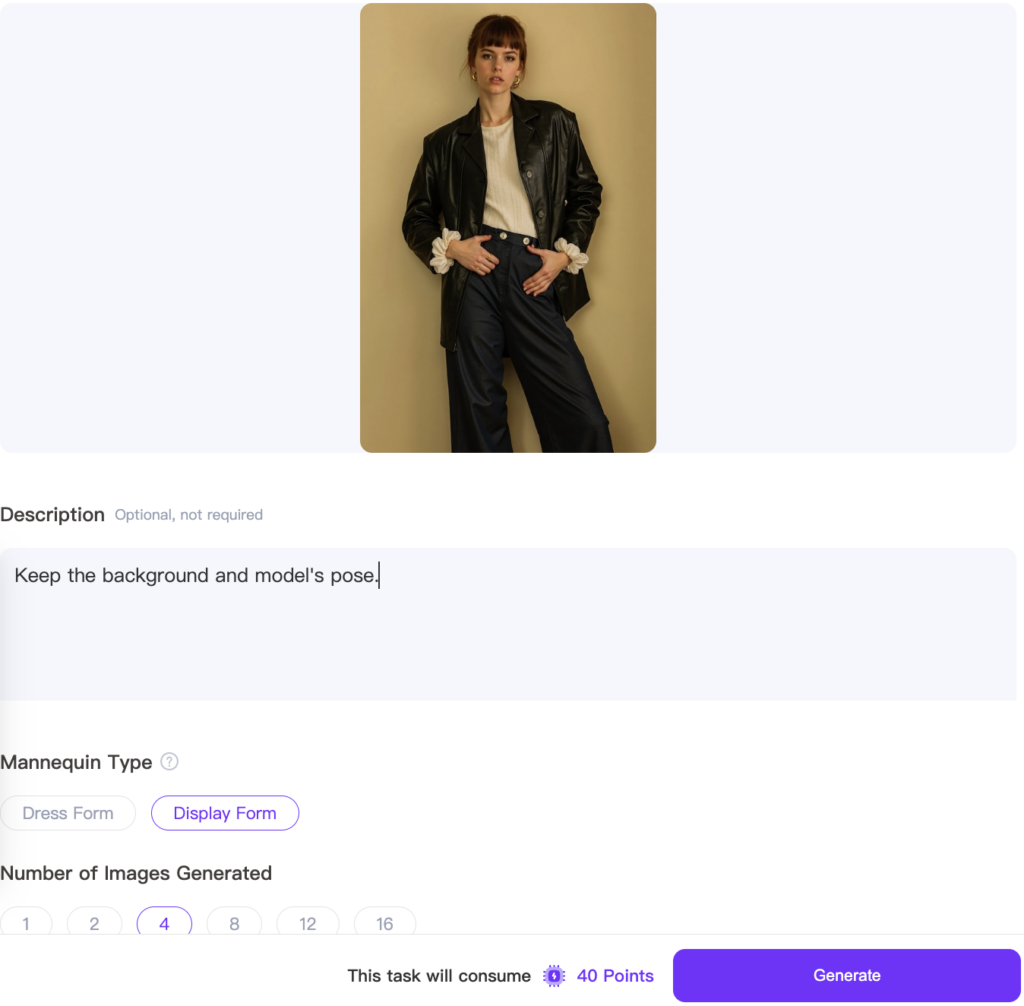
Step 5: Generate and Download from To Mannequin
Click Generate and wait a few seconds. You’ll receive a clean, professional mannequin image ready for your product listings, catalog, or online store.
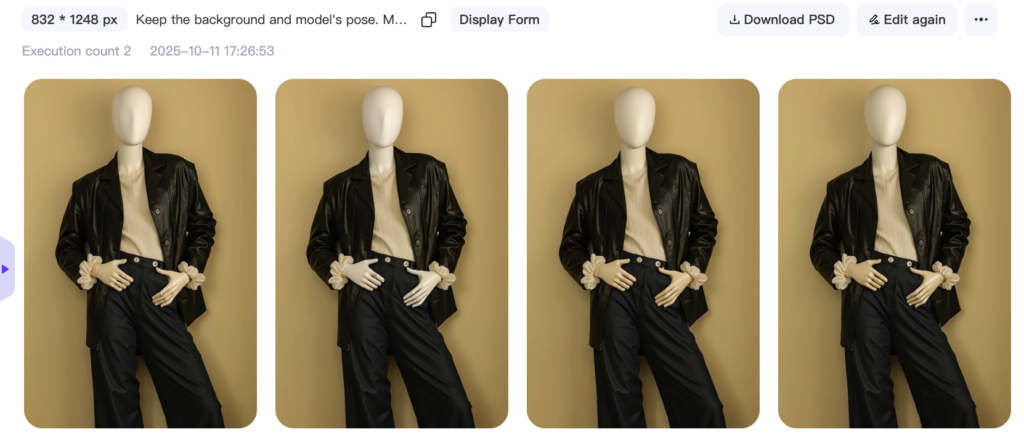
Real Examples
Example 1: Basic Conversion
Upload a standard model photo without adding a description. The tool automatically removes facial details and transforms the figure into a mannequin version—perfect for a quick product showcase.


Example 2: Custom Descriptions for Clean Results
Add specific prompts like “remove white shirt sleeves” or “no hair” to eliminate unwanted objects or distractions.
The result? A flawless mannequin display that focuses entirely on the apparel.


Pro Tips
Remove Extra Items: If your image includes props (like handbags or bottles), simply describe “remove [object name]” to instantly clean up the composition.
Adjust Shape: Use descriptive prompts to modify mannequin body type for a more accurate product fit visualization.
Perfect for Accessories: Hat or jewelry brands can use the headless mannequin option to avoid hairstyle interference and achieve pure product focus.
Why “To Mannequin” Is a Must-Have for eCommerce Creators
In digital retail, speed and consistency are everything. Traditional reshoots can cost hundreds per outfit and delay product launches.
WeShop AI To Mannequin empowers creators to:
- Launch products faster with AI-automated visuals.
- Keep brand visuals uniform across hundreds of SKUs.
- Save on photography, editing, and retouching costs.
With clean, minimalistic mannequin images, your clothing line appears more refined—and your shoppers can focus on what truly sells: the product itself.


FAQs
Q1: How much it costs to use To Mannequin?
A: It depends on your subscription plan with Weshop AI. To generate a Mannequin, it only costs 10 points per image, with rate of $0.003-$0.005 per point.
Q2: Can I choose different mannequin types?
A: Yes! You can switch between Standard and Display mannequins.


Q3: How do I remove unwanted items in the photo?
A: Use a short text prompt like “remove hand” or “remove head”—AI will automatically clean up the image.
Q4: How to make further edition after getting my mannequin?
A: You can always keep editing the pictures with our other features, .
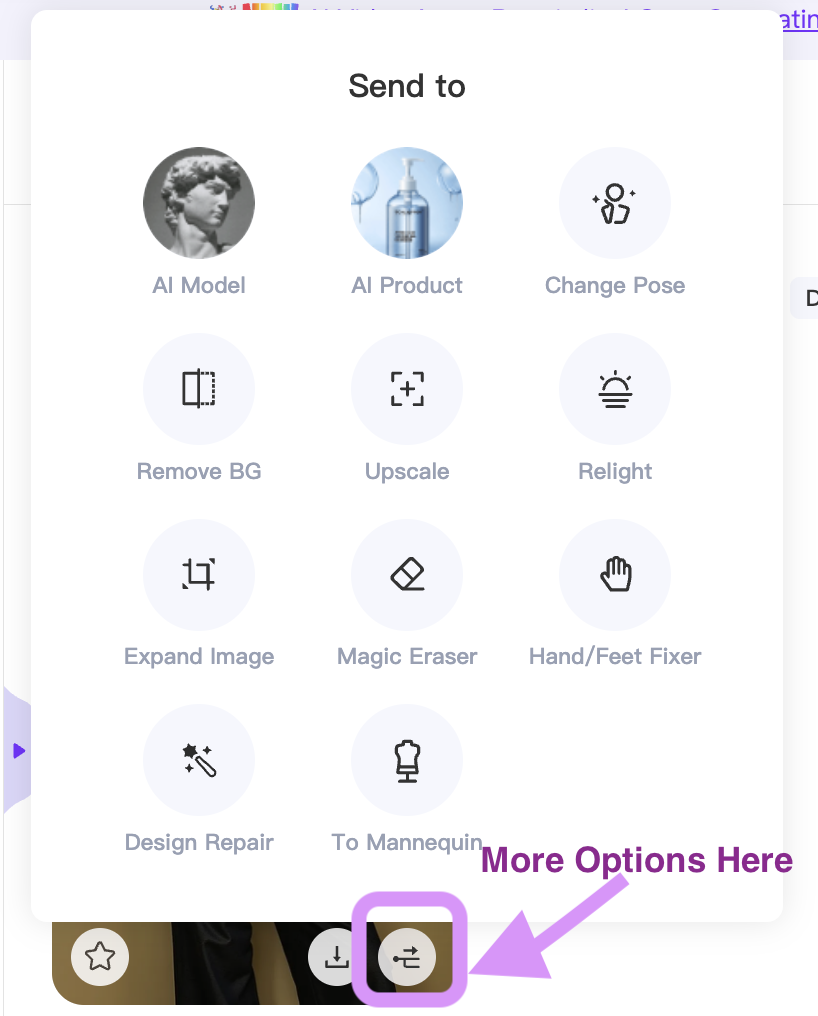
Q5: Are the generated mannequin photos realistic?
A: Yes. The AI maintains natural lighting and fabric texture, ensuring professional-grade results.
Conclusion
The To Mannequin feature is more than a design upgrade—it’s a content revolution for fashion eCommerce. By turning real model photos into sleek, consistent mannequin visuals, you can save time, reduce costs, and strengthen your brand identity.
With one click, your apparel images go from cluttered to captivating.
✨ Try WeShop AI’s To Mannequin tool today—your next-level product display starts here.




