Have you tried our brand-new Product AI Video feature yet? How do you like the results? 👀
Yes, brands can use an ai video generator to animate e-commerce product images. Recent surveys show that marketers now create professional videos twice as fast, saving time and cost. Over 50% of companies see higher engagement rates in marketing videos and improved conversion. A footwear retailer reduced product launch time from 25 days to 36 minutes and doubled A/B tests.
With this update, your product images can now be instantly transformed into dynamic, multi-angle AI videos. The system automatically generates a rotating or panning display of your product, allowing you to choose the most flattering angle for download.
From creation to final delivery, it’s a complete end-to-end solution — no shooting, no editing, no post-production headaches. Just upload your product image, let AI do the magic, and you’ll have ready-to-use videos for social media, online stores, or new product teasers.
Let’s dive into the details and see how easy it is to create your own AI product videos.
AI Video Generator Overview
What Is an AI Video Generator
An ai video generator uses advanced ai models to turn static images, text, or scripts into dynamic videos. These tools rely on deep neural networks that analyze product images and identify elements that can move. For example, the generator can simulate natural motions like flowing fabric or drifting smoke by applying physics-based parameters such as wind or gravity.
Method 1: Generate Product AI Video from Scratch
The process is almost identical to generating regular product images:
- Upload Your Product Image
Choose the image you want to use. - Select a Scene
Pick a background or setting from our scene library. You can adjust the product position as needed. (For more details, see our full guide on still-life product photography.) - Check the “Video” Option
Before generating, make sure you tick the Video box in the final “Results” step. This will ensure the system produces a corresponding AI video along with the image. - Generate & Download
The system will produce both a high-quality product image and a dynamic video version.
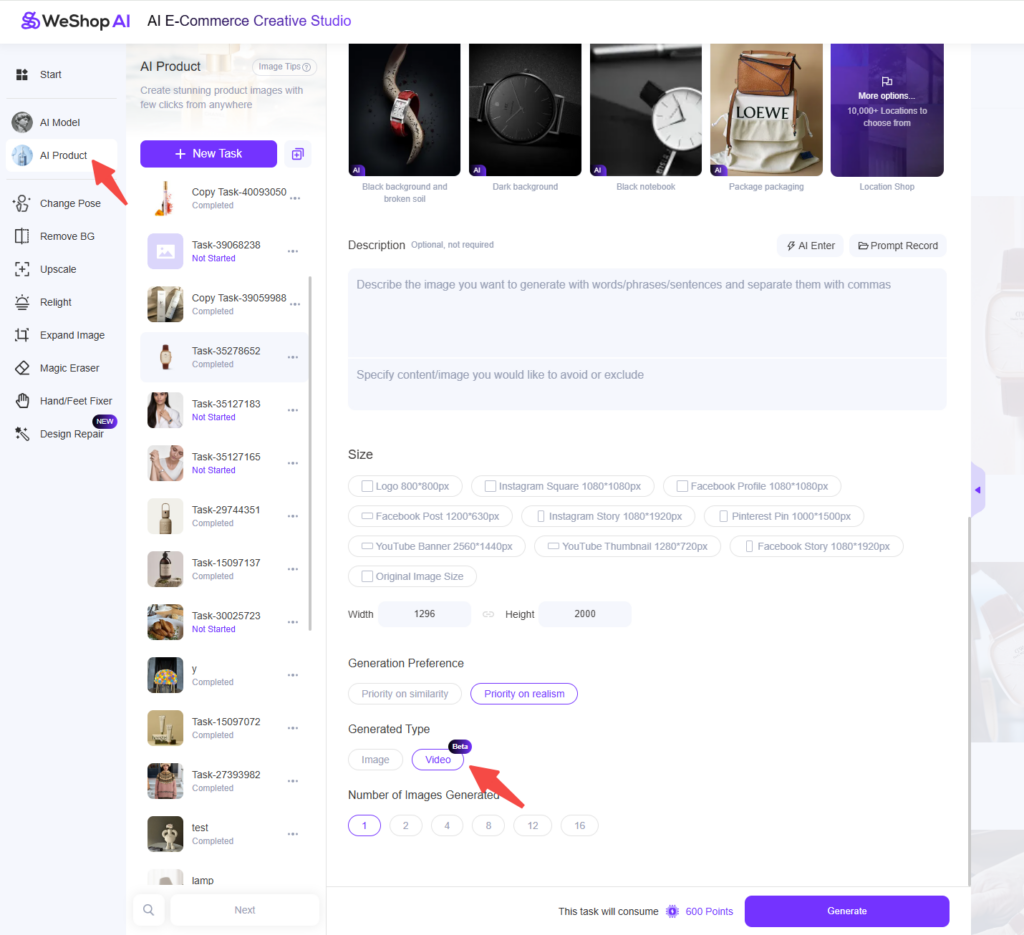
Example Case:
- Scene: Indoor table setup


Method 2: Create Product Video from an Existing Image
Already have a set of product images generated in our platform? You can turn them into videos instantly—no need to upload again.
- Hover or Click on Any Image
In your gallery, hover over or click an image. - Click the “Video” Button
On the right-hand side, you’ll see a Video button. Click it to instantly generate an AI video from that image.
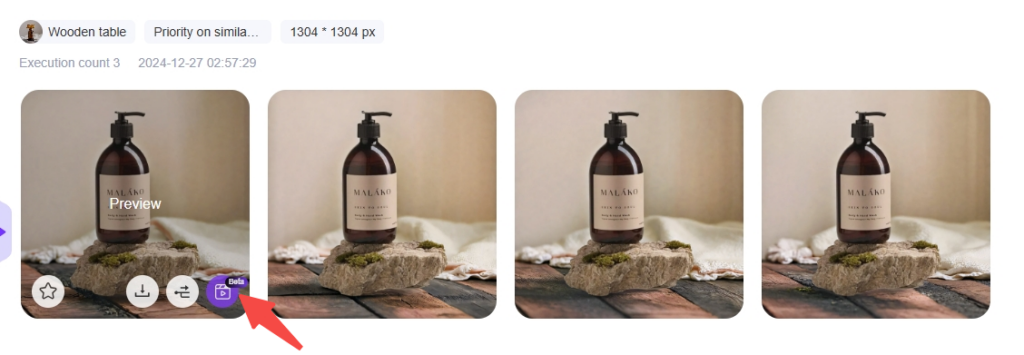
Product AI Video Showcase
Our AI video feature works seamlessly with various product categories:
Home & Living
- Warm Living Room Scene — Cozy interior setting for furniture or home decor.


- Dining Corner — Highlight tableware, small appliances, or decor items.
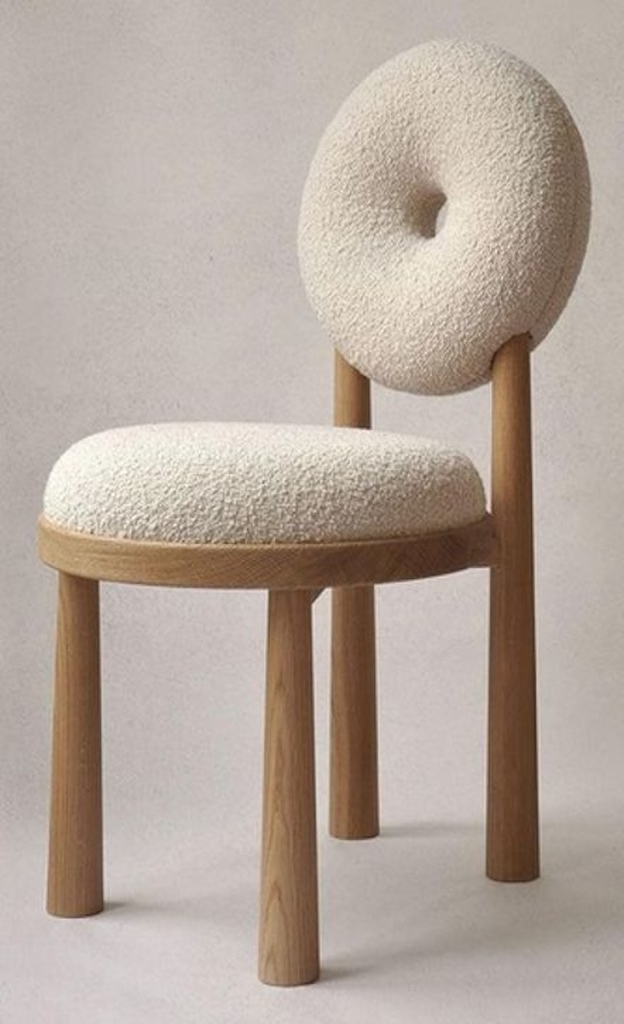

- Study Room Corner — Perfect for office accessories or books.


- Modern Random Scene — Adds an elegant, lifestyle touch.


Footwear & Bags
- Indoor Sofa Scene — Soft, inviting background for fashion accessories.


- Beside Black Chair — Minimalist style for high-end products.


- Outdoor Pavement — Ideal for casual wear items.


Personal Care Products
- Surrounded by Flowers — Fresh, premium aesthetic for beauty or skincare.


- Indoor Sunlight — Natural light effect for organic or luxury products.


- White Cloth & Wooden Props — Minimalist, artisanal mood.


- Outdoor Rock — Nature and Mordern presentation.


From Static Product Image to Engaging AI Video
This is just the beginning. The AI Product Video feature is compatible with a wide range of product photography styles and categories, making it perfect for:
- Social media marketing
- E-commerce product listings
- New product launch teasers
- Lifestyle product promotions
For more inspiration and to explore other AI video tools, check out our guide: “AI Video for Beginners”
With AI-powered product video creation, you can skip the studio, save time, and give your customers a dynamic, engaging product experience.
FAQ
How does an AI video generator animate product images?
AI video generators use machine learning models to detect objects and features in product images. The software applies motion effects, transitions, and overlays to create animated videos. Users can select styles and customize the animation for their brand.
Can users animate multiple product images at once?
Most AI video generators support batch processing. Users can upload several images and generate multiple videos in one session. This feature helps brands save time and scale content creation for large product catalogs.
Do AI video generators require technical skills?
No, most platforms offer drag-and-drop interfaces and ready-made templates. Users do not need video editing experience. The tools guide users through each step, making video creation accessible for everyone.
What file formats do AI video generators support?
AI video generators usually export videos in MP4, MOV, or AVI formats. Some platforms offer 4K resolution and additional formats like PNG or ProRes for advanced needs. Users should check platform documentation for specific options.
How long does it take to generate an animated product video?
Video generation time depends on the platform and video length. Most AI tools create short product videos in a few minutes. Batch processing or high-resolution exports may take longer.
Are AI-generated product videos suitable for all e-commerce platforms?
Yes, AI-generated videos work on most e-commerce sites and social media platforms. Users should select the correct aspect ratio and resolution for each platform. Many tools offer presets for popular sites like Shopify, Instagram, and Facebook.


