First impressions shape every shopping experience. AI model images change a store’s visual appeal in minutes, not weeks. Brands use AI image generator tools to create personalized, professional visuals without a studio or big budget. AI makes content creation easy for everyone, letting teams skip expensive shoots and test fresh content fast. Shoppers see images that reflect real diversity, with visuals that match any region or brand style. AI-powered content and images boost engagement and make image creation simple. Imagine products with personalized AI model images that turn heads and build trust.
In today’s fast-paced eCommerce world, a single AI model image can completely transform the way your store connects with customers. Instead of relying on costly photo shoots and limited visuals, an AI model allows you to showcase your products on lifelike, customizable models at scale. With just one image, you can unlock endless variations—different outfits, poses, and settings—helping your brand stand out, boost engagement, and drive more sales.
For e-commerce teams, visuals are a daily must-have — from homepage banners, product images, detail pages, all the way to social media promotions.
But here’s the problem:
- One photoshoot can’t cover all scenarios
- Models can’t change endlessly
- Sizes don’t always fit
- Backgrounds often look messy
Sounds familiar? Don’t panic!
In fact, there’s an easier way. Today, I’ll show you how to use AI Model + Background Remover + AI Image Expander to turn just one image into a complete visual toolkit for your entire platform.
Instant Visual Upgrade
AI model images give any storefront a fresh look in minutes. Store owners no longer need to wait for expensive photo shoots or hire professional models. With AI, they can create studio-quality images that fit their brand style and showcase every product in the best light. These images work for both online and offline stores, making displays pop and websites look modern.
AI tools let teams localize visuals for different regions. For example, a store in Paris can show products with local currency and familiar backgrounds, while a shop in Tokyo can use city scenes that feel authentic to local shoppers. This level of customization helps brands connect with customers on a personal level. Localized AI images include region-specific details, such as measurements and culturally relevant scenarios, so every visual feels real and relatable. This approach builds trust and emotional connections, which boosts brand recognition and engagement.
- AI-driven localization goes beyond just images:
- It personalizes content in real time based on user behavior and regional preferences.
- It creates multilingual content at scale, helping brands enter new markets faster.
- It combines AI efficiency with human oversight, ensuring quality and cultural sensitivity.
AI model images also allow brands to represent a wide range of people. They can show products on models of different ages, sizes, and backgrounds. This diversity makes every customer feel seen and valued. When shoppers see themselves reflected in marketing images, they are more likely to trust the brand and make a purchase. AI-powered creation tools make it easy to update visuals for new seasons, trends, or marketing campaigns, keeping content fresh and exciting.
Higher Conversions
AI-generated images do more than just look good—they drive results. Many e-commerce brands have seen higher sales after switching to high-quality ai images. Enhanced visuals increase shopper trust and click-through rates. Interactive features, like 360-degree product views, help customers make confident decisions and reduce returns. Personalized content, such as shoppable videos, can boost conversion rates by up to 25%.
The chart below shows how different business sizes benefit from AI-driven campaign optimization:
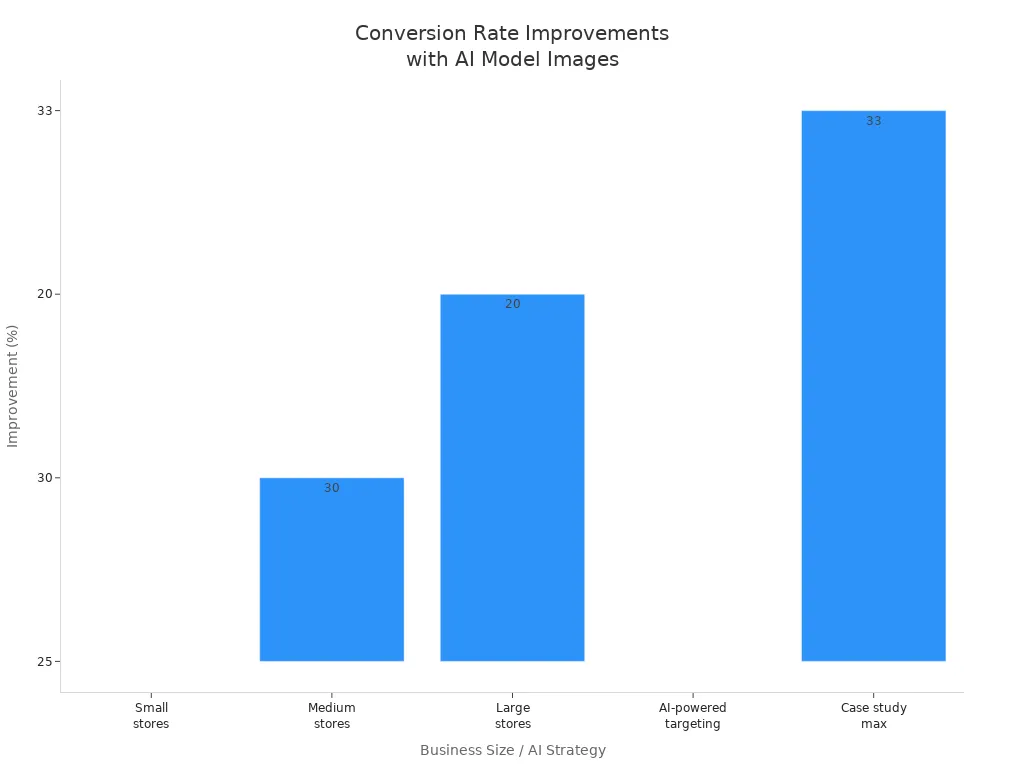
- Small stores often see a 25% improvement in return on ad spend within weeks.
- Medium and large stores report even greater gains as they scale their marketing campaigns.
- AI product photography saves time, reduces manual errors, and supports rapid content updates.
Step 1: AI Model Generation
First, start with the AI Model feature to create your hero product image or video.
Tips:
- Choose a vertical format
- Keep the model slightly to the right → perfect for banners where you need space for text
- Ensure natural poses and clean composition


Step 2: Background Removal + Replacement
Next, check your background. Often, it won’t work well for detail pages or product listings. However, with Background Remover, you can instantly cut out the model.
Then, replace the background with:
- Your brand’s main color
- A clean white, gray-blue, or beige tone
- Or even transparent backgrounds for versatility
As a result, you get product-ready visuals in seconds.



Step 3: Smart Outpainting for AI Model
Sometimes, the original image is too narrow for a banner. Or too short to fit text overlays. In this case, use AI Image Expander to stretch the edges naturally.
This allows you to:
- Create wide homepage banners with extra space for copy
- Generate long vertical images for brand page covers
- Design square visuals for social media promotions



Final Results
From just one original image, you now have:
- A homepage banner (horizontal)
- A product detail page showcase (with clean background)
- A social media promo post (outpainting + cropped square)
And the best part? No reshoots, no hours of manual editing. The image was generated once, and AI did the rest.
The Big Win
With AI Models, Background Removal, and Smart Outpainting, you can:
- Save time
- Cut production costs
- Keep your brand visuals consistent
In short, one image is enough to fuel your entire e-commerce visual system.
Ready to Try?
Discover how WeShop AI Video Agent helps you generate high-quality product photos and videos instantly — at scale, and at a fraction of the cost.
AI model images can transform any storefront. They offer instant upgrades, boost inclusivity, save money, and drive more engagement. Store owners see their products shine with diverse, on-brand visuals.
- Quick visual refresh
- Studio-quality results without big budgets
- Easy updates for every season
Ready to stand out? Try an AI image generator today. Share your results and inspire others to upgrade their stores, too!
FAQ
What is an AI model image?
An AI model image is a photo-like visual created by artificial intelligence. It shows products on digital models. These images look realistic and help stores display items without hiring photographers or models.
Can small businesses use AI model images easily?
Yes! Most AI image tools have simple interfaces. Anyone can upload a product photo, pick a style, and let the AI do the rest. No design skills needed.
Are AI-generated images safe to use for my store?
Most AI tools use licensed data and follow copyright rules. Store owners should check each tool’s terms and label AI images for transparency. This builds trust with shoppers.
How do AI model images help with inclusivity?
AI lets stores show products on models of different ages, sizes, and backgrounds. Shoppers see themselves in the images. This makes everyone feel welcome and valued.
Will AI images work with my current e-commerce platform?
Most popular AI image generators connect with platforms like Shopify and WooCommerce. Some offer plugins or direct uploads. This makes adding new images quick and easy.
Can I customize AI model images to match my brand?
Absolutely! Many tools let users pick backgrounds, colors, and styles. Brands can upload logos or set color schemes. This keeps every image on-brand.
Do AI model images look real to customers?
High-quality AI images look very realistic. Some shoppers may notice small differences, but most see them as professional and appealing. Stores often mix AI images with real photos for the best results.
How much does it cost to use AI image generators?
Prices vary. Some tools offer free plans with basic features. Others charge monthly fees for advanced options. Many stores find AI images save money compared to traditional photo shoots.
Tip: Try a free demo before choosing a paid plan. This helps find the best fit for your store.


