
Need that stray cable gone? This week only, repost our Magic Eraser pop-up post, drop your photo + the object to erase in the comments, and we’ll reply within 24 hours with an AI-cleaned version—totally free, no signup required.
Today we’re kicking off a playful, no-cost experiment: Tweet or IG-comment your photo trouble, and we’ll fix it for free. Think of it as a pop-up cleanup shop run by pixels, passion, and a pinch of social fun. Ready to watch your pictures lose their baggage? Let’s dive in and meet the eraser that never gets tired.
What Is Magic Eraser
Imagine a real-life eraser that rubs out photo problems instead of pencil marks. That’s Magic Eraser in one line. Built inside WeShop AI, this tiny button scans your picture, hears what bugs you, and deletes it—while filling the gap with brand-new pixels that match the background. No crop tools, no clone stamps, no YouTube tutorials. You simply click the eraser icon, type plain words like “price tag” or “photo bomber,” and watch the object vanish in under five seconds.
The AI studies colors, shadows, and textures around the unwanted item, then paints over it so smoothly even designers have to zoom in to spot the fix. Old sale sticker on a sneaker? Gone. Trash can ruining your sunset product shot? Erased. Random elbow in a model line-up? History. And because Magic Eraser lives online, your computer doesn’t need extra memory or fancy graphics cards. Everything happens in the cloud and comes back looking studio-perfect.

Why We Are Doing a “Comment & Magic Eraser” Activity
We know the best way to prove Magic Eraser works is to show it, not talk about it. So we are opening the tool to everyone—yes, even non-paying users. We want the whole community to watch the magic happen in one place. Public comments keep us honest, show off different use cases, and let new users see real results before they even sign up. Plus, it feels like a street fair: everyone gathers around the same booth and cheers when the rabbit pops out of the hat.
Step By Step: How to Play in 3 Clicks
Step 1: Share This To Others
Hit “Repost” (Twitter) or “Share to Story” (IG) so your friends see the fun and grab a free edit too.
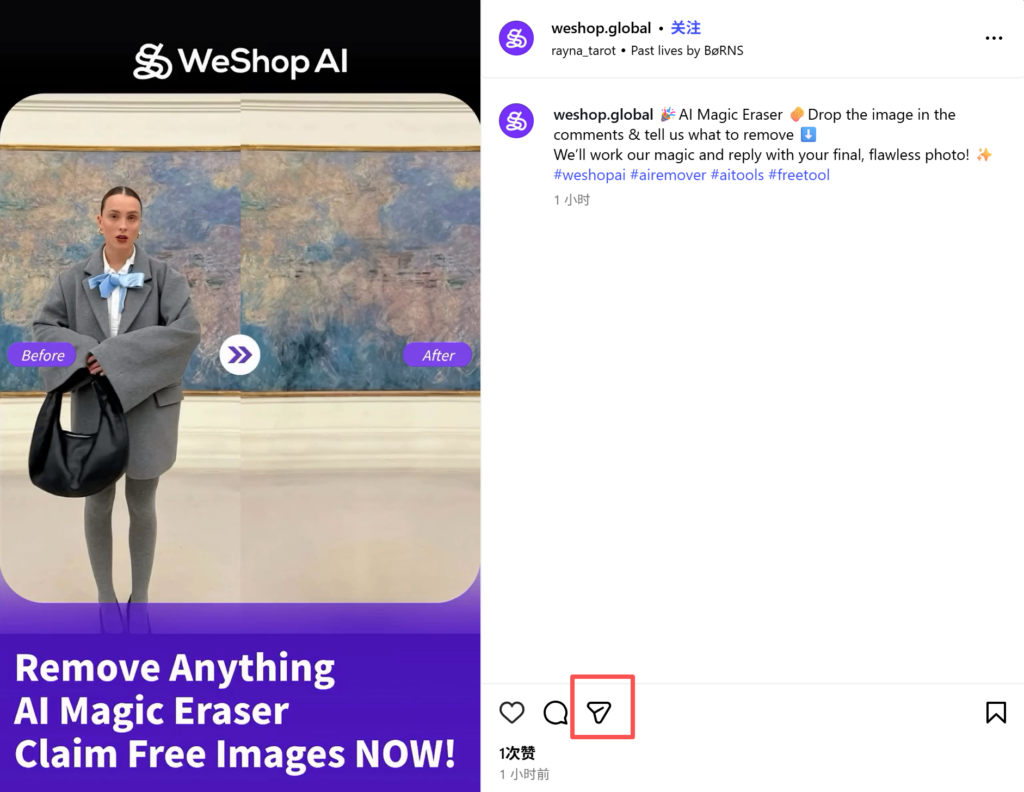
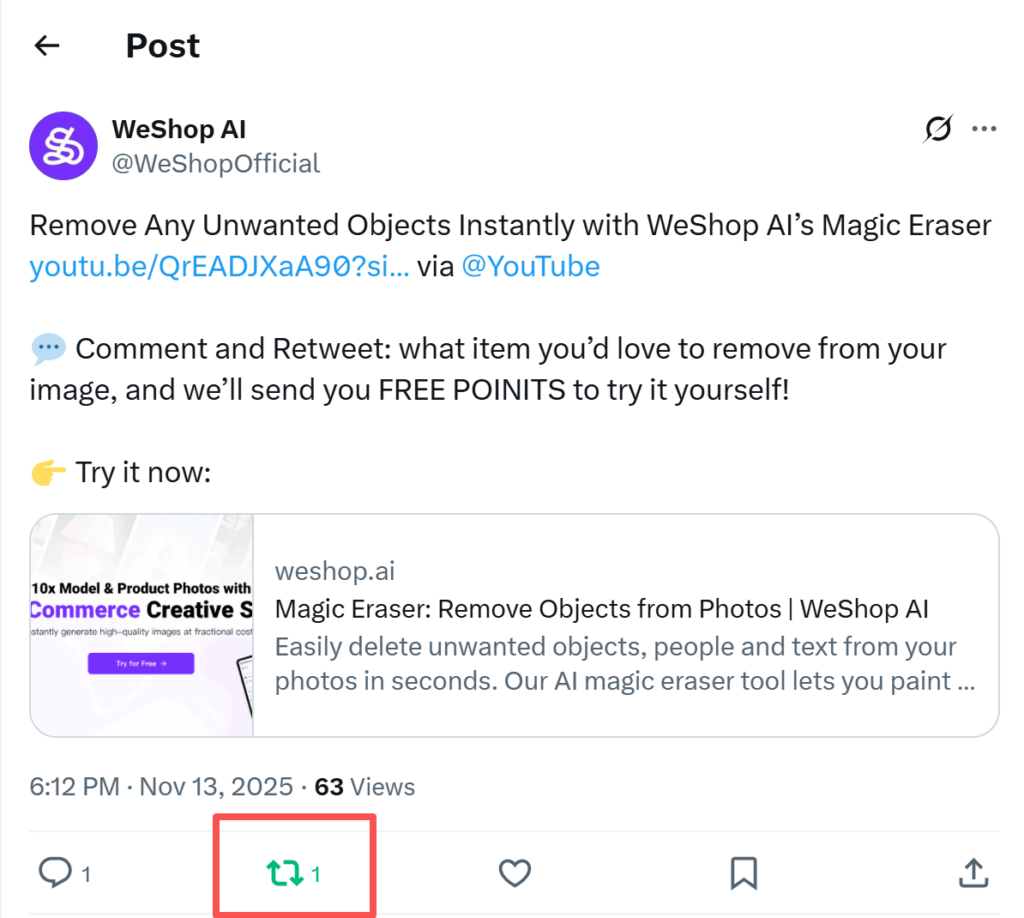
Step 2: Drop Your Pic & One-Line Wish
In the comment thread, upload any photo you own and write one clear line:
“Please erase the red price tag.”
“Remove the person in the background.”
“Make the soda can disappear.”
Short, sweet, in English or any language—our AI reads them all.
Step 3: Collect the Magic
Within 24 hours we’ll reply to your comment with a before/after collage. Download it, post it, brag about it—no strings attached.
What Kinds of Objects Love to Vanish
- Price stickers, security tags, sale signs
- Trash bins, power cords, exit signs
- Stray pedestrians, parked cars, photo-bombers
- Pet leashes, coffee cups, laundry baskets
- Shadows, reflections, even that random finger that sneaked into the frame
If you can name it, we’ll try to erase it. We’ll tell you politely if the request is too tricky—like removing half a face—then suggest a better shot.

Need Inspiration? Steal These Prompts
- “Remove the cracked tile so my cupcake shot looks bakery-fresh.”
- “Make the leash vanish; my corgi is posing on the beach.”
- “Delete the old logo on the T-shirt, plain fabric behind.”
- “Erase the fire extinguisher, keep the boutique vibe.”
- “Take out the timestamp, keep the sunset.”
Ready to See Your Own Before-and-After
Scroll to our pinned tweet or latest IG post now, retweet/share, and drop your photo plus one-line wish. We’ll be waiting in the replies with digital wand in hand. Let’s make ugly objects disappear—together!




