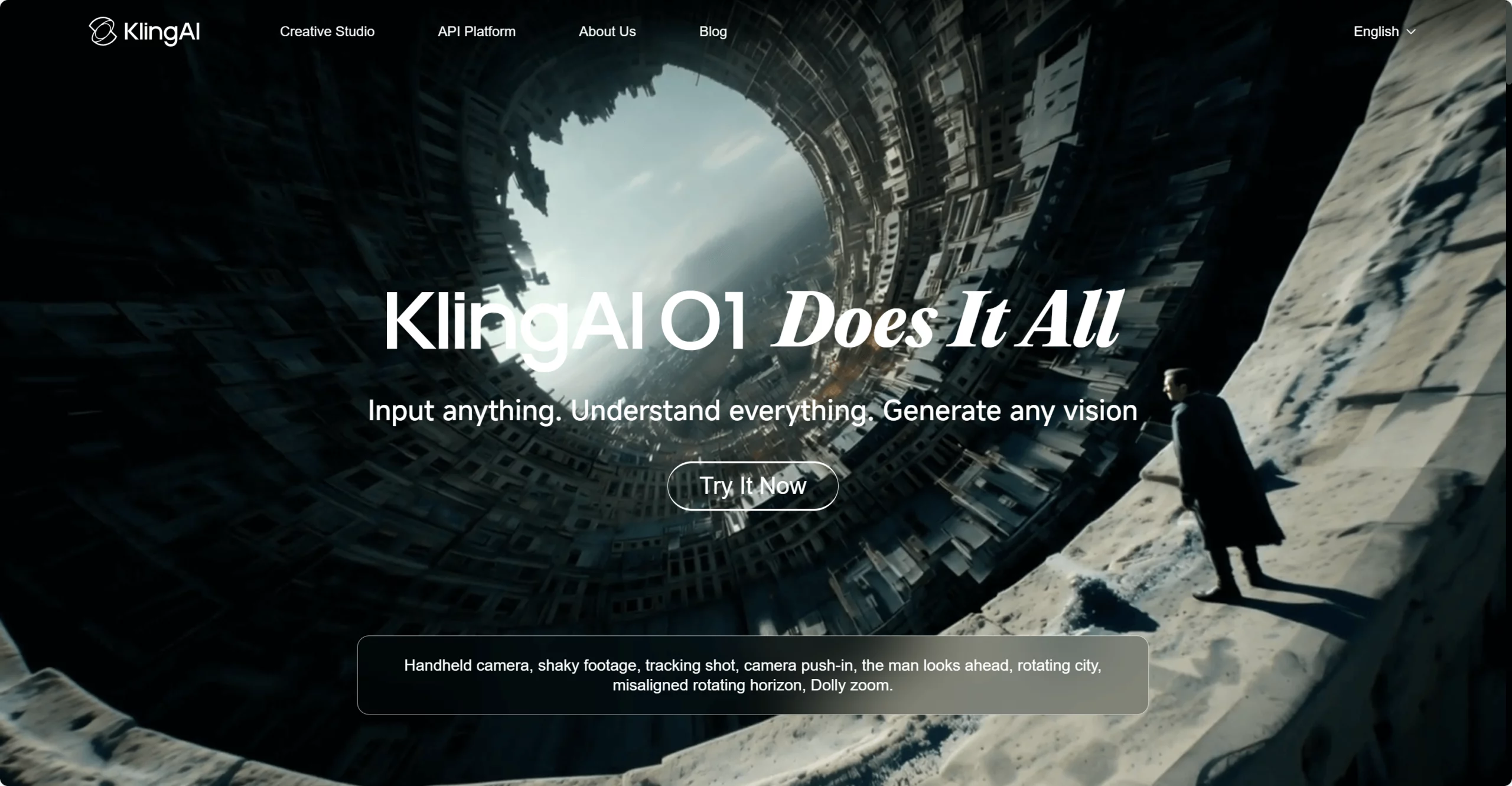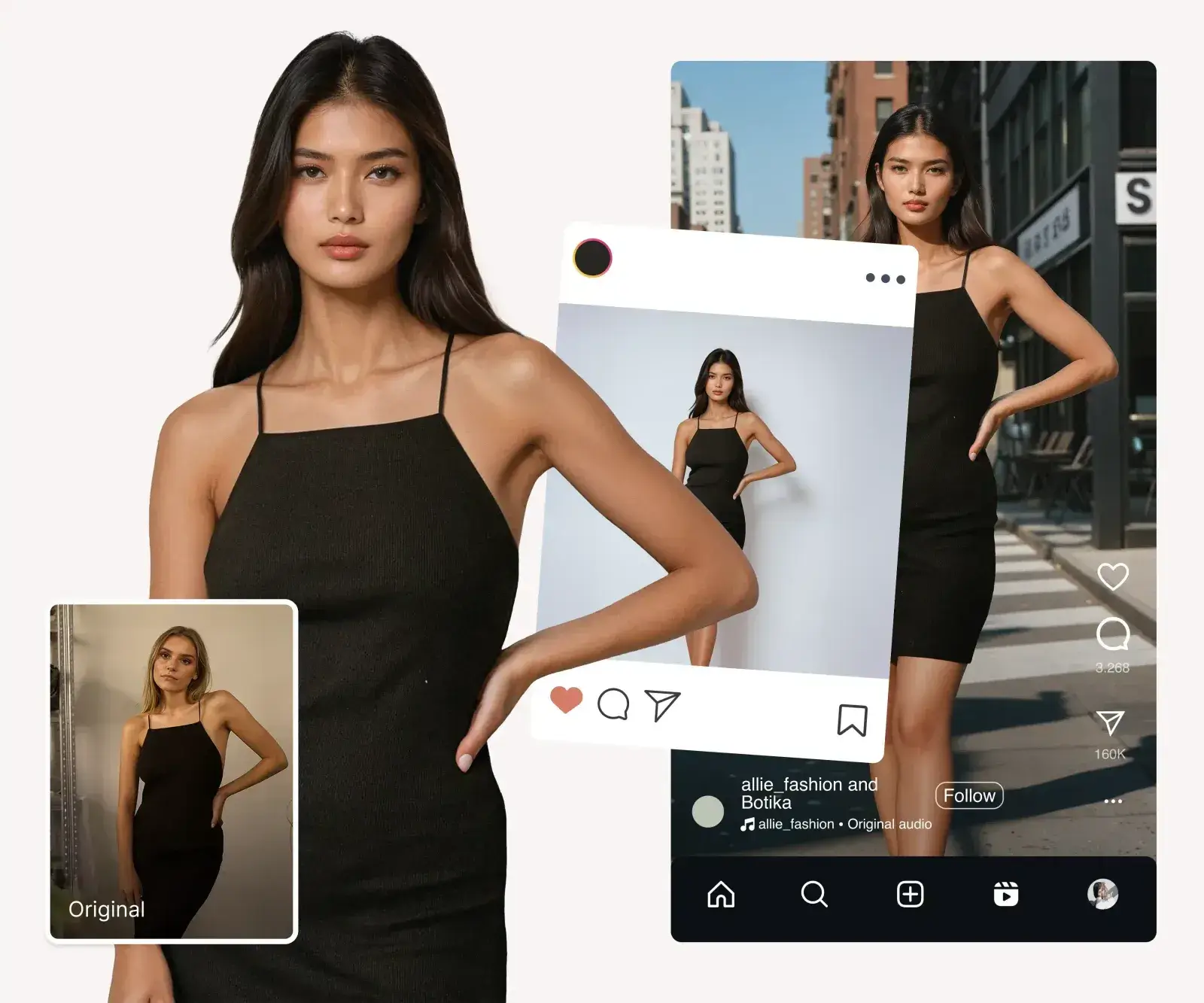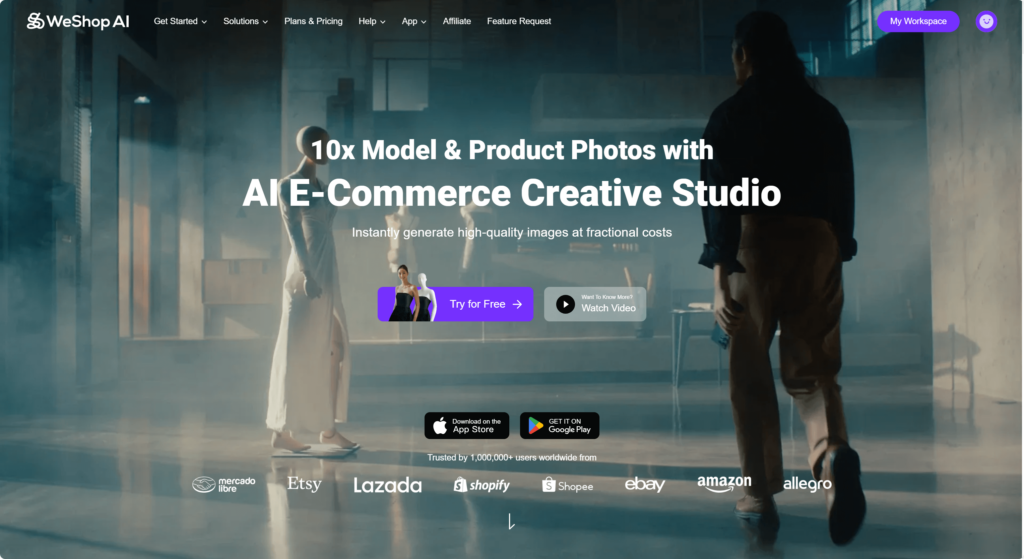
In the fast-paced world of e-commerce, high-quality visuals are no longer a luxury—they’re a necessity. From product listings to social media ads, compelling imagery can make or break a sale. Enter AI-powered tools like WeShop AI and Pixelcut AI, which promise to revolutionize how online sellers create product photos without the need for expensive shoots or design teams.
But which one is better for your business?
In this in-depth comparison, we’ll explore the features, strengths, and limitations of WeShop AI and Pixelcut AI to help you decide which tool best fits your e-commerce needs in 2025.
Quick-Glance Table
| Feature | WeShop AI | Pixelcut AI |
|---|---|---|
| Core strength | 30+ smart tools like Magic Eraser, Change Pose, Image-to-Video, Remove BG, etc. | Workflows, Edits and Models |
| Free credits/month | 400 (≈40 images) | 0 |
| Paid starter plan | $12.99 (3,000 credits) | $10 (600 credits) |
| AI model diversity | 60+ ethnicities, ages, body types | No models—product only |
| Batch mode | 50 images | 10 images |
| API | Yes (paid add-on) | Yes (Pro & Enterprise) |
| Video generation | Yes | No |
What Is WeShop AI?
WeShop AI is a comprehensive AI-powered visual creation platform designed for e-commerce sellers. It goes far beyond background removal — it generates models, enhances product photos, animates images, and even fixes design flaws — all in one workspace.
Key Features:
- AI Model: Generate diverse virtual models for fashion and apparel.
- AI Product: Create clean, professional product shots with custom backgrounds.
- AI Video: Turn static images into short-form videos for ads or social media.
- Image to Video: Animate your product images for dynamic content.
- To Mannequin: Convert model photos into mannequin-style images.
- Change Pose: Repose models without reshooting.
- Remove BG: Instant background removal.
- Upscale: Enhance image resolution without losing quality.
- Relight: Adjust lighting to match different moods or scenes.
- Expand Image: Extend image borders with AI-generated content.
- Magic Eraser: Remove unwanted objects or people.
- Hand/Feet Fixer: Fix distorted or unnatural limbs.
- Design Repair: Automatically correct design flaws in clothing or products.
- AI Recolor: Change product colors without retouching.
- Nano & Banana: AI assistants for micro-edits and creative suggestions.
Ideal For:
- Fashion and apparel brands
- Amazon, Shopify, Etsy, eBay sellers
- Creative agencies and designers
- Global brands needing multilingual visuals
- Sellers who want to create, not just edit
What Is Pixelcut AI?
Pixelcut.ai remains a lightweight, mobile-first editing tool focused on background removal, templates, and quick edits. It’s great for sellers who already have photos and want to polish them for listings or social media.
Key Features:
- Background Remover
- AI Models
- AI Shadows & Reflections
- Templates for Ads & Social Media
- Batch Editing
- Magic Eraser
Ideal For:
- Small business owners
- DIY sellers
- Quick social media content
- Basic photo editing on the go
Pros and Cons of Pixelcut AI
Pros:
- Mobile-First Design: Pixelcut is built for speed and simplicity on mobile. It’s ideal for sellers editing on the go.
- Instant Background Removal: One-tap background eraser with impressive edge detection, even for complex shapes.
- Template Library: Hundreds of pre-made templates for product ads, Instagram Stories, Etsy banners, etc.
- Batch Editing: You can edit multiple images at once — great for listing uploads.
- AI Shadows & Reflections: Adds realistic depth to flat product shots, especially for white-background listings.
- Affordable Pricing: Starts from $10/month to $60/month — cheaper than most AI suites.
Cons:
- Limited Creative Control: You’re confined to templates and basic edits — no custom scene generation.
- Not Ideal for Fashion: Since it can’t generate human models, fashion sellers still need photoshoots or other tools.
- No Video Tools: No support for AI video or animation — static images only.
- No Multilingual Input: Unlike WeShop, you can’t prompt in other languages or localize visuals.
Disadvantages to Consider for Pixelcut AI
Pixelcut AI, while fast and mobile-friendly, lacks depth. It’s not a creation tool — it’s an editor. If you don’t have high-quality base photos, you’ll hit a creative wall fast.
Pixelcut AI can feel too templated. Your visuals may look similar to thousands of other sellers using the same layouts — not ideal for brand differentiation.
Pixelcut AI has no support for complex products. Items with intricate details (like lace, jewelry, or reflective surfaces) often get rough edges during background removal. Pixelcut lacks fine-tuned refinement tools like manual masking or AI relighting.
Pixelcut AI has no video or animation features. In 2025, short-form video is critical for ads, Reels, and TikTok. Pixelcut only works with static images — no AI video generation, motion effects, or animated product showcases.
User Experience: What Real Sellers Say
WeShop AI – User Feedback
“I used to spend $500+ per month on model shoots. With WeShop AI, I upload my mannequin shot and get 4 model variations in under 5 minutes. The pose change tool is unreal — I can now show my dresses in motion without hiring anyone.”
— Lina, Shopify fashion store owner
“The video tool is a hidden gem. I turned my product photos into 6-second TikTok-ready clips. Huge boost in CTR.”
— Jared, Amazon seller
“It took me a day to learn the interface, but now I can’t go back. The AI recolor tool alone saves me hours.”
— Maya, Etsy handmade seller
Pixelcut AI – User Feedback
“I run my store from my phone. Pixelcut lets me remove backgrounds in seconds and drop my product into a Christmas template. It’s fast, cheap, and just works.”
— Tasha, Instagram seller
“The templates are nice, but after a while, they all look the same. I outgrew it in 3 months.”
— Rina, boutique owner
“Great for quick edits, but I wish I could generate models. I still have to hire photographers for lifestyle shots.”
— Dev, eBay sneaker reseller
Conclusion
In the end, choosing between WeShop AI and Pixelcut AI comes down to one simple question: do you need to create visuals, or just clean them up? Pixelcut is a fast, budget-friendly editor that lives in your pocket, perfect for quick background swaps and templated ads. WeShop AI, on the other hand, is a full-blown creative studio that generates models, videos, and multilingual scenes from a single prompt—slashing photography costs and unlocking limitless creative angles. If you’re a hobbyist or mobile-first seller, Pixelcut will get you online in minutes; if you’re building a brand that needs unique, scroll-stopping imagery, WeShop AI is the investment that scales with you. Pick the tool that matches today’s needs—and tomorrow’s ambitions.