


AI Recolor is revolutionizing the way we approach fashion design and e-commerce. With the power of AI, you can effortlessly change the colors of fashion items, making it easier than ever to experiment with different styles and cater to diverse customer preferences. This tool not only helps you recolor your apparel but also allows you to display the transformed items on a virtual mannequin, giving your customers a clear, realistic view of the product.
By integrating AI Recolor with a mannequin display, you can showcase your fashion items in a more dynamic and engaging way. Whether you’re a designer, retailer, or simply looking to refresh your fashion collection, this technology opens up endless possibilities.
In this guide, we’ll walk you through how to use AI Recolor to transform your fashion items and display them beautifully on a mannequin, enhancing both the shopping experience and your product presentation.
Boost E-Commerce with AI Recolor and Virtual Mannequins
In the fast-paced world of e-commerce, it’s crucial to present products in ways that appeal to different customer preferences. AI Recolor provides a simple and powerful solution for online retailers. With just a few clicks, retailers can quickly change the colors of flat fashion images. This eliminates the need for expensive, time-consuming photoshoots.
After recoloring, the item can be easily placed on a virtual mannequin using AI. This allows retailers to showcase products in multiple colors. Customers get a realistic, dynamic view of the items, helping them make better purchasing decisions. By combining AI Recolor with a mannequin display, businesses can improve the shopping experience. This leads to higher engagement and ultimately boosts conversions. With this tool, e-commerce retailers can offer a personalized shopping experience while saving time and resources.
How to Do It Step By Step:
Step 1: Upload Your Fashion Image to AI Recolor
Start by opening the WeShop AI platform. On the left sidebar, you’ll find the “AI Recolor” option. Click on it to enter the AI Recolor tool. Once inside, look for the “New Task” button and click it to begin. A prompt will appear allowing you to upload your fashion image. Then click “Upload Image”.
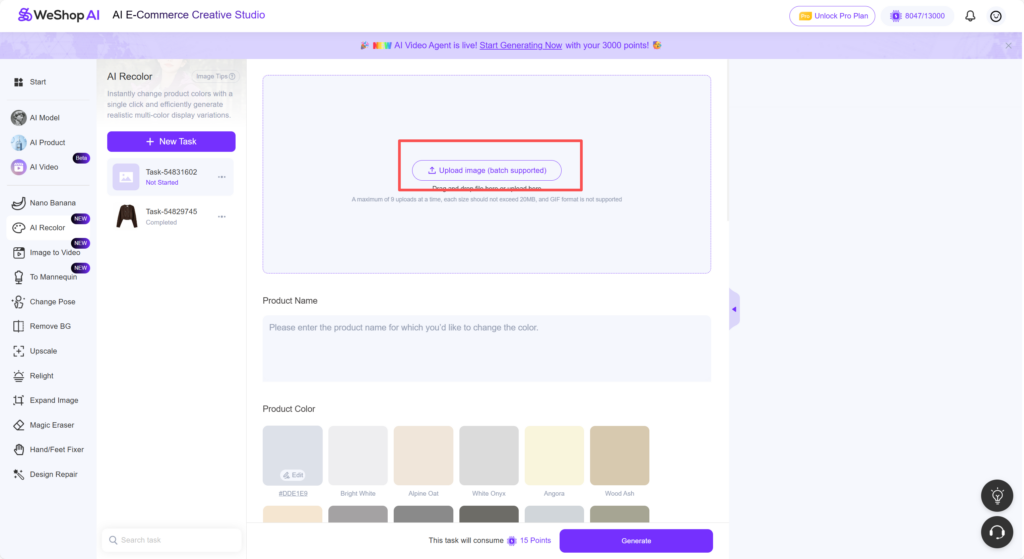
Step 2: Choose Your Desired Color and Click ‘Generate’
Once your fashion image is uploaded, you’ll see a range of color options available in the AI Recolor tool. Browse through the color presets or manually select the shade you want for your item. You can also experiment with custom colors to match your brand’s style or customer preferences. After choosing your desired color, click the “Generate” button to apply the changes. The AI will instantly recolor your fashion item, giving you a preview of the transformed image. If you’re satisfied with the result, you can move on to the next step, or tweak the color further until it’s just right.
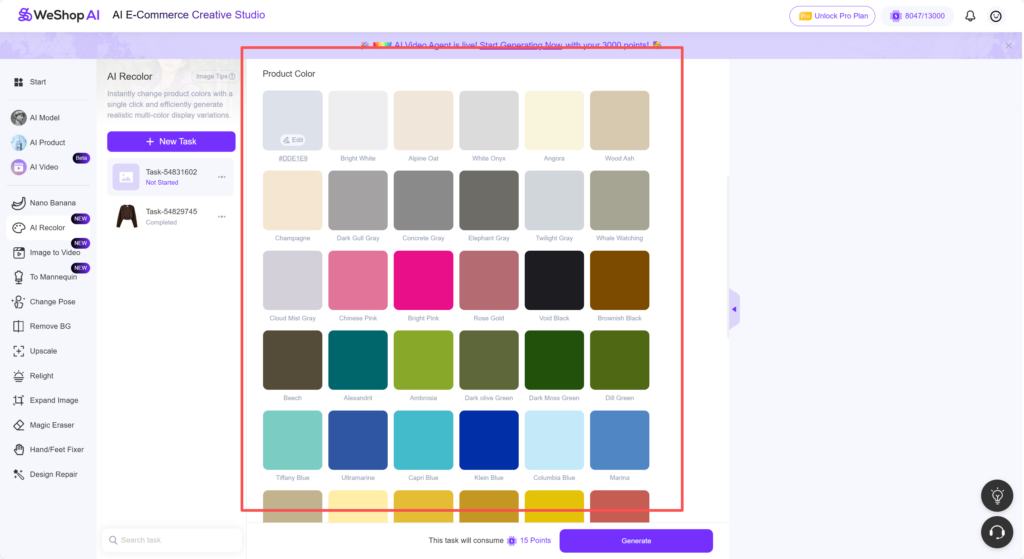
Step 3: Place the Recolored Item on a Virtual Mannequin
Next, go to the left sidebar again and find the “To Mannequin” option. Click on it to enter the mannequin tool. Once inside, you’ll see an option to upload your recolored fashion image. Upload the image you generated in the previous step. After the image is uploaded, the AI will process it and place it on a virtual mannequin.
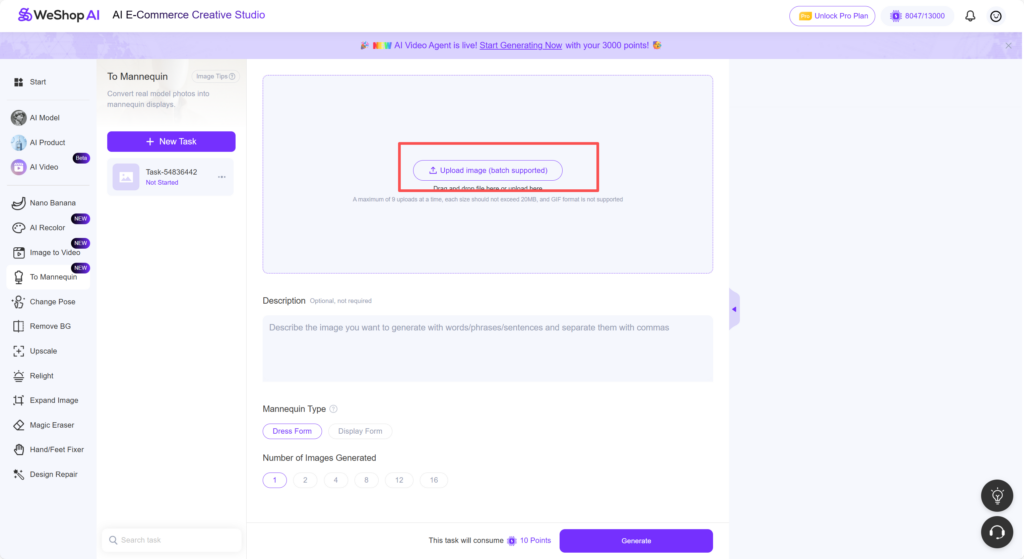
In the “Description” field, describe how you’d like the mannequin to appear. This could include the pose, background, or any specific details you want to emphasize, such as the angle or lighting. Once you’ve provided the description, click “Generate,” and the AI will create the mannequin display for you. Now you can see how your recolored fashion item looks on a realistic virtual model!
Tips and Suggestions for Using AI Recolor and Mannequin Display
To get the best results from AI Recolor and the virtual mannequin feature, here are some helpful tips and suggestions:
- Use High-Quality Images: The better the quality of your original fashion image, the more accurate and realistic the recolored result will be. Ensure your image is clear, well-lit, and shows the item from a good angle.
- Experiment with Multiple Colors: Don’t hesitate to try different colors and combinations. AI Recolor allows you to see your item in various shades, so explore different options to find the best one for your audience.
- Provide Detailed Descriptions for the Mannequin: When using the To Mannequin tool, the more specific you are with your description, the better the final display will look. Mention details like the mannequin’s pose, background, or any props that could enhance the presentation.
- Test Different Backgrounds: Experiment with different background settings to see how your fashion items stand out. A clean, neutral background is ideal for focusing attention on the product, but you can try a lifestyle background for added context.
- Preview and Adjust: Always preview the result before finalizing. AI technology can do a lot, but sometimes small tweaks to the color or mannequin display can make a big difference in how the item looks.
By following these tips, you’ll be able to fully utilize the AI Recolor and To Mannequin features, creating professional, dynamic product displays for your e-commerce store.



Expanding AI Recolor Beyond E-Commerce
AI Recolor and virtual mannequin tools aren’t just limited to e-commerce. These features can be incredibly useful in various other industries as well. For instance, fashion designers can use AI Recolor to explore different color variations for their collections without the need for physical samples. This allows for quicker iteration and more creative freedom during the design process.
Similarly, marketers and advertisers can leverage these tools to create compelling visual content for campaigns, showcasing products in different colors and styles to attract a broader audience. The use of virtual mannequins can also be beneficial for fashion schools and training programs, where students can practice digital design and garment visualization.
Furthermore, interior designers can use these tools to display furniture or textiles in different colors and settings, helping clients visualize how items will look in their own spaces. With AI Recolor, professionals in many fields can save time and resources while enhancing their creative processes.
Conclusion
AI Recolor and virtual mannequin tools offer a game-changing solution for businesses and professionals across various industries. By allowing easy color changes and realistic mannequin displays, AI technology helps users save time and resources while delivering a more engaging and personalized experience. As these tools continue to evolve, their potential to revolutionize the way we create, showcase, and sell products is limitless. Embrace the power of AI Recolor and take your visual content to the next level.




