
Want to showcase your products in a more engaging way without spending time and money on a full photoshoot? WeShop AI makes it simple by combining two powerful features: AI Model and AI Video. Start by uploading a clothing image to AI Model, which generates a realistic model wearing your product. Then, take the generated image and turn it into a dynamic AI Video that highlights the product from different angles or in motion. With just a few clicks, you can create professional-looking content that brings your products to life and grabs customers’ attention online.
From Product Image to Model Video in Minutes
Creating great visuals for your online store is easier than ever with WeShop AI. First, upload a product image to AI Model, and it quickly generates a realistic model wearing your item. Then, use AI Video to turn that image into a dynamic video that shows your product in motion.
You can highlight different angles, natural movements, and details that catch the eye. This combined workflow saves time and effort, letting you produce professional-looking content without a photoshoot. As a result, you can quickly update your product pages, share engaging posts on social media, and run ads that attract more customers. With WeShop AI, transforming a simple product image into a full model video is simple, fast, and effective for every e-commerce seller.
In addition, these AI-generated videos help your store stand out. Shoppers can see how clothes fit, move, and look in real life, which increases confidence and boosts sales. You can use the videos in listings, social ads, or email campaigns, making your marketing more dynamic and consistent. With WeShop AI, every product can shine online.
Step By Step: How to Turn Your Product Images into AI Videos
Step 1: Upload Your Product Image
First, open the WeShop AI platform. On the left-hand menu, find and click AI Model. This will take you to the AI Model page, where you can start creating your model images. Next, click Upload Image and select the product image you want to use.
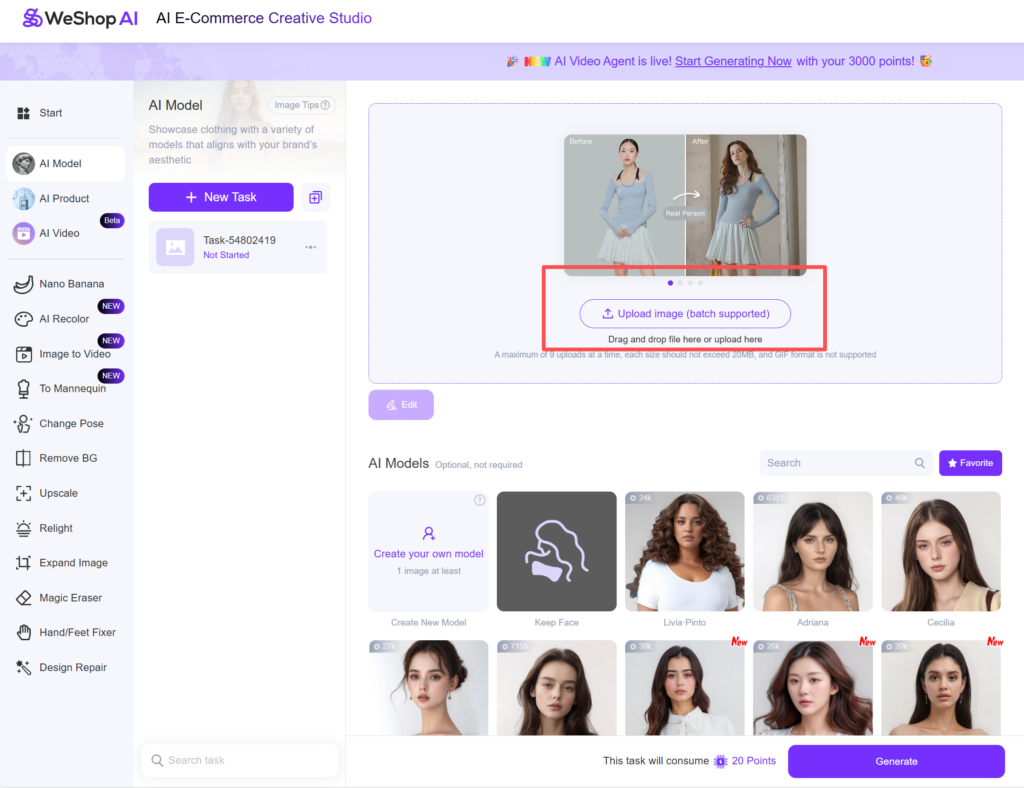
Step 2: Generate a Model Image with AI Model
After uploading your product image, select the AI model you want to use. Each model offers a different style, so pick one that best fits your product and brand.
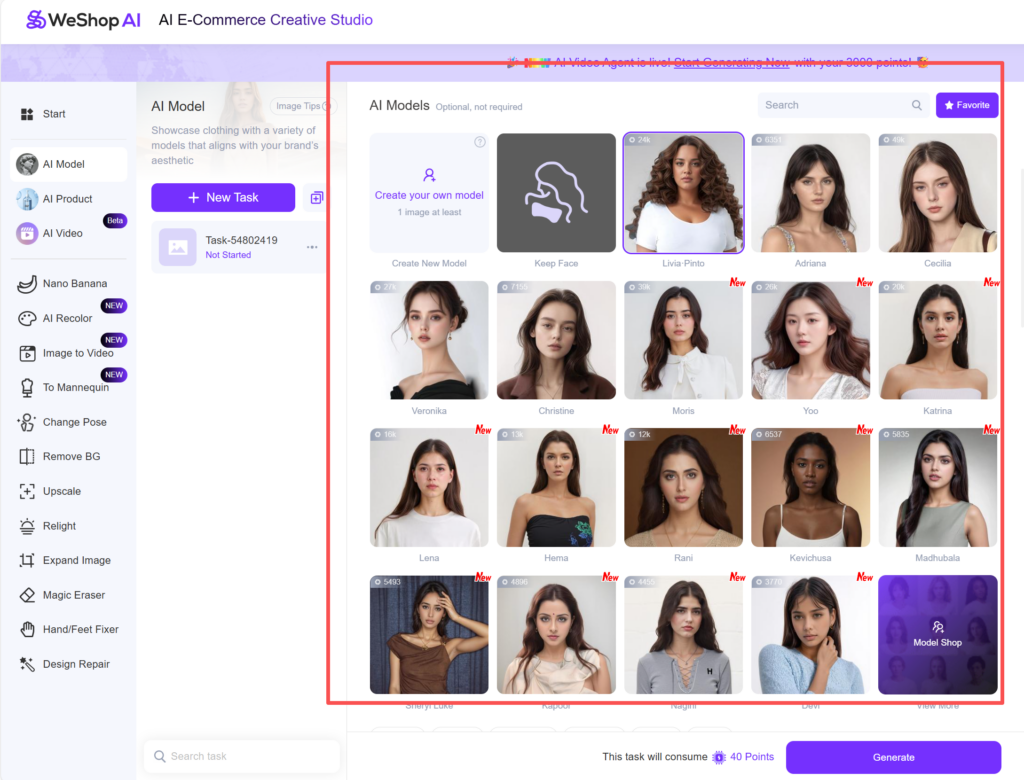
In the Description box, write the details you want to see in the generated image. You can use a few keywords or a full sentence to describe how the product should look on the model. It’s also a good idea to mention anything you want to avoid, such as unwanted backgrounds or incorrect colors. Providing clear guidance helps the AI create an image that matches your vision. Once you’re ready, the AI will generate a realistic model image wearing your product.
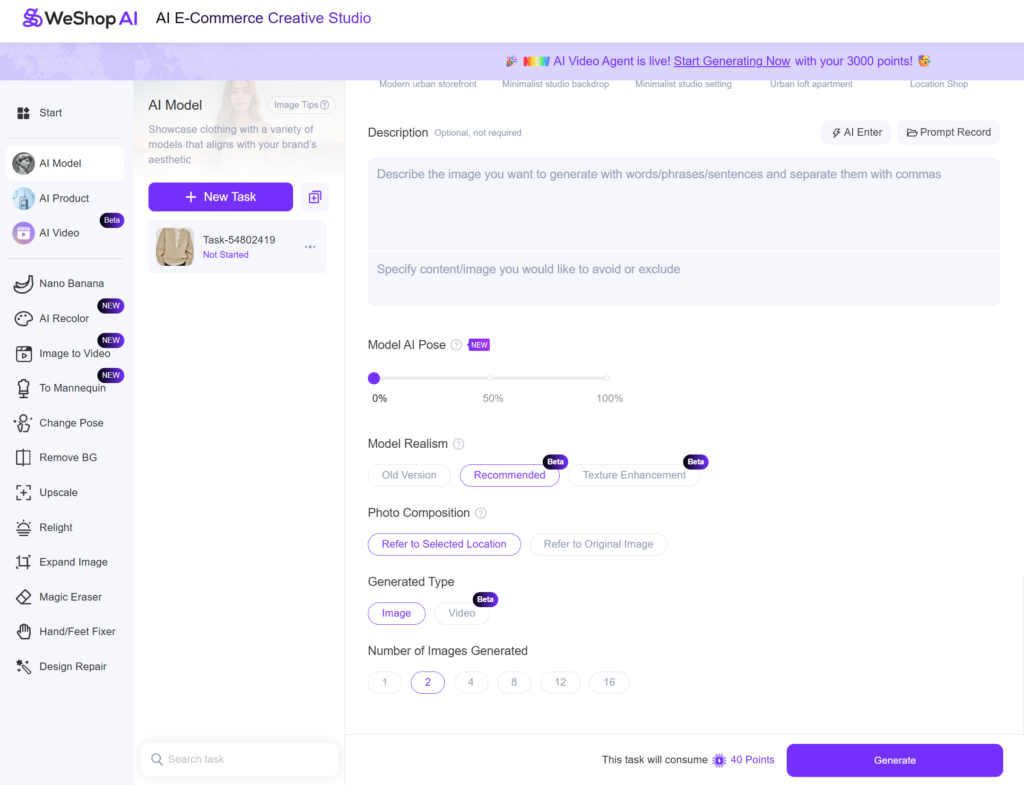
Step 3: Transform the Model Image into AI Video
Next, head to the left-hand sidebar and click on AI Video. This will take you to the WeShop AI Video Agent page, where you can bring your model image to life. Once there, click on Click Image to upload the model image you just generated in Step 2. The AI will then process the image and create a dynamic model video. This video will showcase your product in motion, giving it more depth and appeal. It’s a quick and easy way to turn static images into engaging content that’s perfect for e-commerce.
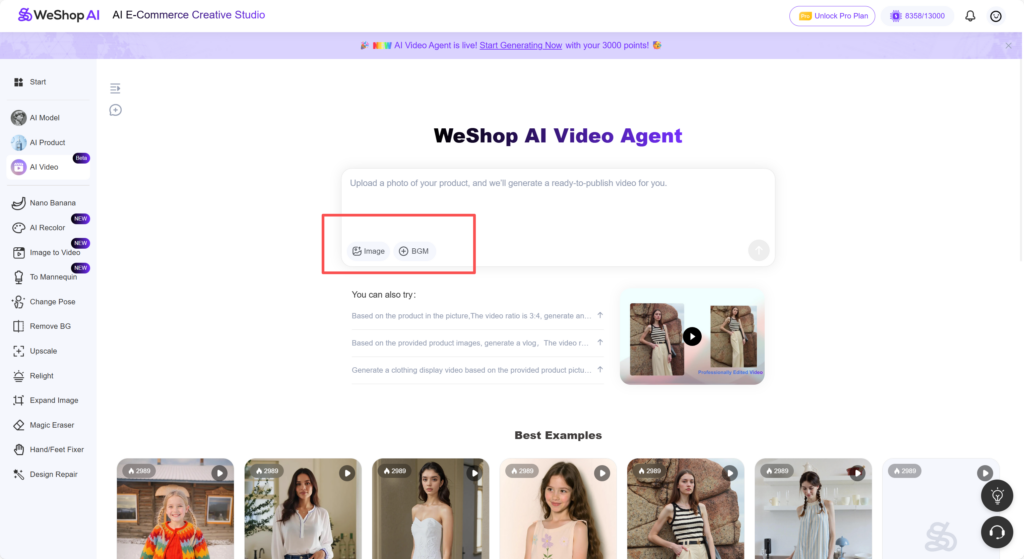
Step 4: Confirm and Customize the AI Video Storyboard
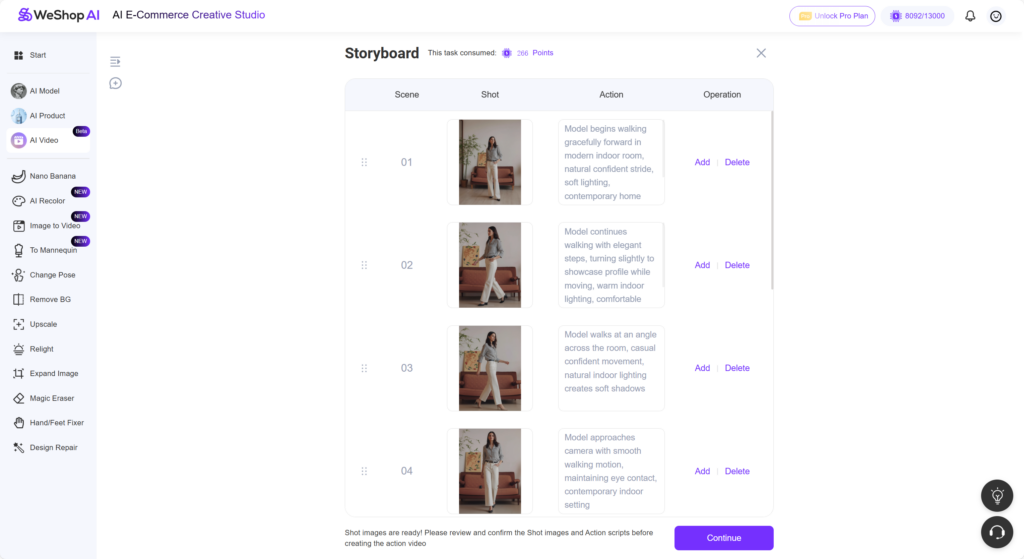
After uploading your model image, WeShop AI will automatically generate a storyboard for your video. This storyboard includes a series of shots and corresponding actions that the AI suggests for the video. Review each scene carefully to make sure it matches your vision. You can easily customize the storyboard by selecting Add or Delete for each shot, adjusting the actions and angles as needed. Once you’re satisfied with the scenes, click Continue To to move forward. Once you’re satisfied with the scenes, click Continue To to move forward. This will generate the AI video and complete the entire process.
The Power of Combining AI Model and AI Video: Beyond E-Commerce
WeShop AI’s AI Model and AI Video are not just useful for e-commerce. They offer great value in many other industries as well. By combining these two tools, businesses can quickly create realistic models and dynamic videos, saving time and effort.
For example, fashion brands can use AI Model to create virtual clothing displays and AI Video to show them in motion. Entertainment companies can bring characters or scenes to life, and real estate businesses can create virtual tours of properties—all without the need for expensive photoshoots or filming.
With AI Model, you get realistic images, and with AI Video, you can add movement to those images. This makes it easy to create engaging content for social media, ads, and websites. It’s fast, cost-effective, and helps businesses stay ahead in a competitive market.
Whether you’re in fashion, entertainment, or real estate, combining these two features helps you create professional, eye-catching content without the hassle of traditional production.
Best Cases of Creating AI Videos from Product Images






These successful cases show how AI Model and AI Video can quickly turn product images into engaging dynamic videos. From fashion brands showcasing their latest collections to real estate companies offering virtual property tours, the possibilities are endless.
Conclusion
WeShop AI’s AI Model and AI Video provide an easy and efficient way for businesses to create engaging, professional content. By transforming static product images into dynamic videos, brands can enhance their online presence and connect with customers more effectively. This tool saves both time and money compared to traditional production methods. Whether you’re in e-commerce, fashion, or real estate, AI Model and AI Video can streamline your content creation process. It’s a simple, cost-effective solution that helps your products stand out and reach more people.




