
Introduction
Capturing the perfect side profile pose for a woman often feels like balancing precision and creativity. Traditional photoshoots can be expensive, time-consuming, and inconsistent. That’s where the AI Pose Generator by WeShop.ai transforms the game.
This powerful tool allows creators, brands, and photographers to generate realistic, professional-quality model poses—including the ideal female side profile—in seconds. In this tutorial, you’ll discover how to use the AI Pose Generator effectively, explore its key benefits, and see why it’s becoming a must-have for modern digital creators.
By the end of this guide, you’ll know exactly how to produce stunning side profile model images that elevate your visuals—without costly reshoots or complex tools.
What is an AI Pose Generator?
The AI Pose Generator is a cutting-edge tool that uses artificial intelligence to create lifelike model poses from simple prompts or reference photos. Whether you need a side view of a face, a woman side profile, or a full-body fashion stance, the generator instantly produces poses that match your creative vision.
Unlike manual photoshoots, which require models, lighting, and retouching, the AI Pose Generator delivers results on demand. It’s designed for efficiency, accuracy, and artistic freedom—empowering you to visualize concepts quickly and adapt them for multiple campaigns.
Simply put, it’s your creative shortcut to achieving the perfect side profile every time.

Step-by-Step Tutorial to Generate Perfect Side Profile
Step 1: Choose Your Original Image
Start by clicking Change Poses, and select a original photo — full-body template preferred. This helps the AI understand your desired body structure and gender orientation.
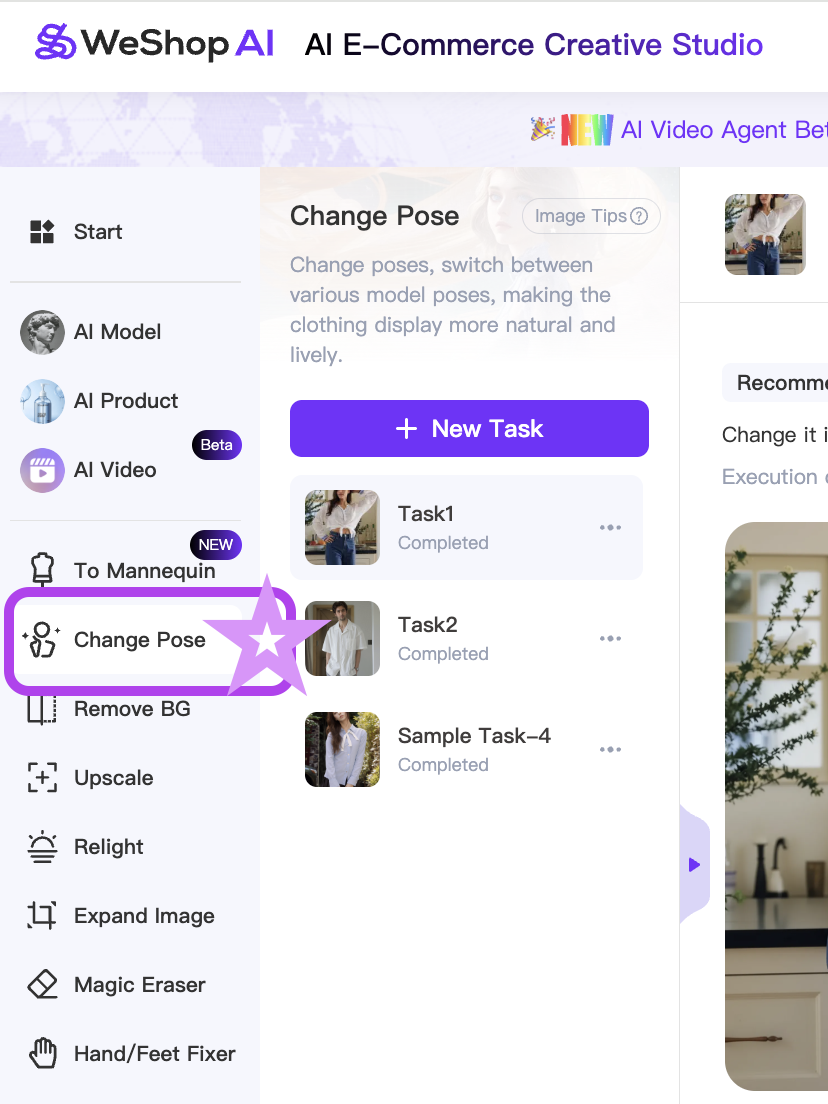

Step 2: Input Your Prompt for Side Profile
Next, enter a descriptive text prompt. For example:
“Change it into side profile photo. The model stands with hands naturally at her sides, leaning slightly forward, eyes looking toward the camera with a smile. Maintain the same outfit and background..”
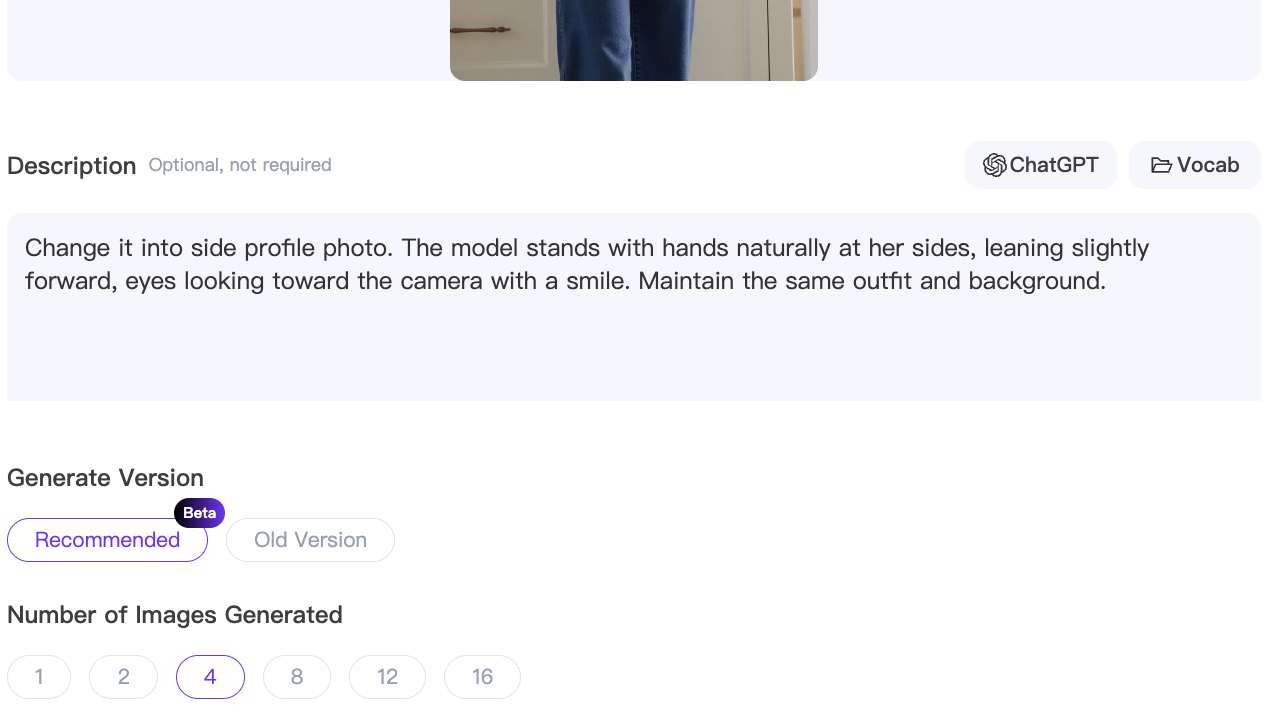
Step 3: Customize Pose and Style
Once generated, adjust the results using WeShop.ai’s editing options. Click Edit Again, you can refine angles, tweak clothing, or enhance realism to achieve your ideal side profile.
Step 4: Generate and Download Your Side PRofile
Finally, download your generated image and integrate it into your campaigns—social media posts, eCommerce listings, or marketing visuals. The result? A flawless side view of face ready for publication.

Key Benefits of the AI Pose Generator
1. Save Time and Reduce Costs
Instead of organizing time-consuming photoshoots, creators can now generate side profile model images in seconds. With AI automation, you eliminate the need for costly equipment, studio space, and talent—while maintaining professional quality.
| Feature | AI Pose Generator | Traditional Photoshoot |
|---|---|---|
| Time Required | Minutes | Hours to Days |
| Cost | Minimal | High (Models, Equipment) |
| Flexibility | High – Unlimited Variations | Limited by Setup |
| Skill Level | Beginner-Friendly | Professional Setup Needed |
| Output Quality | High, Consistent | Variable by Lighting/Model |
2. Boost Creative Options
From a female side profile to a dynamic side view fashion shot, the generator offers endless variety. You can adjust angles, lighting, and style without starting over, helping you explore more ideas and refine visuals faster.
3. Achieve Professional Side Profile
Every generated image maintains consistent proportions, realistic lighting, and natural poses. This means your side face photos will look just as polished as studio images—perfect for product showcases, lookbooks, or social media campaigns.

4. Easy to Use for Any Skill Level
Even without design experience, anyone can master the AI Pose Generator. The intuitive interface and step-by-step controls make it simple to produce detailed, natural-looking poses with minimal effort.
Use Cases: Real-World Applications with AI Side Profile
Side Profile For eCommerce Brands
Create high-quality side profile poses for women to showcase jewelry, eyewear, or beauty products. AI-generated poses provide visual consistency across your catalog—saving both time and cost.
For Influencers and Content Creators
Experiment with different female side views or aesthetics before a shoot. This tool helps you pre-visualize content ideas and achieve cohesive branding across platforms.
For Designers and Illustrators
Use side profile references as guides for concept art or 3D modeling. The generator delivers accurate anatomy and perspective for faster creative workflows.

FAQs
Q1: Can I adjust facial features or clothing after generating a pose?
A: Yes, you can fine-tune both facial and clothing details using WeShop.ai’s built-in editing tools for a perfect side view look.
Q2: How Much it cost to generate an image?
A: It depends on the plan you purchased. Usually creating 4 side profile photos with pose changer only costs 60 points with recommended Beta version, with $0.003-$0.005 per point rate.
Q3: Can I change the background when using pose changer?
A: Absolutely. Type in what do you want to change about the background. For example, type in “Remove the fruits in the background,” and here is the result.

Q4: How do I get the best side profile results?
A: Use detailed prompts including angle and face expression, be clear about what to change and what to maintain—e.g., “Maintain the same lighting and background, do not change model’s outfit. Her body turned slightly sideways, her head gently glancing back over her shoulder, her face expression looks naturally smiley.”
Q5: Is weshop.ai pose changer also good with male side profiles?
A: Yes. With provided images, weshop.ai can handle both female and male portraits.
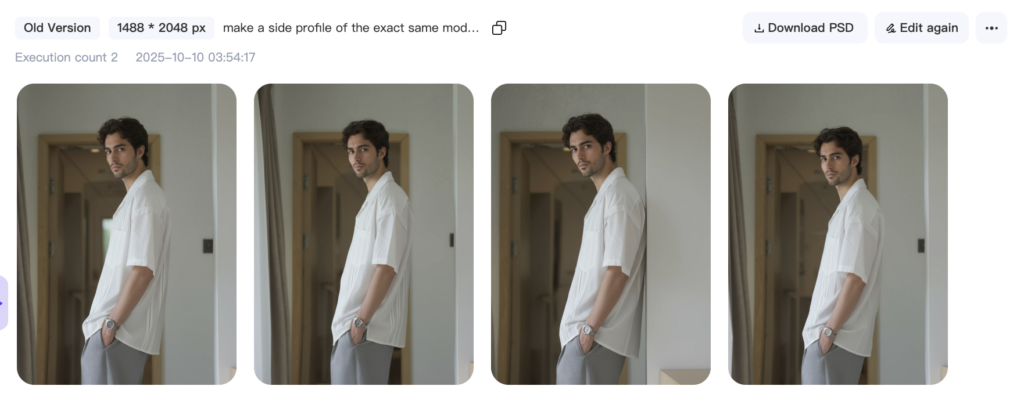
Q5: What are other features of weshop.ai?
A: We have multiple functions that help e-commerce built up their campaigns: Magic Erazer that can remove watermarks or anything else unwanted; Video Agent that can turn static image to video clips with bgm; AI model shop that provide male, female, children, the elderly models for e-commerce… You can always discover more and more practical ai tools and their tutorials in our blogs.
Conclusion: Perfecting Side Profiles for E-Commerce
Mastering the side profile pose for women has never been easier. With WeShop.ai’s AI Pose Generator, you can create professional-quality images that save time, inspire creativity, and deliver consistent results—all without a camera in hand.
Whether you’re refining your brand visuals or exploring creative projects, the power of AI ensures your female side profiles look natural, balanced, and expressive.
✨ Ready to transform your workflow?
Try the AI Pose Generator today and see how effortlessly you can perfect your next pose.




