AI banner generator tools now transform how brands create banners for LinkedIn, YouTube, and Shopify. Users find AI simplifies banner design, even for those with no technical background. Creating true e-commerce banner images is not just about placing a model next to a product. Now, AI banner generator can create stunning banner images in just a few clicks. A real “banner feel” requires:
- Visual guidance that directs the viewer’s eyes to the product.
- Cohesive style and atmosphere that fits the mood.
- Brand alignment so the image speaks your brand language.
In the past, this meant multiple rounds of work — professional photography, hiring models, and several rounds of graphic design.
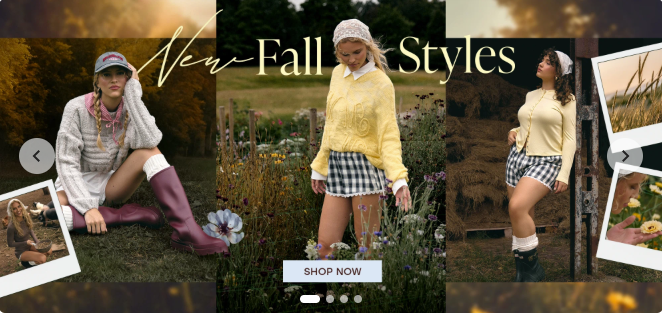

Now, with WeShop AI, you can create stunning banner images in just a few clicks. All it takes is the Image Editing feature, which allows you to transform AI images step-by-step into high-impact e-commerce visuals.
Image Editing: The New Way to Make AI Banner Images
The Image Editing tool is simple yet powerful.
(Full guide here: [Product Update | New “Image Editing” Feature — Check It Out!])
Let’s walk through some example results so you can see how easy it is to go from a basic AI-generated photo to a professional-looking banner.
Example 1: AI Model Transformation
We start with a simple AI model image:



Adjust background, lighting, or add props.

Apply thematic colors and on-brand atmosphere.

Refine text space, layout, and final touches for the banner look.
The result? Multiple e-commerce banner images from a single starting photo — all in minutes.
More Examples: From Plain to Polished
Case 1



Case 2


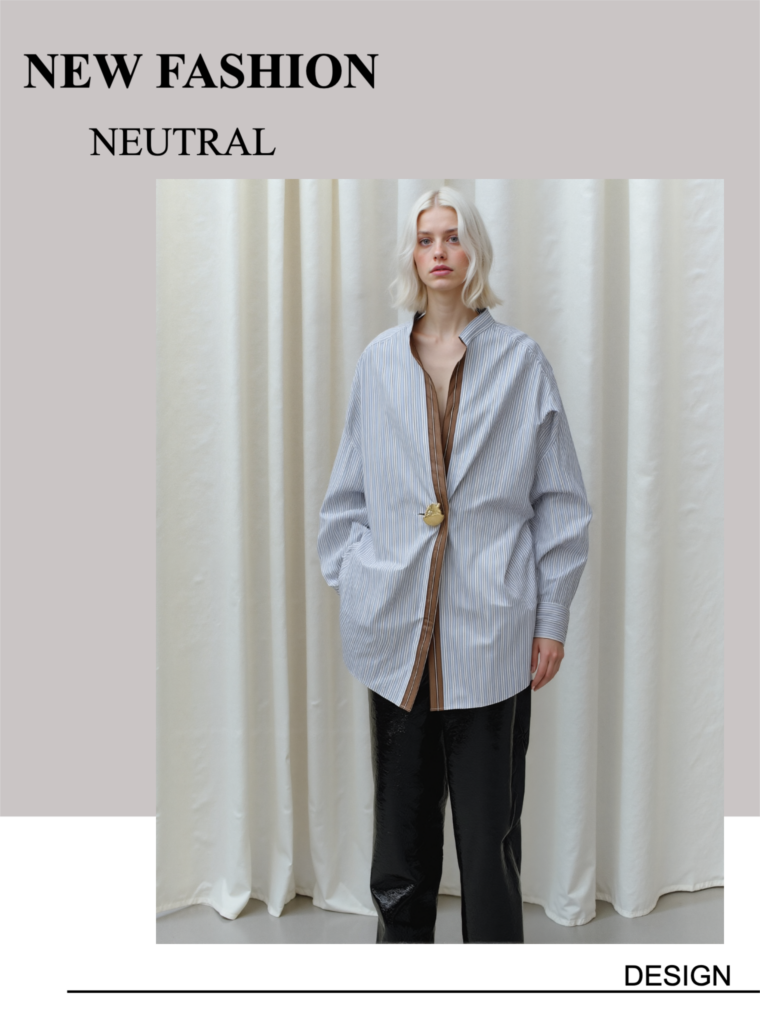
Case 3



Each edit applies AI-powered enhancements — whether it’s background changes, color grading, adding thematic elements, or creating empty space for promotional text.
Shopify Banner Types
Shopify stores use several types of banners to highlight products, promotions, and collections. Each banner type serves a unique purpose and follows specific size guidelines for desktop and mobile devices. The table below shows the most common banner types and their recommended dimensions.
| Banner Type | Desktop Dimensions (px) | Mobile Dimensions (px) | Notes |
|---|---|---|---|
| Full-width homepage banner | 1200 x 400 to 2000 x 600 | 1000 x 600 | Wide landscape aspect ratio (2:1 to 3:1) |
| Promotional strip | Within above range | 1000 x 600 | Used for promotions, typically full width |
| Featured collection image | 1800 x 1800 | 1000 x 600 | Important content centered for visibility |
Homepage banners introduce the store and set the visual tone. Collection banners showcase groups of products, helping customers navigate easily. Promo banners announce sales or special offers, driving engagement and conversions.
Fast Q&As about AI Banner
Why This Works for E-Commerce
- Efficiency — Skip the costly photography sessions.
- Consistency — Maintain a unified look across all banner images.
- Flexibility — Quickly adapt visuals for different campaigns, seasons, or promotions.
- Creativity — Experiment with multiple styles without re-shooting products.
With AI images and banner image editing, brands can now move from concept to campaign launch faster than ever — all while keeping creative control in-house.
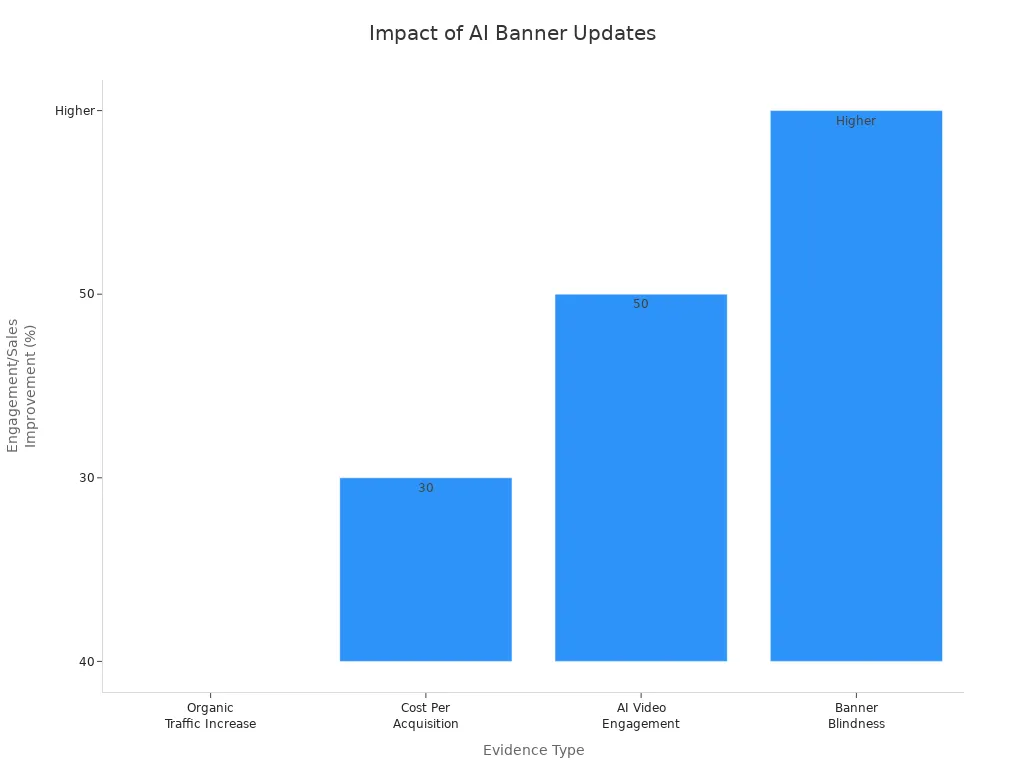
What Is an AI Banner Generator?
An AI banner generator is a tool that uses artificial intelligence to design and produce professional-quality banner images for websites, e-commerce stores, and social media. Instead of manually combining photos, backgrounds, and text in design software, AI can instantly generate visually appealing banners tailored to your brand’s style, color scheme, and campaign needs.
Why Use AI for Banner Creation?
AI-powered banner creation saves time, reduces design costs, and ensures a consistent look across all marketing materials. You can quickly adapt designs for different platforms—whether it’s a homepage hero banner, a promotional sale graphic, or a product showcase—without hiring a designer or scheduling a photoshoot.
The Future of Banner Design
With AI banner generators, businesses can move from concept to campaign in minutes. Whether you need a single product hero image or a full seasonal collection of promotional graphics, AI ensures your visuals are consistent, on-brand, and ready to capture attention.
Final Thoughts
Whether you’re promoting seasonal sales, launching a new product line, or refreshing your store visuals, WeShop AI’s Image Editing turns standard AI images into scroll-stopping banner images.
Simple, fast, and brand-ready — that’s the future of e-commerce visuals.
FAQ
What is an AI banner generator?
An AI banner generator uses artificial intelligence to create banners for platforms like LinkedIn, YouTube, and Shopify. The tool suggests layouts, images, and text. Users can customize banners quickly without design experience.
Can AI banner generators help with branding?
Yes. AI banner generators offer templates and customization options. Users can match colors, fonts, and logos to their brand. This helps maintain a consistent look across all channels.
Are AI-generated banners mobile-friendly?
Most AI banner generators provide responsive design features. These features ensure banners display correctly on mobile devices and desktops. Users can preview banners on different screens before publishing.
How do I upload an AI-generated banner to Shopify?
After creating a banner, users download it in a supported format like PNG or SVG. They then upload the banner through the Shopify theme editor. The process is simple and does not require coding skills.
Can AI banner generators improve engagement?
AI banner generators help users create eye-catching banners. These banners can attract more visitors and increase engagement. Some users also use banners to promote high-converting landing pages for better results.
Do AI banner generators support different file formats?
Yes. Most tools allow users to export banners in formats such as PNG, JPG, SVG, or PDF. This flexibility helps users meet the requirements of different platforms.


