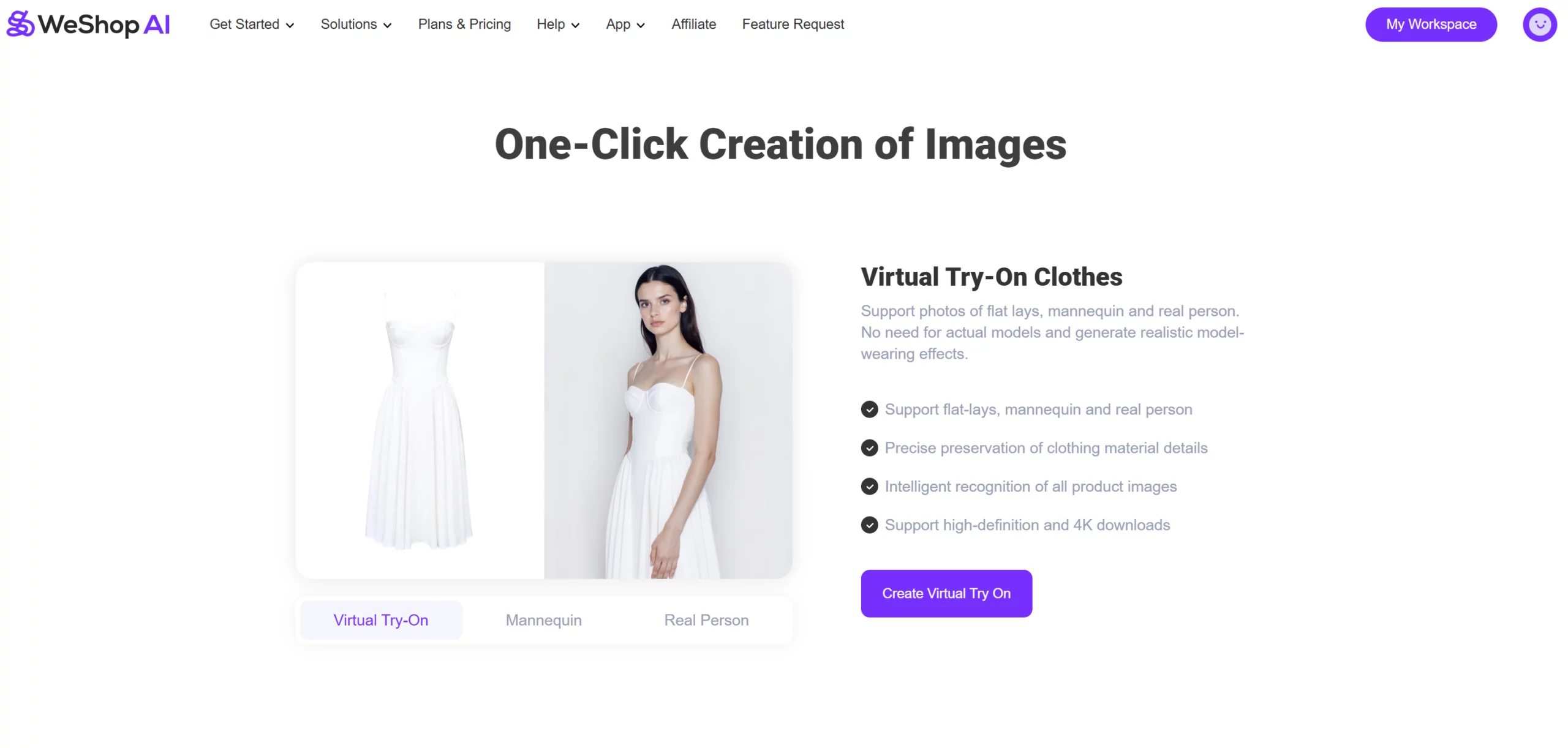You want to get the most from any ai model generator in 2025? Start by getting started with ai and focus on being clear. Generative ai works best when you give it specific information about what you need. Use keywords, details, and even tone suggestions. Many people forget that you can guide ai by pointing out what matters most. When you try different settings, you discover new ways generative ai can help. Don’t be afraid to review the information ai gives you. Jump in, test, and use the information you learn along the way.
We know one of your top concerns when using AI fashion models is skin realism and overall detail. That’s why WeShop AI has just released a major upgrade to our AI model generator, bringing significant improvements in skin texture, facial clarity, and overall realism.
With this update, your AI-generated models will now look even more lifelike—ideal for e-commerce visuals, fashion campaigns, and beauty product promotions.
🔍 What’s New in the AI Model Generator?
Our upgraded AI model generator now offers three distinct modes of image generation, each tailored to different commercial needs:
- Old Version
- Recommended Mode (New Default)
- Texture Enhanced Mode (Beta)
These options give you full control over the style and depth of your AI generated model’s appearance—whether you need soft realism, high-end sharpness, or stylized visuals.
Let’s break down the differences.
🌿 AI Mode Generator Comparison Overview
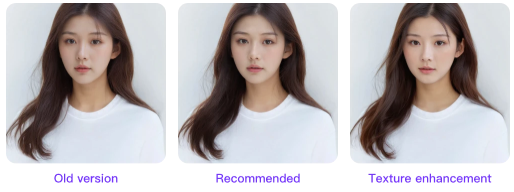
✅ Old Version
- Heavier makeup feel
- Skin texture appears flat, lacking depth and realism
- Slightly artificial “AI blur” effect is noticeable
- ✨ Best used for darker-skinned models or stylized looks (e.g., African fashion shoots)
👍 Recommended Mode (New Default)
- More natural facial structure and symmetry
- Clearer details in hair strands and facial features
- Smooth, soft skin tone with realistic lighting
- ✨ Ideal for users who want a natural, photorealistic AI model without the artificial look
💎 Texture Enhanced Mode (Beta)
- Sharpened facial structure and enhanced skin definition
- Improved face texture clarity—ideal for close-up and hero shots
- Delivers a more premium, editorial finish
- ✨ Recommended for cosmetic brands, luxury visuals, or users seeking high-definition face detail
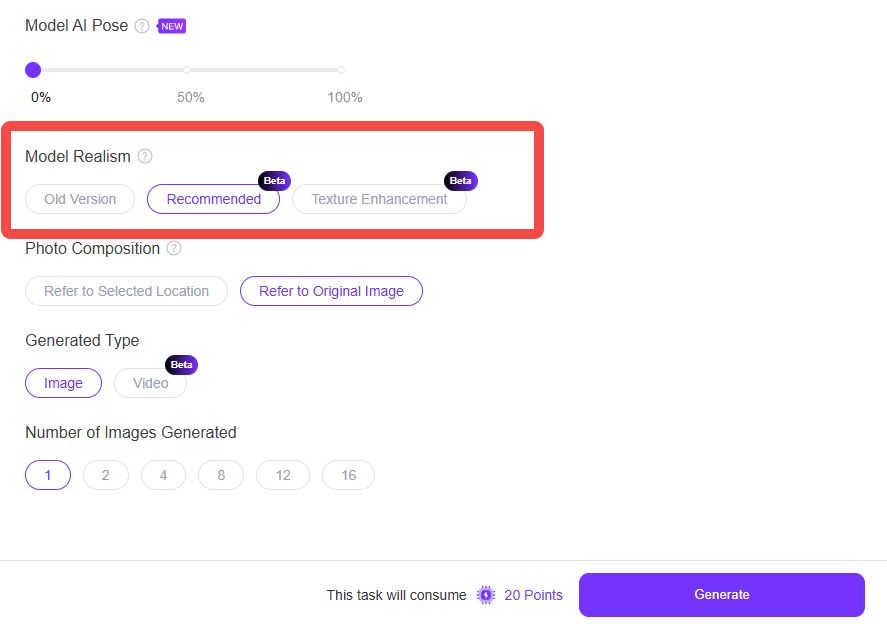
📸 AI Model Generator Real Use Cases: Comparing the Modes
🍃 Close-Up AI Model Comparison
Left: Recommended | Right: Texture Enhanced
In close-up scenarios, Recommended Mode delivers smooth and lifelike skin tones, resembling real model photography. Texture Enhanced Mode pushes the realism further—showcasing sharper contours, clearer facial definition, and heightened contrast, perfect for premium product highlights.






📷 Medium Shot Comparison
Left: Recommended | Right: Texture Enhanced
At mid-range, Recommended Mode still maintains a balanced and natural look—proportional facial features with soft, approachable details. In contrast, Texture Enhanced Mode produces a more refined, professional-grade result with better lighting gradients, hair sharpness, and facial clarity—perfect for a “model card” feel.






🌇 Full-Body and Distant Views
Even in full-body views or wider frames, the improvements are noticeable. Texture Enhanced Mode gives models a sense of dimensionality, with more distinct skin tones and lighting balance across the body. Meanwhile, Recommended Mode provides a versatile, clean look suitable for most brand visuals.




🏆 AI Model Generator Showcase: Full Mode Comparison
Here’s a side-by-side example showing how the three modes impact the model looks:
- Left: Old Version – Softer, more stylized look
- Middle: Recommended Mode – Natural tone and balanced features
- Right: Texture Enhanced Mode – Sharper, high-detail visual finish
Across various styles, poses, and backgrounds, the difference is clear: whether you want soft realism or bold editorial sharpness, the AI model generator gives you complete flexibility.
Old Version
Recommended
Texture Enhancement

































🎯 Who Should Use Which Mode on AI Model Generator?
- Old Version
Great for stylized, artistic, or niche cultural aesthetics. - Recommended Mode
Best for general fashion, e-commerce, and lifestyle imagery that requires authenticity and approachability. - Texture Enhanced Mode
Ideal for beauty brands, skincare products, close-ups, or high-conversion hero images where facial detail matters.
Final Thoughts
With this upgrade, WeShop AI’s AI model generator becomes even more powerful, helping brands and creators generate high-quality visuals without expensive photo shoots. Whether you’re creating storefront images, social media ads, or promotional banners, these model generation modes offer a professional solution tailored to your visual goals.
Try the new AI model generator today and take your product imagery to the next level—with natural skin tones, refined detail, and commercial-grade realism.