

Introduction: The Power of Sitting AI Pose in Visual Storytelling
In marketing and visual branding, posture defines the story your image tells. Among all model postures, the sitting pose stands out for its natural balance between elegance and intimacy. Whether it’s a fashion campaign, lifestyle shoot, or product showcase, a well-crafted sitting pose adds realism, comfort, and sophistication. That’s where WeShop AI’s AI Pose Generator comes in — offering a seamless, AI-powered way to transform a standing model or neutral image into a sitting pose that looks completely natural.
This article explains how to generate realistic sitting poses using WeShop AI’s tools, including tips for achieving marketing-ready visuals that fit e-commerce, fashion, and social media needs.
Understanding WeShop AI’s AI Pose Generator
What the AI Pose Generator Does
The AI Pose Generator is one of WeShop AI’s flagship tools. It allows creators to change the pose of any model or subject in a photo using either a text prompt or a reference pose image. This means you can instantly turn a standing photo into a sitting one without reshooting or re-editing manually.
The AI smartly retains the subject’s appearance, outfit, lighting, and background — so the final result feels authentic, not digitally manipulated. It’s built to assist creators, photographers, and e-commerce brands in scaling high-quality model photos efficiently.
AI Pose Key Capabilities
- Custom Pose Creation: Describe the posture you want in natural language, such as “model sitting cross-legged on a chair, relaxed and smiling.”
- Smart Garment Preservation: The AI maintains the clothing texture and drape even when posture changes.
- High-Resolution Results: Delivers ad-ready quality images.
- Fast Generation: Each pose is created within seconds.
- Affordable Use: Typically costs around 10 points per image, making it ideal for large batch generation.



Integration Across WeShop AI Ecosystem
To refine your sitting pose, WeShop AI integrates smoothly with complementary tools:
- Background Remover: Cleanly isolates the model from its original scene for compositing into new backdrops.
- Relight: Adjust lighting direction or brightness to fit new postures.
- Magic Eraser: Remove unwanted objects or shadows.
- AI Hands Fixer: Corrects hand distortions common in sitting positions.
- AI Inpainting Design Repair: Repairs minor issues in fabric folds or seat contact points.
- Virtual Try-On: Apply the same clothing to the sitting pose for product consistency.
Together, these tools make WeShop AI a full suite for visual creativity.
Why Sitting Poses Matter in Ecommerce Marketing
Authenticity and Approachability
A sitting posture naturally feels relaxed and relatable. In digital marketing, especially on social media, such authenticity drives higher engagement. Viewers connect with visuals that feel real and comfortable — not overly staged.
Product Versatility
Sitting poses highlight clothing fit and drape differently. For example:
- Dresses and skirts reveal flow and length.
- Jeans and pants show how fabric stretches or folds.
- Shoes and accessories gain focus when the body is closer to the ground.
This pose allows brands to display multiple product dimensions in a single frame.
Emotional Depth
While standing poses project power and confidence, sitting ones evoke introspection, calm, and intimacy — ideal for lifestyle, beauty, or editorial campaigns. The combination of subtle gaze and relaxed posture can make ads feel more cinematic and emotionally resonant.
AI Pose Step-by-Step: How to Generate a Sitting Pose
Step 1: Upload Your Original Image in AI Pose Changer
Upload a clear, high-resolution model image. A front-facing or side-view standing pose works best as the base. Avoid extreme arm positions or cropped frames that could confuse the AI.
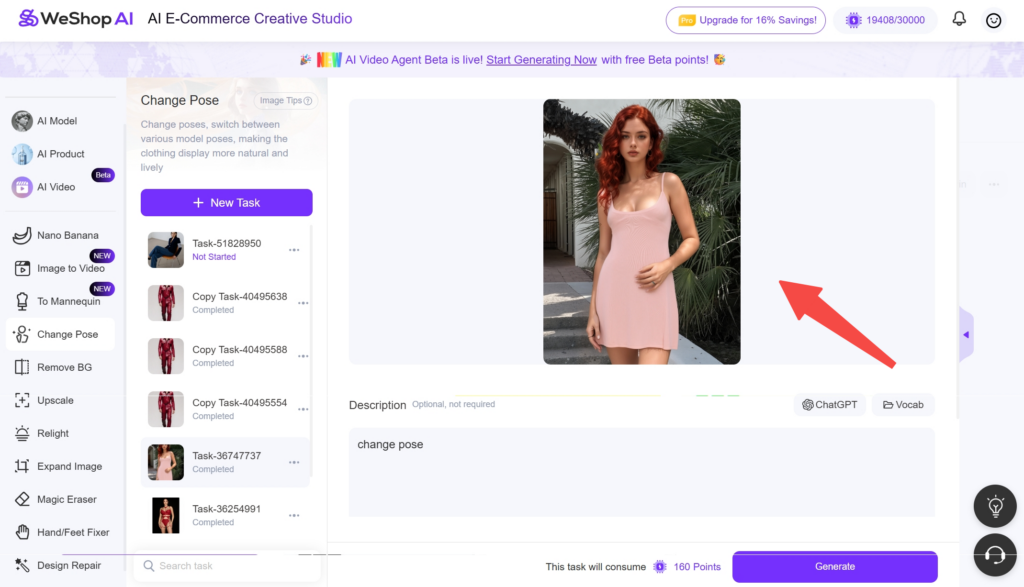
Step 2: Write or Select a Prompt in AI Pose Box
Use text or visual references to describe the sitting pose.
Prompt Example 1:
“Change the model’s pose to sitting on a stool with hands on knees, looking slightly to the left. Keep outfit and lighting the same.”
Prompt Example 2:
“Create a relaxed sitting pose on a sofa, legs crossed naturally, soft smile.”
Tips for effective prompting:
- Indicate furniture type (stool, sofa, step, floor).
- Specify hand position to avoid awkward placements.
- Include emotional tone (relaxed, confident, thoughtful).
- Add “keep lighting consistent” for visual realism.
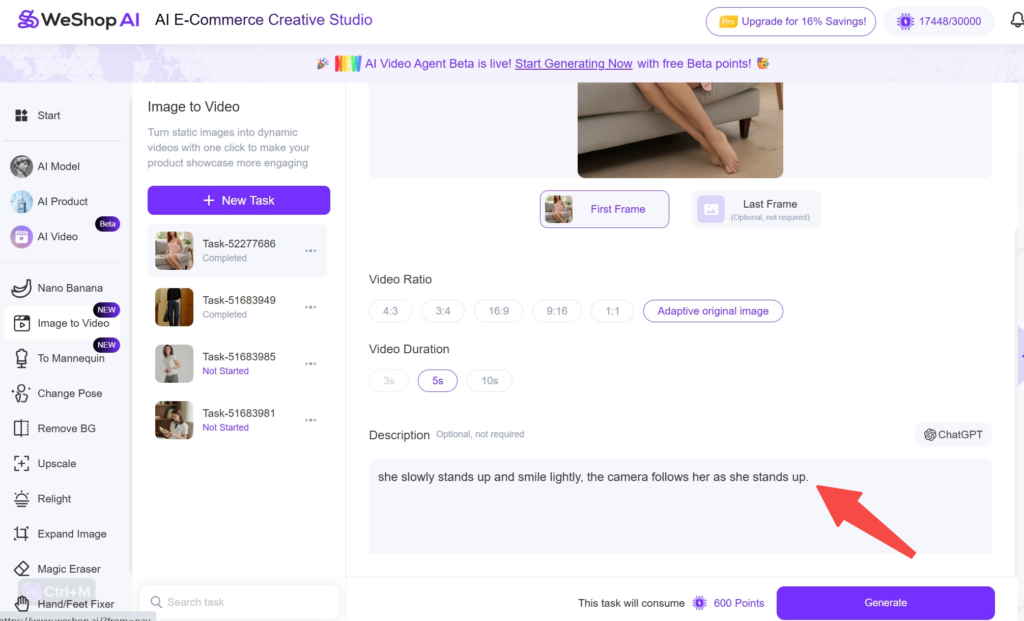
Step 3: Generate and Review Results
Click Generate. Within seconds, the AI will produce several variants. Compare each result for posture accuracy, fabric integrity, and expression naturalness.
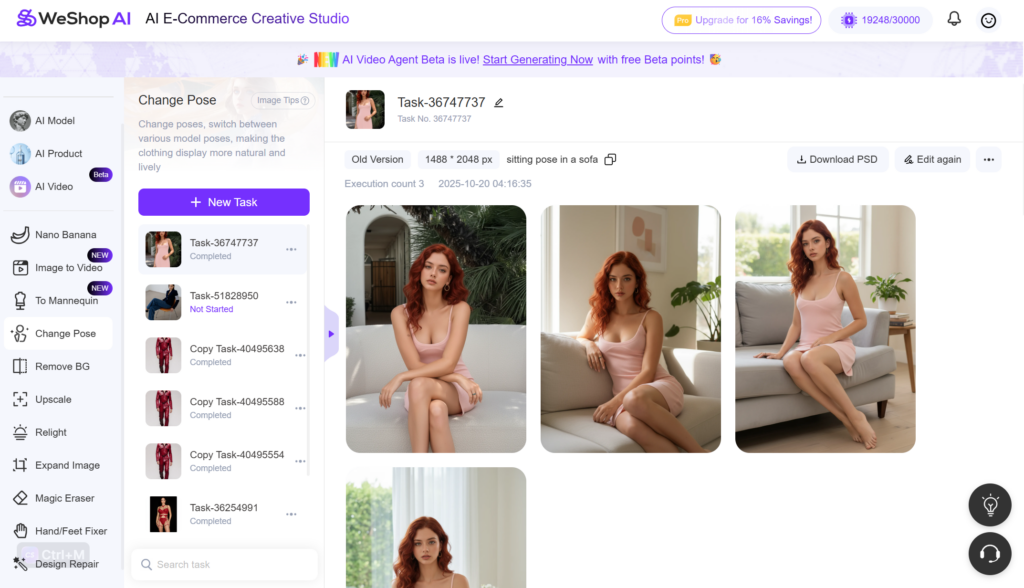
Choose the most natural version and proceed to refinement.
Step 4: Refine Using Other Tools
- Relight: Adjust illumination if the model now faces a different direction.
- Hands Fixer: Perfect hand alignment, especially when resting on knees or furniture.
- Inpainting Design Repair: Restore texture where folds meet the seat.
- Background Remover: Replace or enhance the background to match a lifestyle scene.
- Magic Eraser: Clean artifacts near seating surfaces or shadows.
Step 5: Export the Final Image
Export the chosen pose in high resolution. For web ads, 2048px is ideal.
Troubleshooting and Common Mistakes in AI Pose
Unnatural Limb Positioning
If elbows or knees look distorted, regenerate with a more descriptive prompt:
“Sitting upright with knees slightly apart, natural posture.”
Then refine using AI Hands Fixer for precision.
Lighting Inconsistency
After pose change, the model’s face or body may catch light differently. Use Relight to align direction and intensity with the original setup.
Floating or Misaligned Furniture
If the AI-generated seat doesn’t look connected to the subject, re-prompt with a specific object:
“Sitting on a chair, feet flat on the ground.”
Or use Inpainting Design Repair to fix contact points.
Over-smoothing Textures
Sometimes the AI can over-correct wrinkles. Use Image Enhancer to restore texture sharpness without altering tone.
Expanding Beyond Static Poses
From Sitting Pose to Motion
Convert your new pose into a moving ad with WeShop’s AI Video Generator. A short clip — like a model slightly turning or crossing legs — adds depth and realism for video platforms.

Combine with Virtual Try-On
After generating a sitting model, try new clothing combinations using Virtual Try-On. This enables consistent presentation of your product line across different seated angles.
Transform into Mannequin Displays
The Model to Mannequin feature converts your sitting model into a mannequin view, perfect for window display mockups or online shop previews.
Real-World Example: How Sitting Poses Boost Engagement
A digital fashion brand used WeShop AI to diversify their product photography. Originally limited to standing shots, they introduced sitting poses to add variety to lookbooks and Instagram carousels.
Results:
- 25% increase in engagement on lifestyle posts
- Shorter design-to-publish turnaround by 80%
- More visually balanced product pages
By using AI to generate multiple sitting styles — chair, sofa, and floor — they created a more dynamic visual narrative without new photoshoots.



Conclusion: Redefining Creative Flexibility with AI
The art of posing is central to storytelling — and with WeShop AI, it’s now more accessible and dynamic than ever. Generating a sitting pose that feels natural, elegant, and brand-consistent no longer demands costly shoots or manual editing.
WeShop AI’s AI Pose Generator, combined with its ecosystem of tools like Relight, Hands Fixer, and Inpainting Design Repair, empowers marketers, photographers, and e-commerce sellers to bring creative visions to life with unprecedented efficiency.
Whether you’re crafting editorial content, showcasing apparel fit, or designing scroll-stopping ads, the sitting pose opens new ways to express comfort and connection.




