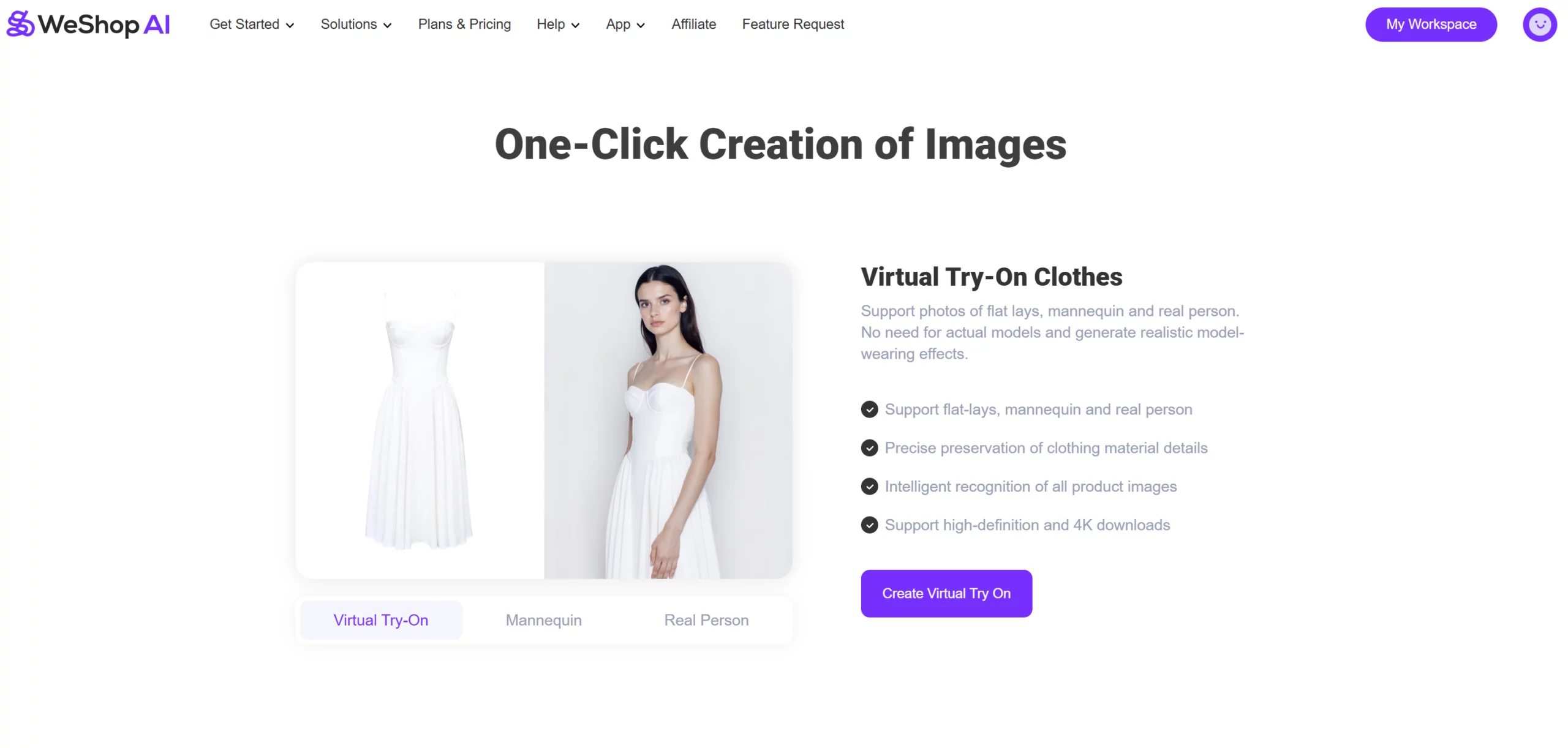AI inpainting transforms the way designers approach damaged or incomplete visuals. This technology uses advanced algorithms to reconstruct missing areas with remarkable accuracy. Designers benefit from improved efficiency, as studies show reduced error rates in reconstructed meshes. For example, the methodology achieves a significantly lower mean Hausdorff distance compared to traditional techniques. The precision of AI-driven methods also stands out. A comparative study revealed that participants rated AI-restored murals higher in naturalness and detail fidelity, emphasizing its superiority over manual repair methods. These advancements make inpainting an essential tool in modern design repair.
We’re excited to introduce yet another powerful tool to help you perfect your product visuals! 🌞 As summer approaches, we know many of you struggle with AI-rendered spaghetti strap tops turning out distorted, or accessories like earrings and necklaces going missing or misaligned. But don’t worry — WeShop AI has just launched a brand-new design repair tool, designed to restore those fine details and bring clarity and accuracy back to your images!
And the best part? This feature doesn’t just work for fashion models. Our AI Product Photography function also supports product image repair, perfect for fixing chipped corners, blurry edges, or any distorted design detail in your static product shots.
What Is Design Repair?
The Design Repair feature allows you to fix detailed issues in your generated images — such as blurred, missing, or misaligned sections — with a few simple steps. Whether it’s clothing, accessories, or product elements, this tool helps enhance image precision and aesthetic.
Inside the repair interface, you’ll find two panels:
- Damaged Detail Image: This is the image with the damaged or unclear section you want to fix.
- Target Reference Image: This is a clean reference image that helps the AI better understand and regenerate the missing detail.
🖼️ How It Works
- Upload the image with the damaged details (blurring, missing straps, jewelry gaps, etc.).
- Highlight the area you want to repair using the brush tool.
- Upload the reference image in the Target Repair panel, showing what that area is supposed to look like.
- The system will automatically repaint the selected area based on the reference, ensuring better structure and clarity.
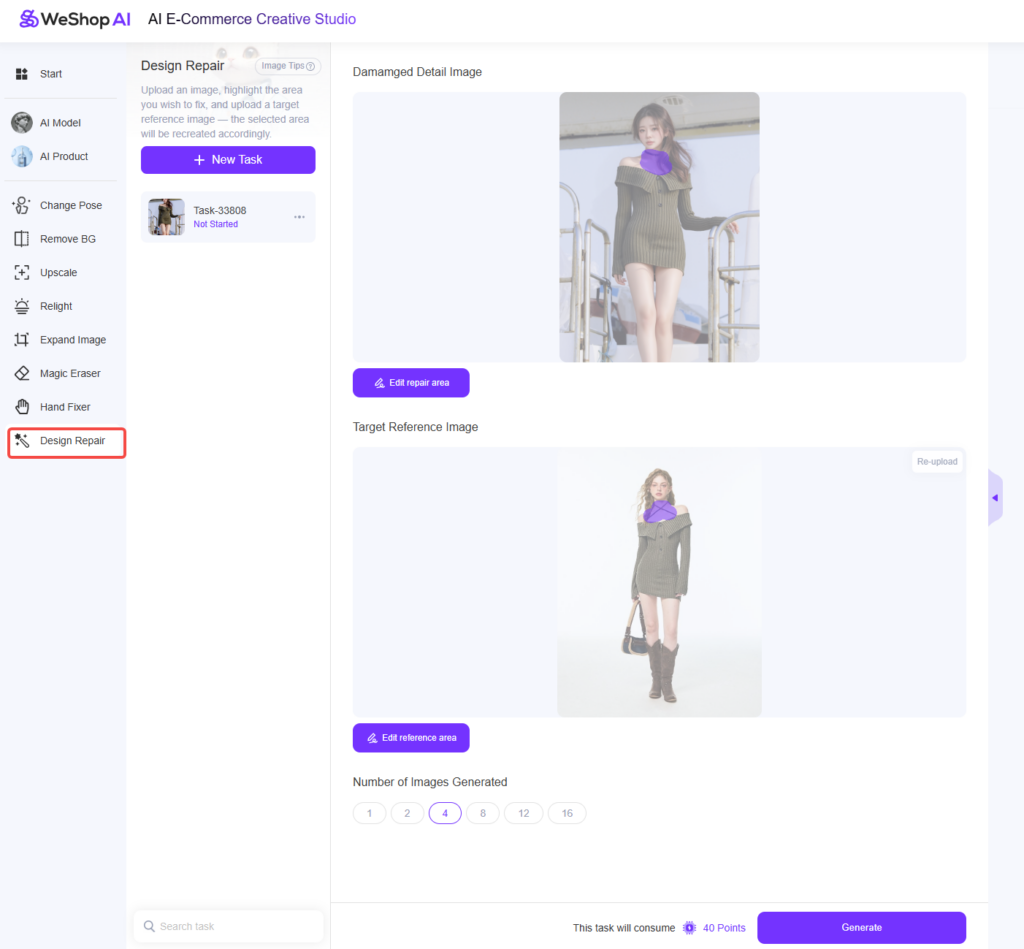
🔁 If the repair range needs adjusting, simply redefine the highlighted area and reprocess.
📸 Why This Matters: AI Design Repair in Action
Let’s walk through a real-world example:
Example 1
- Damaged Detail Image: A model wearing a spaghetti strap top, where the strap is blurry or missing.
- Target Reference Image: A clean image showing how the strap should appear.
- Result: A perfectly restored top with symmetrical straps and sharper details.



Example 2



Example 3
Furthermore, design repair also works on oroduct photography. The lid color can be repaird according your target reference image.



🎯 More Use Cases for Design Repair
Whether you’re dealing with:
- Distorted shoulder straps
- Missing earrings
- Unclear handbag textures
- Product corners that look chipped
- Design inconsistencies
…WeShop AI’s Design Repair makes it easier than ever to fine-tune your visuals with professional-grade precision.
🚀 Final Thoughts: Better Details, Better Sales
In eCommerce, visual trust equals conversion. With WeShop AI’s AI photo repair tool, you can now correct imperfections in your AI-generated photos — bringing clarity, realism, and professionalism to your product visuals.
Don’t let small flaws cost you big opportunities. Tap into design repair with AI and enhance every pixel of your product storytelling.
🔧 Try it now inside your WeShop AI dashboard
📷 Better images, smarter tools — all without reshoots.