


Weshop AI’s AI Pose Generator is a powerful tool designed to create realistic images of models holding bags. By using this, you can quickly generate lifelike poses that are perfect for showcasing products in e-commerce platforms. Whether you’re selling handbags, totes, or other accessories, the AI Pose Generator ensures that your product images look natural and appealing, enhancing customer engagement and driving sales. In this guide, we’ll explore how to use this tool to create the perfect bag-holding poses for your brand’s visual content.
Introducing the WeShop AI Pose Generator
The WeShop AI Pose Generator effortlessly adjust a model’s pose, angle, and expression, while maintaining intricate details like fabric textures, clothing fit, and background lighting. This tool is a game-changer for professionals and small businesses who want to enhance their visual content quickly and efficiently.
Whether you’re looking to capture a model from the front, side, or in more dynamic poses like sitting or turning, WeShop AI enables seamless customization. With just a text description or a reference pose, users can create a variety of lifelike images
Why Choose AI Pose Generator for Showcasing Bags
When it comes to showcasing bags, creating realistic and appealing visuals is key to capturing the audience’s attention. WeShop AI’s Pose Generator is the perfect tool for elevating your product images. Unlike traditional photography, which may involve complicated setups and costly models, AI Pose Generator provides a fast, affordable, and customizable solution.
By using this tool, you can quickly generate natural poses that highlight your bags from different angles. Whether it’s a model casually holding a tote or striking a fashionable pose with a handbag, the AI Pose Generator ensures that the pose complements the product, creating an authentic and engaging look. Plus, the ability to maintain consistency in lighting and garment details means your bags always appear in the best possible light.



Step-by-Step Guide: How to Generate Bag-Holding poses
Step 1: Upload Your Base Image in AI Pose Generator
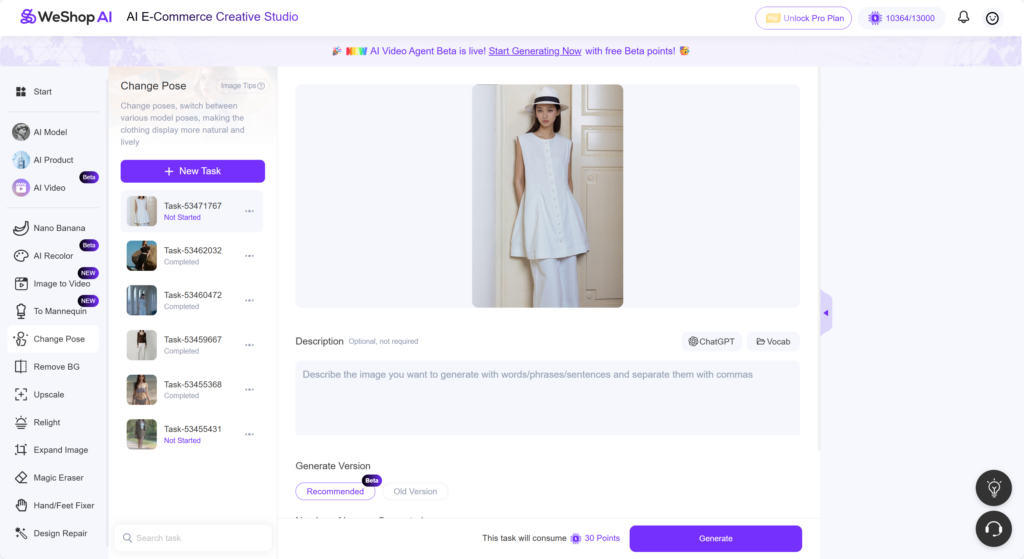
Start by uploading a clear, high-quality image of the model. A straightforward front-facing or side profile standing pose works best as a base. Avoid using images with extreme arm angles or cropped frames, as these may make it harder for the AI to generate accurate poses.
Step 2: Write or Select a Prompt in AI Pose Box
To generate the perfect pose, provide a clear and concise text prompt. Here are a few examples of AI instructions that include holding a bag:
- “Model standing with a handbag in one hand, smiling, facing forward.”
- “Model casually holding a tote bag in her right hand while looking to the side.”
- “Fashion model holding a clutch bag in both hands, standing tall, side profile.”
If the model in your original image is already holding a bag, you have flexibility in how the AI generates the new pose. You can choose to keep the bag as it is, preserving its current position and angle, or ask the AI to adjust it slightly—such as changing the hand placement, rotating the bag, or presenting it from a different angle. For example, a front-facing shot can be transformed into a side profile while keeping the bag naturally positioned, giving you multiple variations from a single base image.
The right prompt will make the AI generate images that meet your need.
Step 3: Generate and Review Results
Once you’ve entered your pose description or uploaded a reference image, the AI will process the request and generate the new pose. Review the output carefully to ensure the model’s posture and the way the bag is held align with your vision. With AI-generated images, you can easily experiment with different poses until you find the perfect shot for your product.



Common Issues and How to Fix Them
While AI Pose Generators are powerful tools, they may occasionally produce results that need refinement. Here are some common issues you might encounter and how to address them:
1. Unnatural Hand Positioning
Sometimes, the AI may generate awkward hand placements, especially when holding a bag. If the hands look stiff or unnatural, adjust your prompt to be more specific, like:”Model holding the bag with a relaxed grip”. Alternatively, uploading a clearer reference image with proper hand positioning can help guide the AI.
2. Inconsistent Lighting or Shadows
If the lighting in the generated pose doesn’t match the original image, check the AI’s preservation of lighting details. If there’s a mismatch, refine your description by adding something like: “Keep lighting consistent with the original image, with shadows falling to the left.”
3. Clothing Misalignment
Occasionally, the AI might not adjust the model’s clothing correctly with the new pose, resulting in awkward garment draping. To correct this, specify clothing adjustments in your prompt, such as: “Ensure the jacket sleeves drape naturally while holding the bag.”
4. Pose Too Stiff or Rigid
AI poses can sometimes appear too rigid or mechanical. If this happens, soften the prompt by describing a more relaxed or casual pose: “Model standing casually, holding the bag with one hand, slightly bending the elbow.” This encourages the AI to generate a more natural, fluid pose.
5. Incorrect Bag Placement
If the bag is not placed realistically in the model’s hand, try refining your description to include more details on how the bag should be held. For example: “Model holding a shoulder bag by the strap, resting it comfortably on her arm.”
Best Case Examples: Stunning AI-Generated Bag Poses










The AI Pose Generator by WeShop AI is a game-changing tool for creating dynamic, natural product visuals in no time. Whether you’re showcasing a handbag, tote, or any other accessory, this tool allows you to effortlessly generate realistic and engaging poses that elevate your content.
By using detailed prompts, refining the results, and experimenting with different angles, you can create a wide range of stunning images tailored to your brand’s needs. With its ease of use and high-quality output, WeShop AI is the perfect solution for businesses looking to enhance their e-commerce visuals and boost customer engagement. Give it a try today and see how quickly you can transform your product shots into works of art!




