
Instagram Stories have become a daily ritual for over 500 million users, offering a dynamic way to engage with audiences. Customizing these stories can significantly enhance their appeal. One simple yet effective customization is changing the background color. This small tweak can make your story stand out, capturing attention and boosting engagement. Curious about how to change background color on Instagram story? This guide will walk you through the easy steps to transform your Instagram Stories into eye-catching visuals that resonate with your followers.
Understanding Instagram Story Basics
What is an Instagram Story?
Definition and Purpose
Instagram Stories offer a unique way for users to share moments in a slideshow format. Unlike regular posts, these stories vanish after 24 hours, creating a sense of urgency and exclusivity. Users can upload photos or videos directly from their camera roll or capture them using the in-app camera. This feature allows individuals and brands to engage with their audience in a more dynamic and spontaneous manner.
Key Features
Instagram Stories come packed with features that enhance user interaction. Users can add text, stickers, and music to their stories, making them more engaging. The ability to tag other users and include hashtags increases visibility and interaction. Additionally, the swipe-up feature, available to accounts with a certain number of followers, allows users to link to external websites, driving traffic and engagement.
Importance of Visual Appeal
Role of Background Color
The background color in an Instagram Story plays a crucial role in setting the tone and mood. It acts as a canvas that can highlight the main content, whether it’s a photo, video, or text. A well-chosen background color can make the story more visually appealing and help convey the intended message more effectively.
Impact on Engagement
Visual appeal directly influences engagement levels. Stories with eye-catching backgrounds tend to grab attention quickly, encouraging viewers to linger longer. This increased attention can lead to higher interaction rates, such as replies or shares. By experimenting with different background colors, users can discover what resonates best with their audience, ultimately boosting their story’s impact.
Preparing to Change the Background Color
Accessing Instagram Stories
Opening the App
To start customizing your Instagram Story, open the Instagram app on your device. Make sure you’re logged into your account. The app’s home screen will greet you with a feed of posts from people you follow.
Navigating to the Story Feature
At the top of the screen, you’ll see a row of profile pictures. Tap on your profile picture with the “+” sign labeled “Your Story.” This action will take you to the story creation interface, where the magic begins.
Selecting a Photo or Video
Choosing from Gallery
Once you’re in the story creation mode, decide whether you want to use an existing photo or video. Tap the gallery icon at the bottom left corner. This will open your camera roll, allowing you to browse and select the perfect image or clip for your story.
Capturing a New One
If you prefer capturing a fresh moment, use the in-app camera. Simply tap the shutter button to take a photo or hold it to record a video. This feature lets you create spontaneous and authentic content that resonates with your audience.
“Explore innovative methods to enhance your Instagram Stories by creatively altering their background colors.” This approach not only adds flair but also encourages more interaction from viewers.
By following these steps, you’re well on your way to creating engaging and visually appealing Instagram Stories.
Step-by-Step Guide to Change Background Color
Changing the background color of your Instagram Story can make a big difference in how it looks. Let’s dive into the steps to do this using the draw tool.
How to Change Background Color on Instagram Story Using the Draw Tool
Selecting the Draw Tool
First, open your Instagram app and navigate to the story creation screen. Once there, tap the draw tool icon, which looks like a squiggly line at the top of the screen. This tool allows you to add creative touches to your story.
Choosing a Color
After selecting the draw tool, you’ll see a color palette at the bottom. Swipe through the colors and pick one that suits your story’s theme. If you want a custom shade, tap and hold a color to open the gradient slider.
Applying the Color
Filling the Background
To fill the background with your chosen color, tap and hold anywhere on the screen. This action will instantly apply the color, giving your story a fresh look. It’s a simple trick that can transform your content.
You may also add different colored backgrounds to elevated your images. Range from the below to black background, gray background, green background, transparent background and endless options for backgrounds.


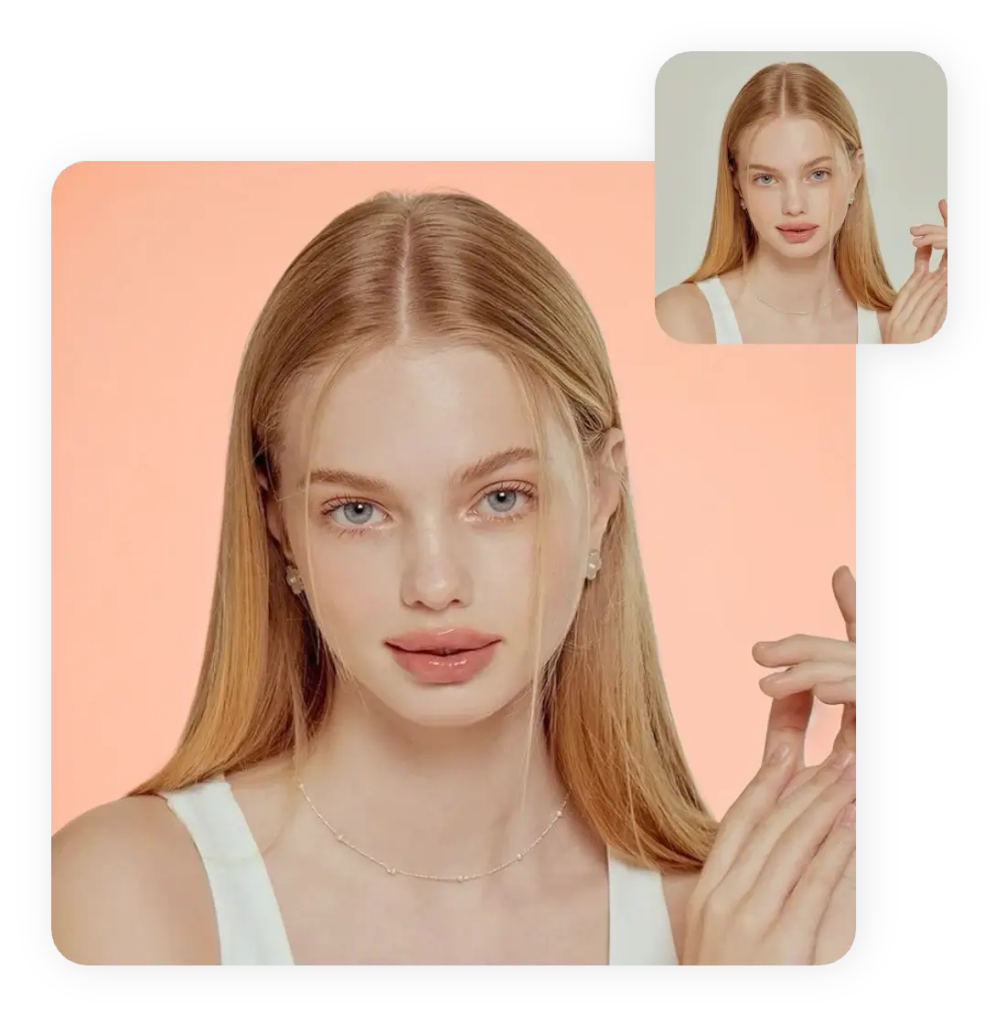
Adjusting Transparency
If you want a more subtle effect, adjust the transparency. Tap the highlighter tool, select your color, and then tap and hold the screen. This creates a translucent overlay, allowing the original image to show through slightly.
“A simple background color change can transform your Instagram stories, helping you reinforce your brand’s identity.”
Experimenting with these steps can lead to creative and engaging stories. Now that you know how to change background color on Instagram story, try different combinations to see what works best for your audience.
Additional Tips and Tricks
Instagram Stories offer a fantastic platform for creativity and engagement. By adding stickers and text, users can enhance their stories and make them more interactive. Let’s explore some tips and tricks to elevate your Instagram Stories.
Using Stickers and Text
Enhancing the Story
Stickers and text can transform a simple story into an engaging visual narrative. Instagram provides a variety of stickers, including polls, questions, and countdowns. These interactive elements encourage followers to participate, boosting engagement. For instance, adding a poll sticker can prompt viewers to share their opinions, making them feel involved.
Text also plays a crucial role in storytelling. Users can add captions or quotes to provide context or emphasize a message. By experimenting with different fonts and sizes, they can create a visually appealing layout that complements the story’s theme.
Matching Colors
Matching the colors of stickers and text with the background can create a cohesive look. Instagram offers a color picker tool that allows users to select colors from their images. This feature helps in maintaining a consistent color scheme, enhancing the overall aesthetic of the story. By aligning the colors, users can ensure that their stories look polished and professional.
Creative Ideas
Combining Colors
Combining colors can add depth and interest to Instagram Stories. Users can experiment with different color combinations to see what resonates with their audience. For example, using complementary colors can make elements pop, while analogous colors create a harmonious look. By playing with color combinations, users can discover unique styles that reflect their personality or brand.
Using Gradients
Gradients offer a modern and stylish way to change the background color on Instagram Stories. They provide a smooth transition between colors, adding a dynamic element to the story. Users can create gradients by selecting the ‘Create’ mode and tapping the color circle. This feature allows for endless possibilities, enabling users to craft visually stunning stories that capture attention.
“Using Instagram Stories is one of the best ways to keep your audience engaged and interested in you, your blog, or your brand.”
By incorporating these tips and tricks, users can take their Instagram Stories to the next level. Whether it’s through interactive stickers, matching colors, or creative gradients, these elements can significantly enhance the visual appeal and engagement of stories. So, why not try these ideas and see how they can transform your Instagram presence?
Common Issues and Solutions
Even with the best intentions, users sometimes encounter hiccups when trying to change the background color on their Instagram Stories. Let’s explore some common issues and how to tackle them effectively.
Troubleshooting Color Application
Color Not Applying
Sometimes, users find that the color they selected doesn’t apply to their Instagram Story. This issue can stem from a few different causes:
- App Version: Ensure that the Instagram app is updated to the latest version. Older versions might not support newer features or could have bugs that prevent certain functions from working properly.
- Device Compatibility: Some devices may not fully support all Instagram features. Check if your device is compatible with the latest Instagram updates.
- Internet Connection: A weak or unstable internet connection can disrupt the application of changes. Make sure you have a strong connection before attempting to change the background color.
“It’s a bummer when you hope to take an Instagram break but can’t access stories or their features. Instead of getting a laugh or an update on your friends’ day, you’re left wondering: why won’t Instagram stories work?”
App Glitches
Instagram, like any other app, can experience glitches. These might include the app freezing, crashing, or not responding to inputs. Here are some steps to resolve these issues:
- Restart the App: Close Instagram completely and reopen it. This simple step often resolves minor glitches.
- Clear Cache: On Android devices, clearing the app cache can help. Go to your device settings, find Instagram, and clear the cache.
- Reinstall the App: If problems persist, uninstalling and reinstalling Instagram can fix more stubborn issues.
“When your funny or compelling story idea can’t become a reality because of an unknown glitch, don’t throw away your phone.”
FAQs
Can I Change the Color After Posting?
Once a story is posted, Instagram does not allow changes to the background color. Users must delete the story and repost it with the desired changes. Planning ahead and previewing your story before posting can save time and effort.
Best Practices for Color Selection
Choosing the right background color can enhance the visual appeal of your story. Here are some tips:
- Contrast: Ensure that the background color contrasts well with the text and images. This makes the story easy to read and visually appealing.
- Brand Colors: If you’re using Instagram for business, stick to your brand colors. This consistency helps reinforce brand identity.
- Mood and Theme: Consider the mood or theme of your story. Bright colors can convey energy and excitement, while softer tones might evoke calmness.
By understanding how to change background color on Instagram story and addressing these common issues, users can create more engaging and visually appealing content. Experimenting with different colors and techniques can lead to unique and captivating stories that resonate with your audience.
Changing the background color on Instagram Stories can transform your content into something truly eye-catching. By following the steps outlined in this guide, users can easily learn how to change background color on Instagram story and make their stories pop. Don’t hesitate to experiment with different colors to find what best resonates with your audience. This creative exploration not only enhances visual appeal but also keeps your personal brand cohesive and unique. So, go ahead and share your stories with customized backgrounds, and watch as they captivate and engage your followers.


